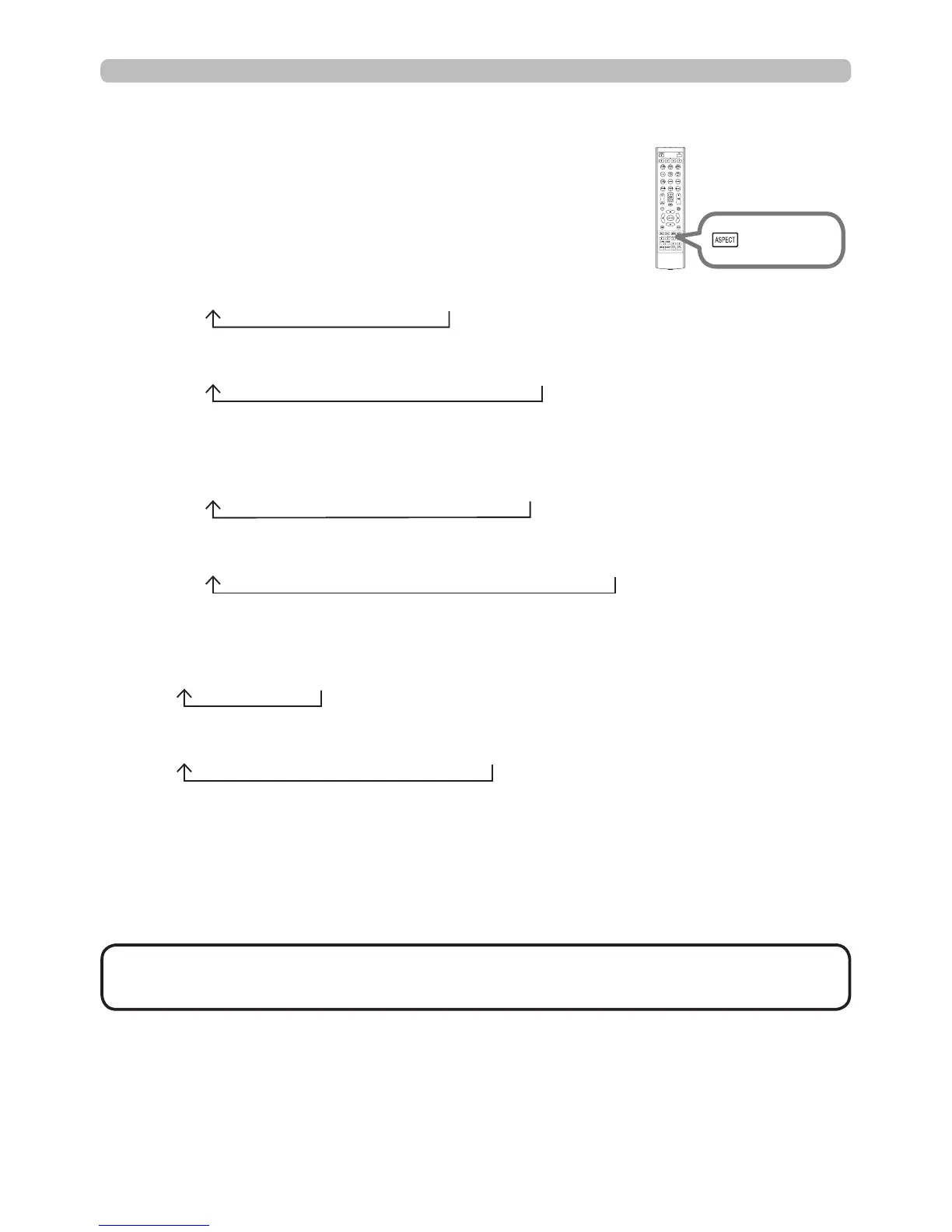27
Operating
Selecting an aspect ratio
For a computer signal
CP-X8170:
NORMAL 4:3 16:9 16:10
CP-WX8265, CP-WU8460:
NORMAL 4:3 16:9 16:10 NATIVE
For a video signal, s-video signal or component video signal
CP-X8170:
4:3 16:9 14:9
CP-WX8265, CP-WU8460:
4:3 16:9 16:10 14:9 NATIVE
For an input signal from the LAN, USB TYPE A or USB TYPE B ports, or
if there is no signal
CP-X8170: 4:3 (xed)
CP-WX8265, CP-WU8460: 16:10 (xed)
1.
Press ASPECT button on the remote control.
Each time you press the button, the projector switches
the mode for aspect ratio in turn.
For an HDMI
TM
signal
CP-X8170:
NORMAL 4:3 16:9 16:10 14:9
CP-WX8265, CP-WU8460:
NORMAL 4:3 16:9 16:10 14:9 NATIVE
ASPECT
button
• ASPECT button does not work when no proper signal is inputted.
• NORMAL mode keeps the original aspect ratio setting.
NOTE
