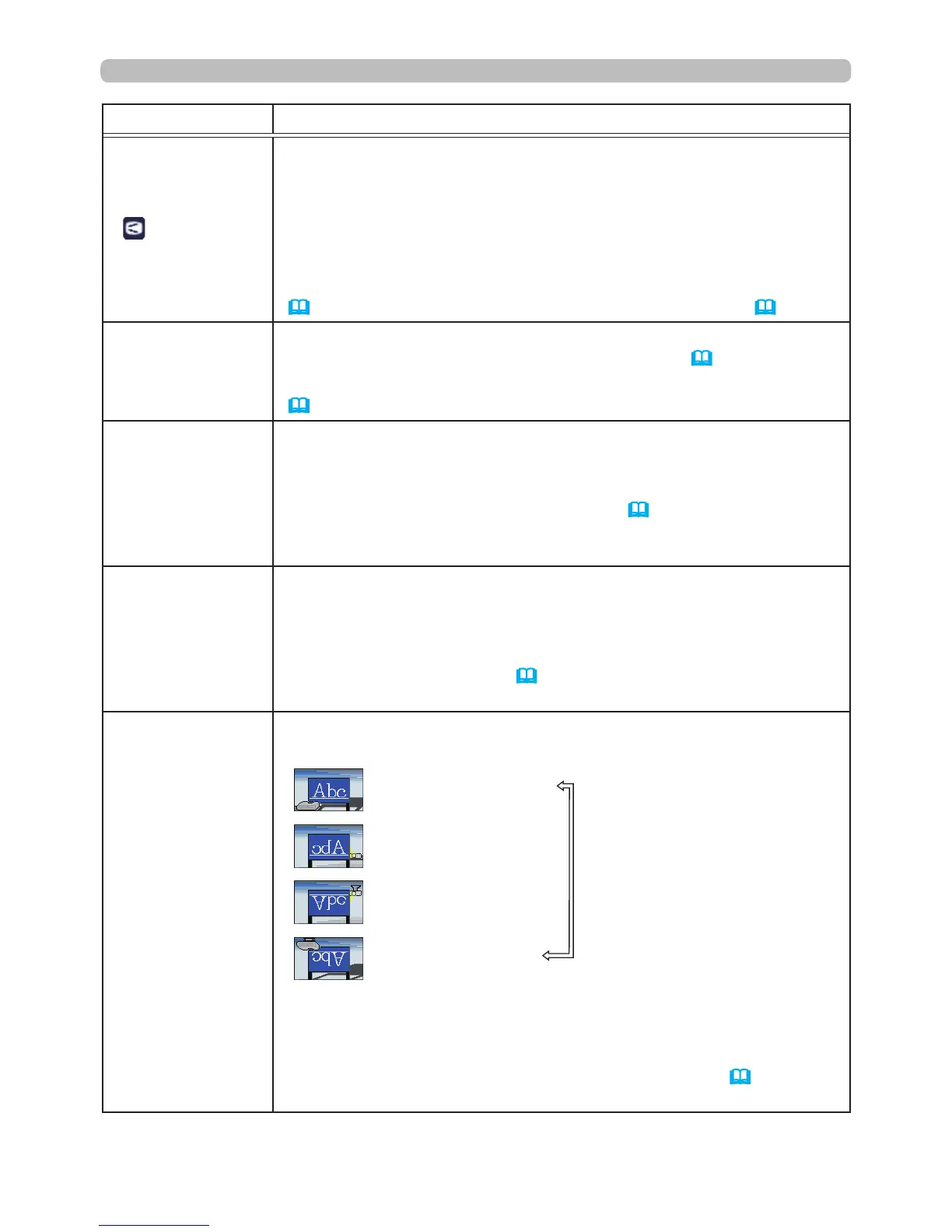57
SETUP menu
Item Description
KEYSTONE
Using the ◄/► buttons corrects the horizontal keystone distortion.
Shrink the right of the image
ó
Shrink the left of the image
• The adjustable range of this function will vary among inputs. For
some input, this function may not work well.
• When the horizontal lens shift is not set to the center, this function
may not work well.
• This function is unavailable when the TRANSITION DETECTOR
(
94) is ON or the screen is adjusted by PERFECT FIT (
33, 34).
PERFECT FIT
Selecting this item displays the PERFECT FIT dialog.For details,
see PERFECT FIT in Correcting the distortion (
33, 34).
• This is unavailable when the TRANSITION DETECTOR is ON
(
94).
AUTO ECO MODE
Using the ▲/▼ buttons turns on/off the AUTO ECO MODE.
ON
ó
OFF
• When ON is selected, the projector will always be set to Eco mode
at start-up regardless of the ECO MODE (
below) setting. An OSD
message “AUTO ECO MODE” will be displayed for tens of seconds
when the projector starts with this function activated.
ECO MODE
Using the ▲/▼ buttons turns off/on the Eco mode.
NORMAL
ó
ECO
• When the ECO is selected, acoustic noise and screen brightness
are reduced.
• When AUTO ECO MODE (
above) is set to ON, the projector will
always be set to Eco mode at start-up regardless this setting.
INSTALLATION
Pressing the ►button displays the dialog for changing the
INSTALLATION setting.
FRONT / DESKTOP
REAR / DESKTOP
REAR / CEILING
FRONT / CEILING
Use the ▲/▼ buttons to select the desired setting on the
INSTALLATION dialog, and press the ENTER button of the remote
control or the INPUT button of the projector to execute.
If TRANSITION DETECTOR is ON and the INSTALLATION status
is changed, the TRANSITION DETECTOR ON alarm (
94) will be
displayed when the projector is restarted.
(continued on next page)
