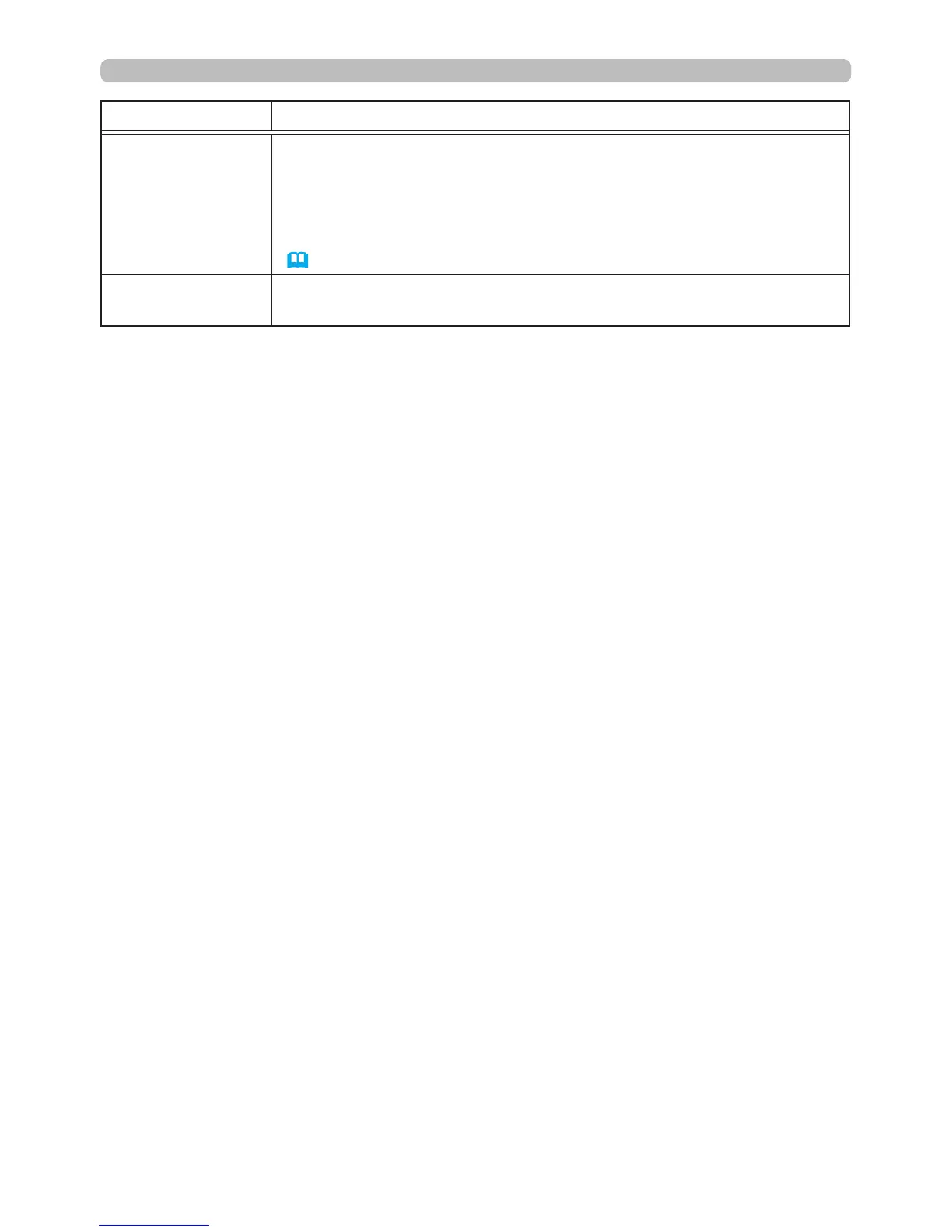97
SECURITY menu
Item Description
SECURITY
INDICATOR
Selecting this item displays the SECURITY INDICATOR dialog. Use
the ▲/▼ buttons to select ON or OFF.
ON
ó
OFF
When ON is selected while PIN LOCK or TRANSITION DETECTOR
is ON, the SECURITY indicator blinks in yellow in the standby mode
(
93, 94).
STACK LOCK
Selecting this item displays the STACK LOCK dialog. For more
information, please see Instant Stack Guide.
