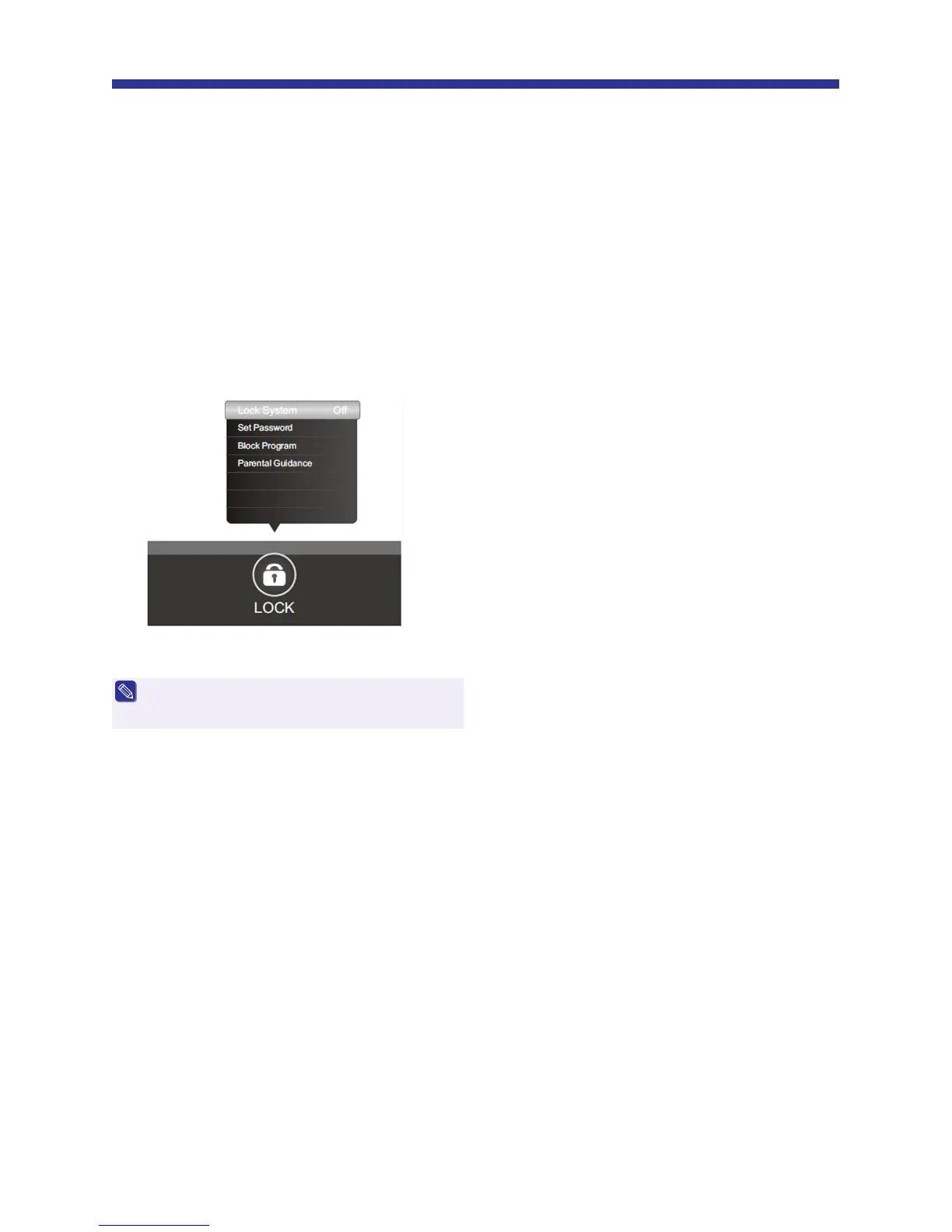22
Menu Setting
Lock
Lock Syst em: Select On to enable the following
three menu items. You will be prompted
to enter the password. The default
password is 0000.
Set Passw ord: Use to change the current Lock
Password.
Block Pro gram: Allows you to password restrict
access to specific channels.
Parental G uidance: Allows you to password re-
strict access to shows/programs based
on their parental rating.
• If you change the password and forget it, you can
enter the master password 4711 to reset it back to
the default.
