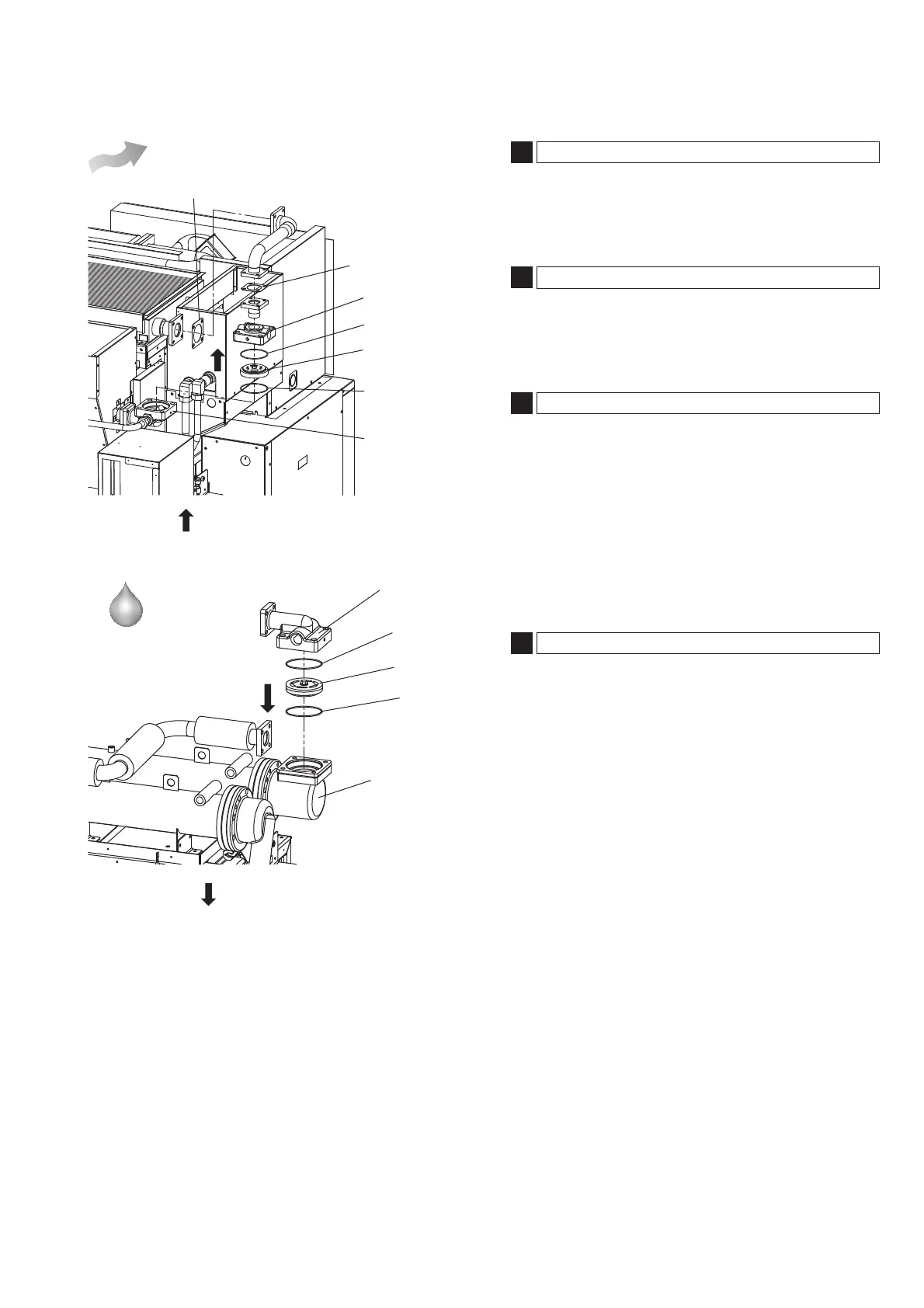27
Check
valve cover
Gasket
Gasket
Check valve
Aftercooler
header
Flow direction (arrow direction)
1
Depressurizing the System
① Discharge the compressed air in the procedure in
page 20.
2
Removing the Enclosure Panels
Remove the enclosure panels, such as front door (1)
[Ref. No. 904], front panel [Ref. No. 906].
3
Disassembly
① Loosen and remove the bolts tightened to the check
valve cover (upper) for air-cooled.
(Check valve cover for water-cooled)
② Remove the check valve cover, check valve, and
gasket.
③ Be careful for installing direction of the check valve.
4
Cleaning and Inspection
Sufficiently clean the check valve and check valve
cover and so on. Make sure that no rust particles and/
or fragmented gaskets are left on the valve and/or
gasket contacting surfaces.
Water-Cooled
4.9 Replacement of Check Valve (2-Yearly)
Air-Cooled
Check valve
Gasket
Check valve cover
(lower)
Check valve cover
(upper)
Gasket
Gasket (2)
Gasket (1)
Flow direction (arrow direction)
