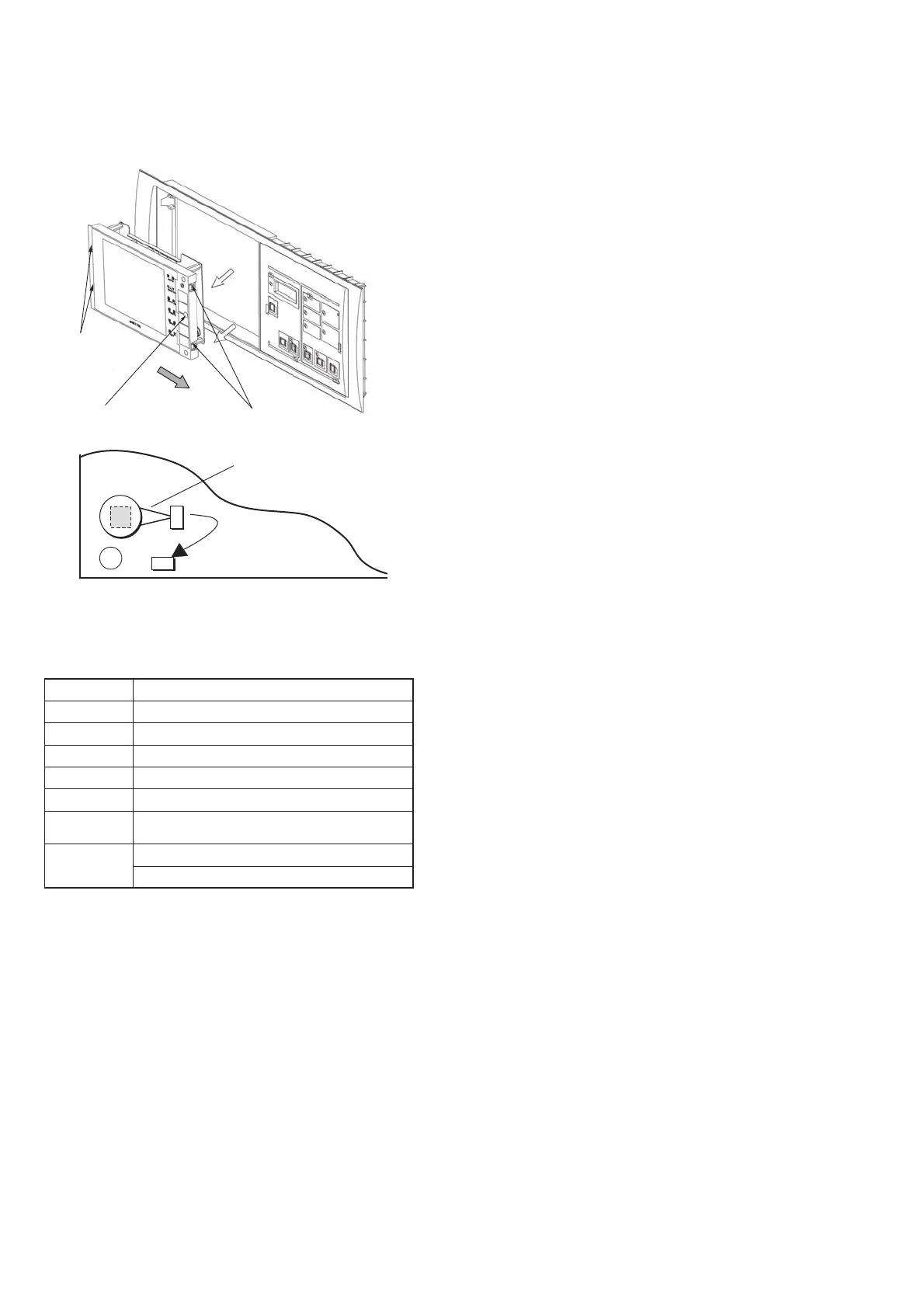54
4.22 Battery Replacement (6-Yearly)
(2) Battery replacement method
When “BATTERY OUT” is displayed for “PROBLEM”
on the LCD monitor, replace the battery. When
replacing, disconnect the power and complete the
replacement work within 15 minutes.
① Remove the screw on the right of the LCD display.
② Insert the special tool attached with the battery to
the slots shown as figure provided and lift up the
LCD unit from the instrument panel.
③ To remove the LCD unit, pull it to right side so
that the tabs are not damaged.
④ The battery is mounted on the back of the LCD
unit. Unplug the battery connector. The battery
is held by double-sided adhesive tape.
⑤ Replace with new battery.
(3) Cautions for disposal of old batteries
The used battery shall be returned to your
distributor or disposed of properly in accordance
with your local government disposal regulations.
Used battery is furthermore shorted if the positive
and negative terminals come in contact with each
other or come in contact other metal objects, and
could cause the battery to produce heart, rupture or
catch fire. Do not expose the battery to fire. Used
batteries cannot be recharged.
③
④
③ Tab
① Screw
② Special tool slot
Battery
⑤
④ LCD unit
CN11 BT
Item Specs
Battery Coin-type manganese dioxide lithium battery
Voltage 3 V
Capacity 220 mAh
Battery model
CR2032
Special specs
Lead wire connector connection
Replacement
criteria
Battery replacement display on LCD monitor
Life
Approx. 1 year with power off
Approx. 6 years under ordinary service conditions
(1) Battery life and specifications
● The batteries is an exclusive part. Contact the local
HITACHI distributor/master dealer or representative
office.
