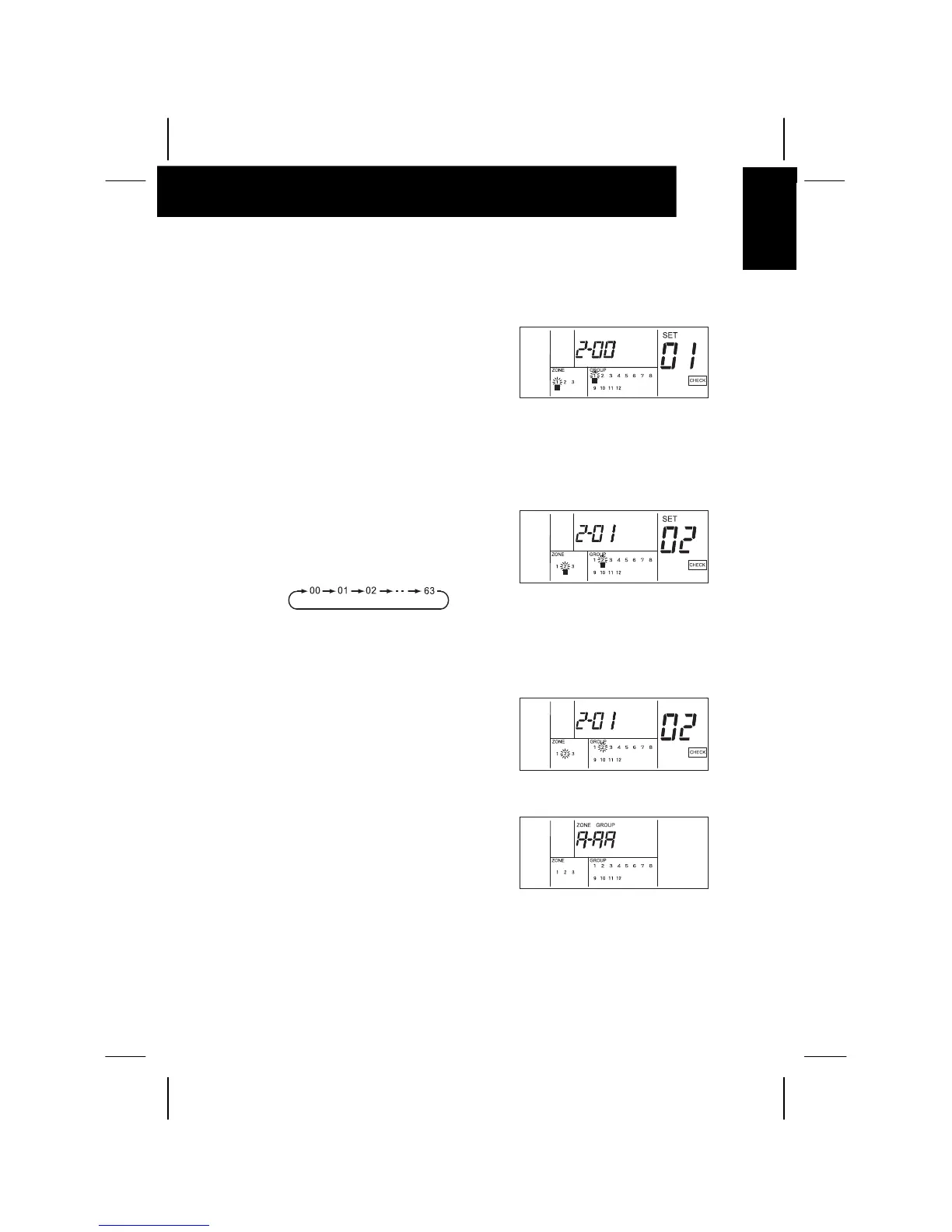GROUP SETTING
13
ENGLISH
4.3.3. CANCELLATION OF SLAVE UNIT SETTING
a. Screen Change for Cancellation of Slave
Unit Setting.
Keep depressing the "CHECK" switch for 3
seconds during all the indoor unit is stopped
(with "RUN" indicator OFF). The "CHECK"
indicator turns ON, and it shows the state is
changed to the CHECK mode. When "1"
(master unit setting mode) is turns ON at the
7-segment indicator for checking, depress
the "CHECK" switch again, and then the
checking indication is changed to "2" (slave
unit setting mode).
b. Select the refrigerant system address and
indoor unit address to cancel. The refrigerant
system address is changed by depressing
"
∇" (TEMP) switch and the indoor unit
address is changed by depressing "Δ"
(TEMP) switch in order as shown below. In
this case, the switch is kept depressing, and
the indication of the refrigerant system
address or the indoor unit address is fast-
forwarded.
* The Ref. Nº and I.U. address of the indoor unit
unconnected are not indicated.
* The Ref. Nº and I.U. address of the indoor unit set
as the master unit are not indicated.
The above figure shows the case of
selecting Ref. Nº. "1" and I. U. Add. "2".
c. Cancellation of Slave Unit Address.
Depress the "RUN/STOP" switch and the
slave unit is canceled.The "SET" indicator
and the "°" indicators of zone and group turn
ON.
d. Perform the cancellation of slave unit setting
procedure b and c for each intended
refrigerant system and address.
e. After completion of canceling the slave unit
setting, change the mode to the standard
state by depressing "RESET" switch.