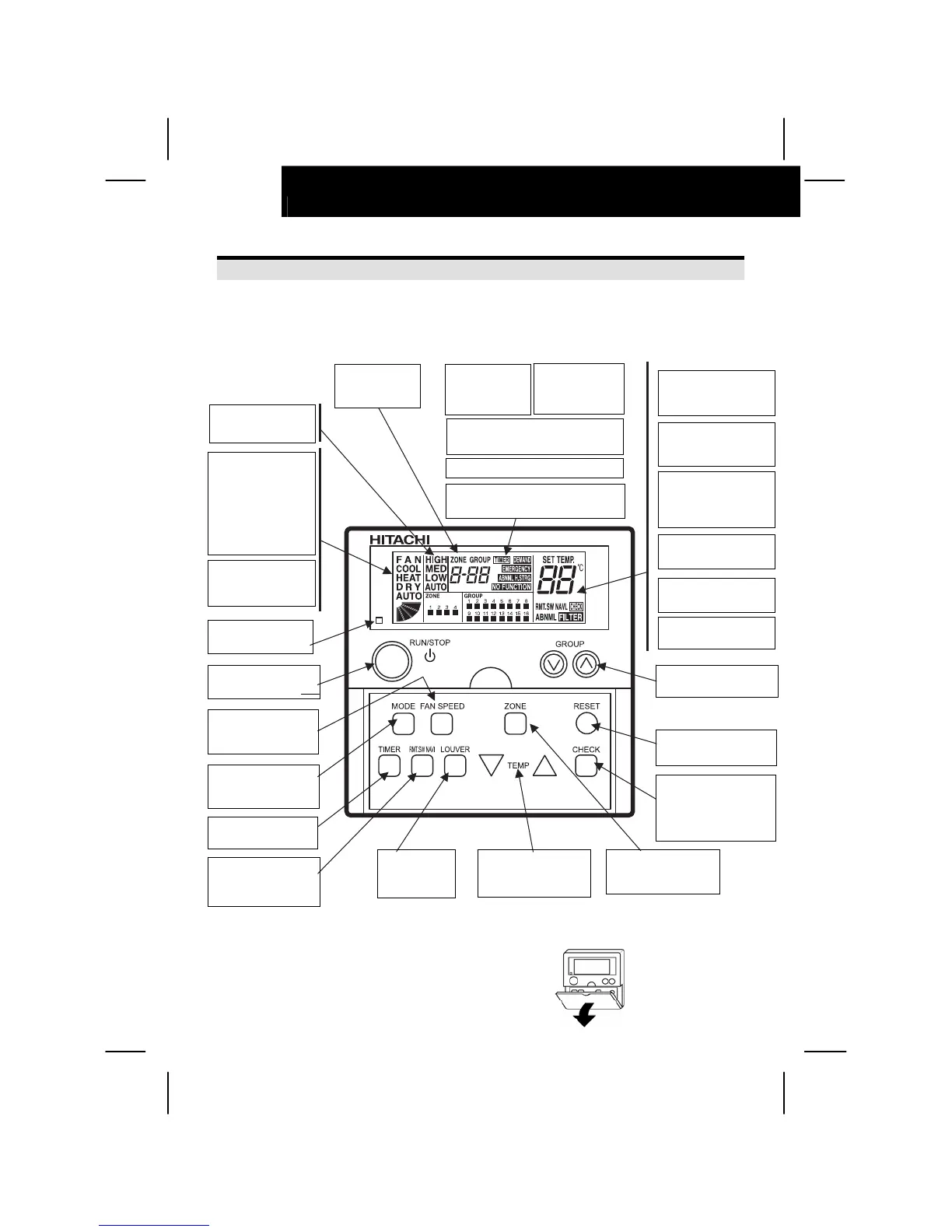22
SWITCH NAMES AND FUNCTIONS
8. SWITCH NAMES AND FUNCTIONS
Liquid Crystal Display Selection
The figure below shows all the indications for reference.The actual display during operation is
different.
Operation Switch Section
The above figure shows the control timer with the cover opened.
When opening the cover, pull the cover
toward the arrow direction.
Indication of Fan
speed (Page 25,26)
Indication of
Operation Mode
(Page 25)
"AUTO" is indicated
only when the
optional function
"Auto COOL/HEAT"
is set.
Indication of Louver
Angle
(Page 26)
Timer Selection
Switch
(Page 26)
Indication of Each Zone / Each
Group Operation (Page 24,25,27)
Indication of
Setting Target
