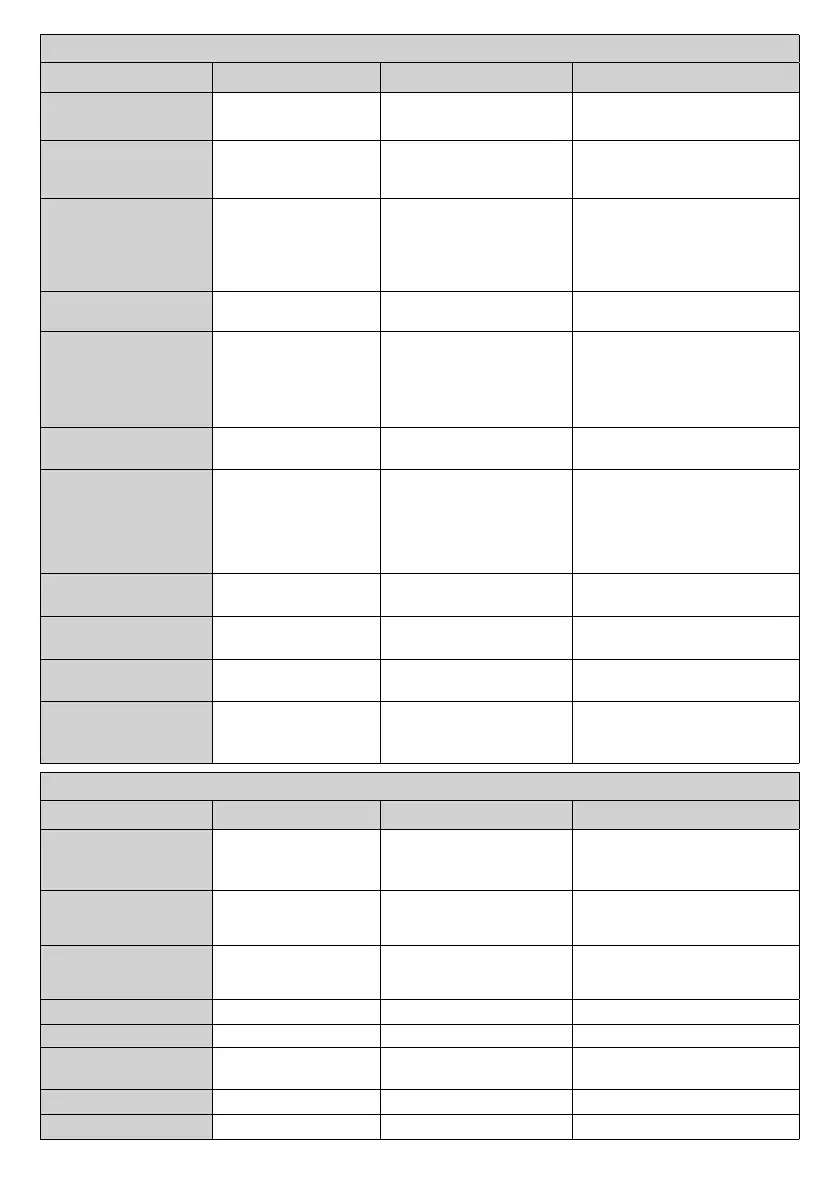English - 28 -
NETWORK COMMANDS
Command Description Parameter Return
set_IP_address
Set static IP address of
eth0 network interface.
str-int n Example: set_IP_
address 192.168.0.15
"#*IP address setting Succesfull
#*IP address setting NOK"
get_IP_address
Get IP address of eth0
network interface. Usage:
get_IP_address
no parameter #*IPaddr: ...
SETNETWORKTYPE
set network type (eg.
SETNETWORKTYPE
value) (value should
'disabled' as string)
'disabled')
#*Network type is set to: <network-
type>
GETNETWORKTYPE
get network type (eg.
GETNETWORKTYPE)
no parameter
#*the network type is <network-
type>
SETSUBNETMASK
set subnet mask (subnet
mask value should be of
format nnn.nnn.nnn.nnn)
(eg. SETSUBNETMASK
nnn.nnn.nnn.nnn)
string "nnn.nnn.nnn.nnn"
"#*set subnet mask: nnn.nnn.nnn.
nnn
#*setting subnet mask is failed"
GETSUBNETMASK
get subnet mask (eg.
GETSUBNETMASK)
no parameter
#*the subnet mask is nnn.nnn.
nnn.nnn
SETDEFAULTGATEWAY
set default gateway
(default gateway value
should be of format
nnn.nnn.nnn.nnn) (eg.
SETDEFAULTGATEWAY
nnn.nnn.nnn.nnn)
string "nnn.nnn.nnn.nnn"
"#*set default gateway: nnn.nnn.
nnn.nnn
#*setting default gateway is failed"
GETDEFAULTGATEWAY
get default gateway (eg.
GETDEFAULTGATEWAY)
no parameter
#*the default gateway is nnn.nnn.
nnn.nnn
GETDNS1
get DNS server 1 (eg.
GETDNS1)
no parameter
#*DNS server 1 is nnn.nnn.nnn.
nnn
GETDNS2
get DNS server 2 (eg.
GETDNS2)
no parameter
#*DNS server 1 is nnn.nnn.nnn.
nnn
INTERNETSPEED start internet speed test no parameter
" Speed test is started.
Prints ""No internet connection
found"" message if fails."
VGA/PC COMMANDS
Command Description Parameter Return
HPOS Set horizontal position.
"set horizontal position to ...
(percentage in the range)
#*invalid value entered"
VPOS Set vertical position.
"#*set vertical position to ...
(percentange in the range)
#*invalid value entered"
DOTCLOCK Set dot clock.
"#*set dot clock to ...
(percentange in the range)
#*invalid value entered"
AUTOPOS Set auto position no parameter #*set auto position
GETOSDORIENTATION Get OSD orientation no parameter #*The OSD orientation ...
GETHPOS Get horizontal position. no parameter #*The horizontal position is ...
GETVPOS Get vertical position. no parameter #*The vertical position is ...
GETDOTCLOCK Get dot clock. no parameter #*The dot clock is ...
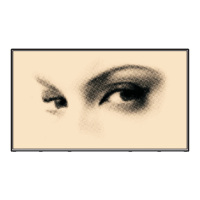