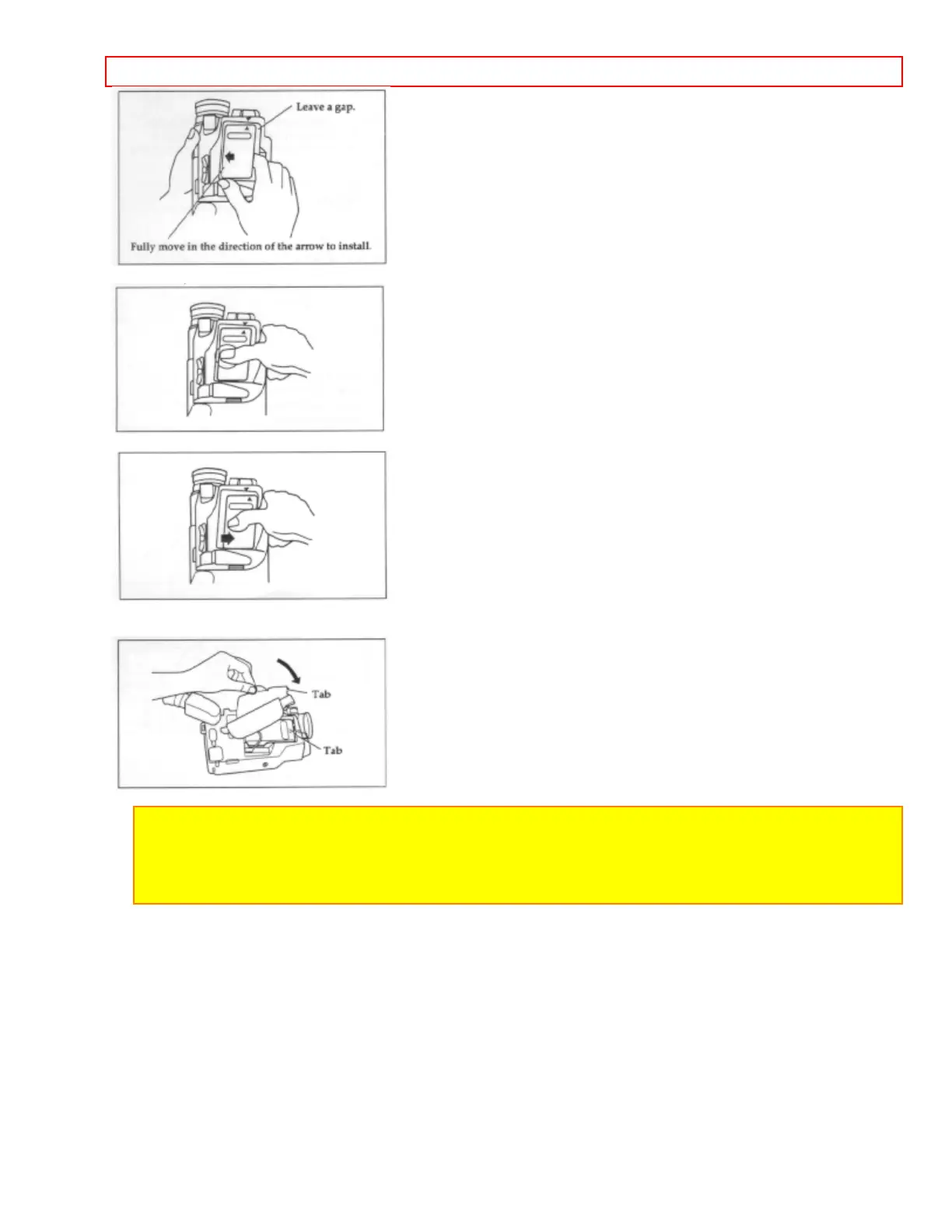Getting Started - 13 -
3. Once the arrows are aligned, push down on the battery.
4. While pushing down the battery, slide it to the right until it "clicks" into place.
5. After installing the battery, close the cover. Hold the OPEN lever and align the tabs on both sides of the cover
with the end of the attachment section.
Note: If the OPEN lever is flat, the cover will not close.
Note: Always remove the battery from the camcorder after use.
Note: We cannot guarantee against malfunctions of the camcorder which occur when you use battery packs
other than those specified.
Note: Always attach a battery by the procedure described here. Attaching a battery forcibly could damage it.
Removing the Battery Pack
1. Lift the OPEN lever and pull it up. The power supply attachment cover will open.
2. Push the side of the battery in the direction of the arrow. A click will be heard and the battery is released.