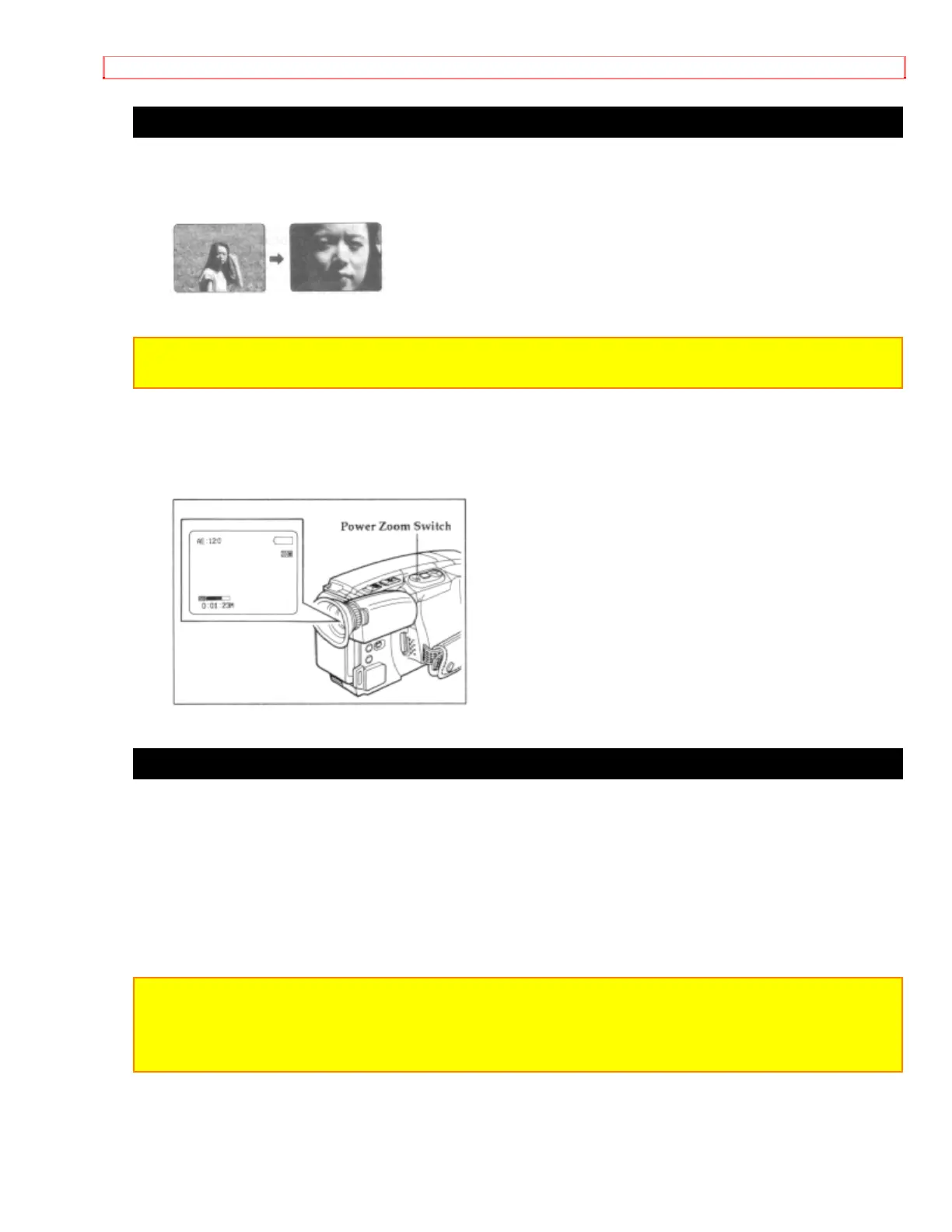Advanced Techniques
41
Using the Digital Zoom
The digital zoom increases the magnification of the power zoom by 2 times. You must
place the subject you wish to magnify at the center of the viewfinder.
Note: When the digital zoom is used, the more the image is magnified, the rougher the
picture becomes. Also even a slight shaking of the camera/recorder is conspicuous.
Press and hold the power zoom T control until you find the picture you want. You control
the zoom with the power zoom T and W controls. When is not displayed in the
viewfinder, normal zoom functions resume.
Using the INST. ZOOM (Instant Zoom) Button
The instant zoom feature activates the digital zoom to magnify the subject 1.5 times
regardless of zooming engaged by the power zoom T and W controls.
Press the INST. ZOOM button. appears at the left of the viewfinder and the picture is
magnified 1.5 times momentarily.
Note: To return to the original zoom position, press the INST. ZOOM button so that
disappears from the viewfinder.
Note: This instant zoom has certain limitations and may degradate at extreme
magnification and amplify camera/recorder's movement.
