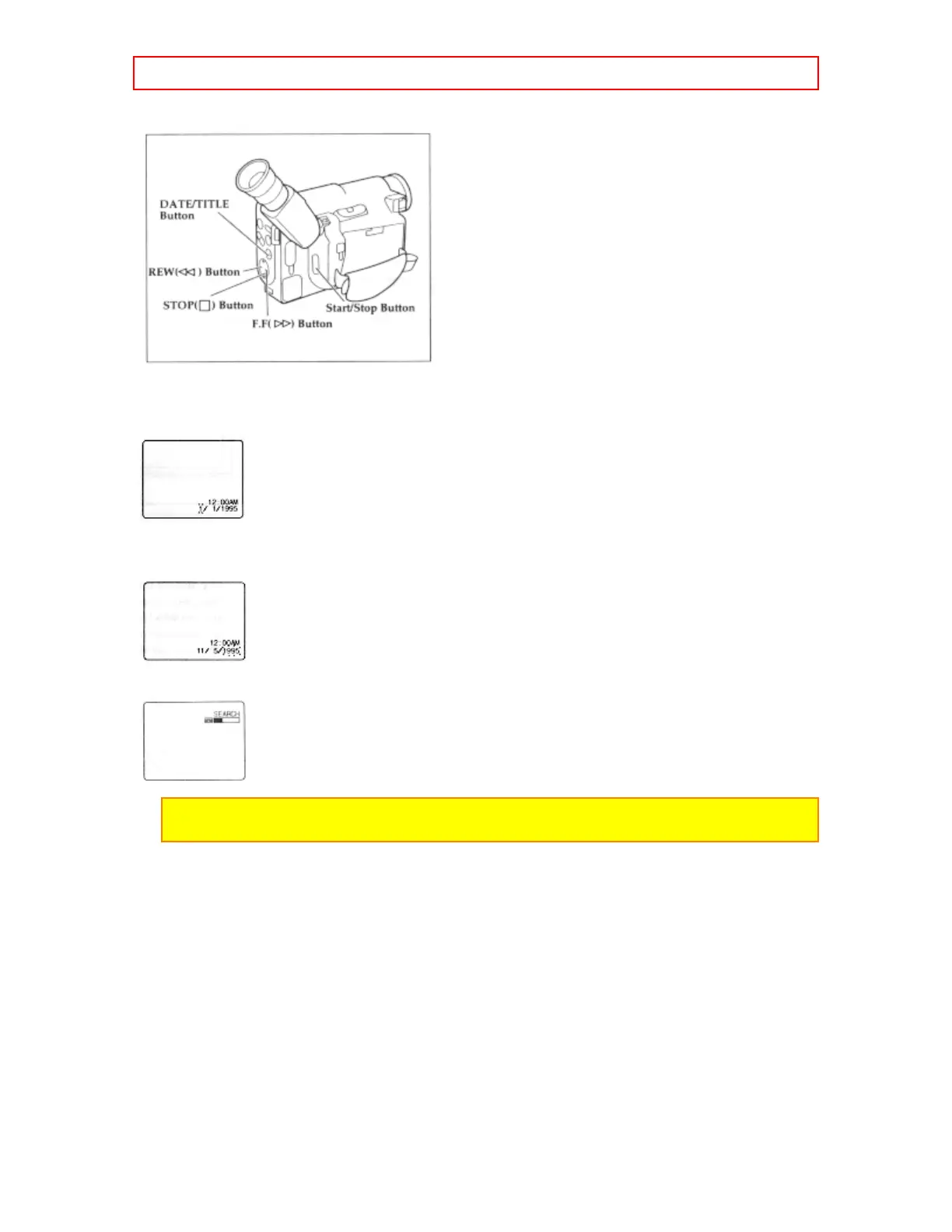Getting Started - 25 -
Make sure that the current time is displayed correctly before you start filming.
1. Load the battery ("Loading the Batteries: Camcorder batteries" p.15). Press the red button on
the CAM/OFF/VIDEO switch as you slide it to CAM.
2. Press the DATE/TITLE button and look into the viewfinder. The date and time should appear in
the lower right with the "1" flashing.
3. Pressing the F.F button gives you higher numbers while the REW button gives you lower
numbers. Select the right month and press STOP button. Use the F.F, REW and STOP buttons to
select the proper day, year, hour, minute, and AM or PM.
4. After setting the AM/PM, press the DATE/TITLE button. The display changes and the internal
clock starts.
Note: After the date and time are set, " AUTO" appears and the camcorder enters the
automatic date recording mode. See "Date Recording" on page 33.
Correcting the Date and Time
1. Press the DATE/TITLE button while pressing the STOP button. The flashing cursor appears at
the month.
2. Move to where you need to make the correction with the STOP button and use the F.F and
REW to correct.
3. Press the DATE/TITLE button to set the corrected date and time.
