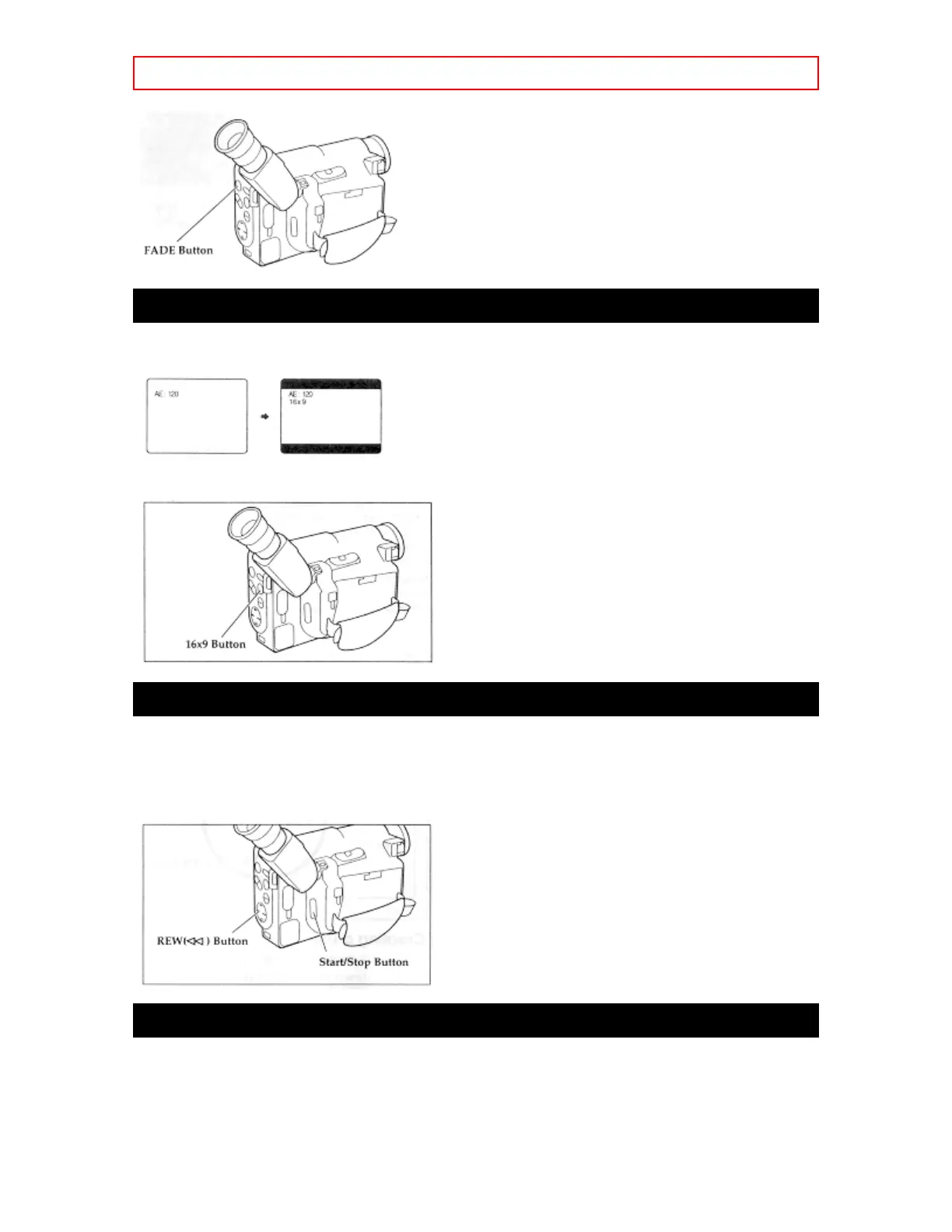Advanced Techniques - 40 -
Using 16x9
Pressing the 16x9 button during recording or recording pause fades the top and bottom of the
picture in the viewfinder to black.
• "16x9" is displayed in the viewfinder.
• When the 16x9 button is pressed again, "16x9" disappears and the normal picture is restored.
Using Instant Review
Use this feature to view the last few seconds of the tape you shot.
1. Set the camcorder to record/pause mode and tap the REW button. The last few seconds of
tape play back in reverse and then in normal playback mode.
2. The camera plays back to the spot where you paused and returns to record/pause mode
(standby). Press the Start/Stop button to resume recording.
Using Quick Edit
Use quick edit to search for the end of previously recorded material, find a particular spot on your
tape, begin editing, or record new material. While the camera is in record/pause mode hold down
the F.F, REW, or PLAY button and visually search the tape. Release the button and the
camcorder stops the tape at the exact position you selected.