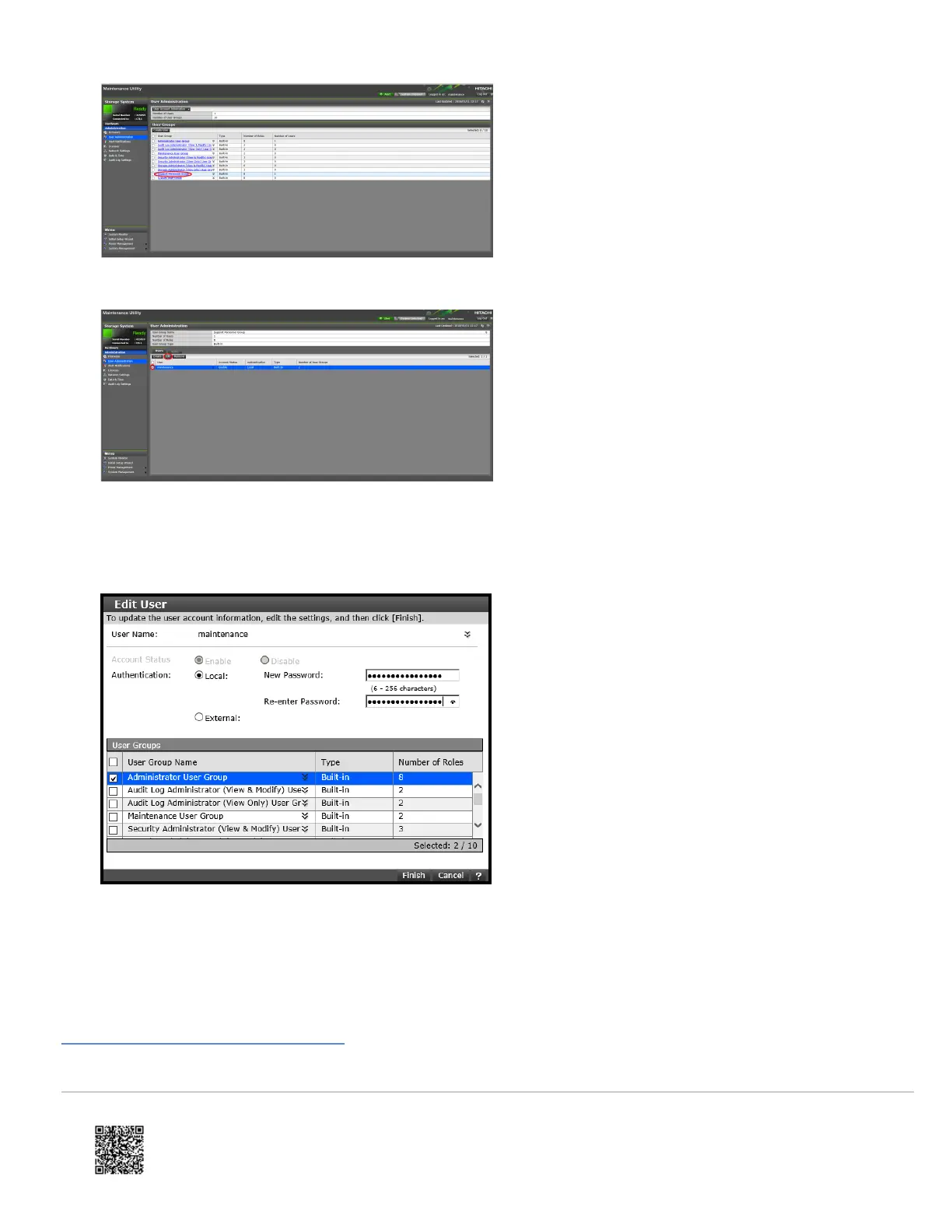5. On the Users tab, select the maintenance user check box if it is not already selected, and then click Edit.
6. Type the new case-sensitive password for the maintenance user in New Password and Re-enter Password. For
security, each typed password character is masked with a dot.
Important This password is required for storage system maintenance and for running the Initial Setup wizard.
Record the new password for the maintenance user and keep it in a safe location.
7. Click Finish, and then click OK, Apply, and Close.
Next steps
Run the Initial Setup wizard.
Running the Initial Setup wizard
The Initial Setup wizard allows you to configure system information, date and time settings, Cloud Connection settings,
https://knowledge.hitachivantara.com/Documents/Storage/VSP_E_Series/93-06-4x/VSP_E1090_Installation/01_Installing_yo…
Updated: Sun, 18 Jun 2023 03:59:58 GMT
Powered by
13