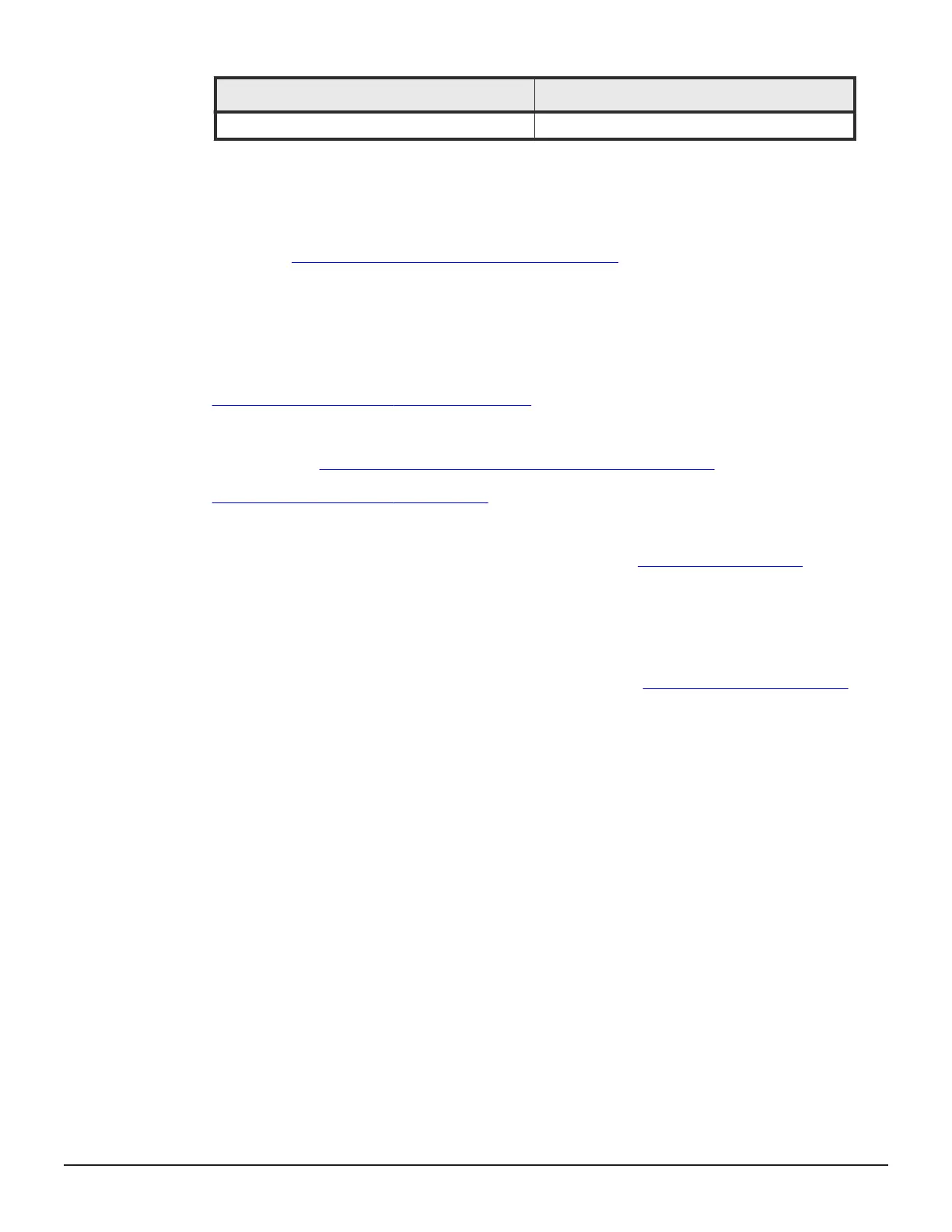Logical capacity unit Value
1 EB 1,024 PB or 1,024
6
bytes
Accessing product documentation
Product user documentation is available on Hitachi Data Systems Support
Connect:
https://knowledge.hds.com/Documents. Check this site for the
most current documentation, including important updates that may have
been made after the release of the product.
Getting help
Hitachi Data Systems Support Connect is the destination for technical support
of products and solutions sold by Hitachi Data Systems. To contact technical
support, log on to Hitachi Data Systems Support Connect for contact
information:
https://support.hds.com/en_us/contact-us.html.
Hitachi Data Systems Community is a global online community for HDS
customers, partners, independent software vendors, employees, and
prospects. It is the destination to get answers, discover insights, and make
connections. Join the conversation today! Go to
community.hds.com,
register, and complete your profile.
Comments
Please send us your comments on this document to doc.comments@hds.com.
Include the document title and number, including the revision level (for
example, -07), and refer to specific sections and paragraphs whenever
possible. All comments become the property of Hitachi Data Systems
Corporation.
Thank you!
14 Preface
Hitachi Thin Image User Guide for Hitachi Virtual Storage Platform G Series and F Series
