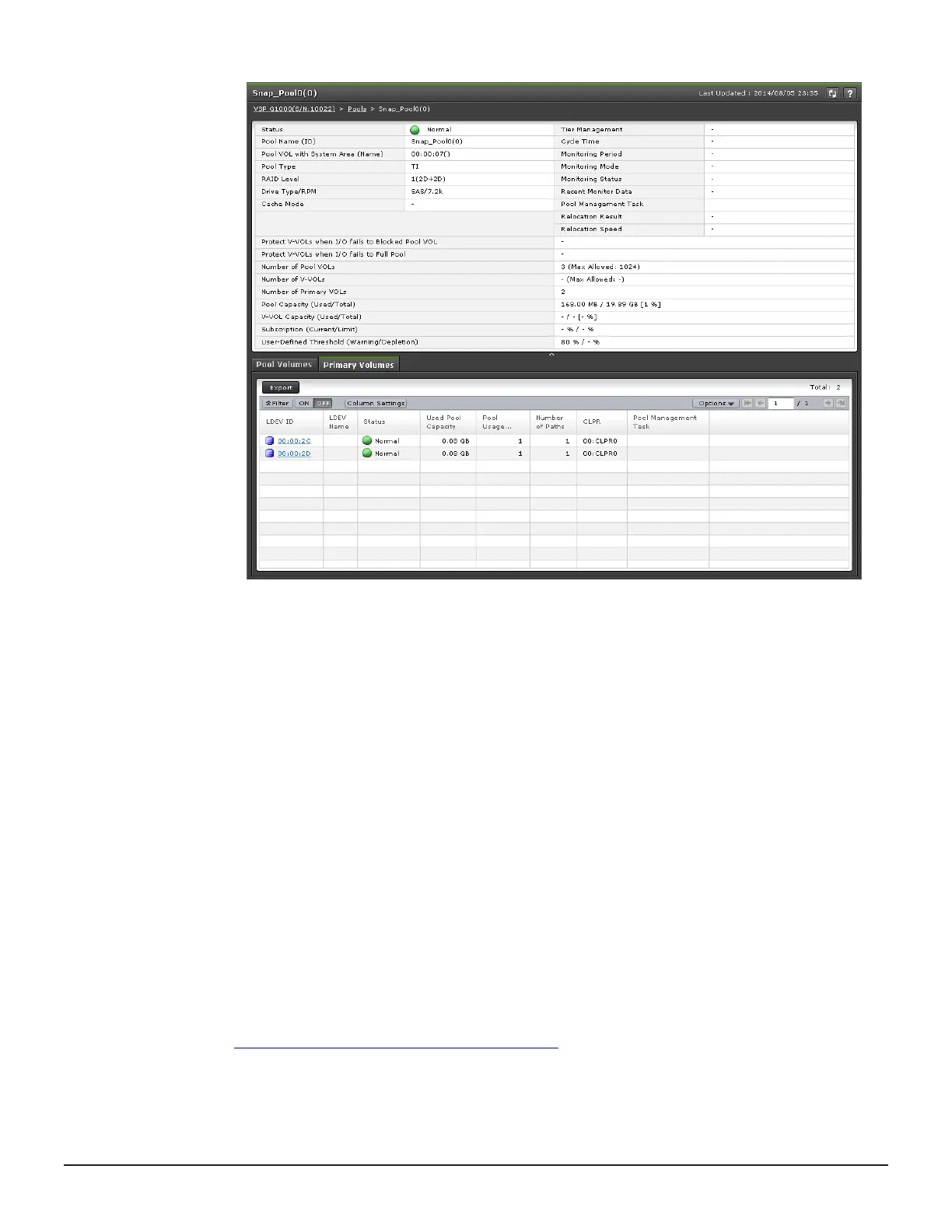3. In the selected pool window, in the Primary Volumes tab, view the
following information about the selected pool:
• LDEV ID: Shows the combination of the LDKC, CU, and LDEV. Clicking
the ID opens the LDEV Properties window. Use this window to
search for P-VOL information.
• LDEV Name: Shows the LDEV name.
• Status: For more information about this item, see the Provisioning
Guide for your storage system.
• Used Pool Capacity: Shows the used pool capacity.
• Pool Usage(%): Shows the pool usage rate.
• Number of Paths: Shows the number of alternate paths.
• CLPR: Shows the identifier and name of the CLPR in ID:CLPR format.
• Pool Management Task: Shows the pool management task being
performed on the pool.
• Virtual Storage Machine: Shows information about the virtual
storage machine.
4. (Optional) To export the information in the table, click Export.
Related tasks
•
Editing the data pool warning threshold on page 181
Monitoring and maintaining Thin Image 171
Hitachi Thin Image User Guide for Hitachi Virtual Storage Platform G Series and F Series
