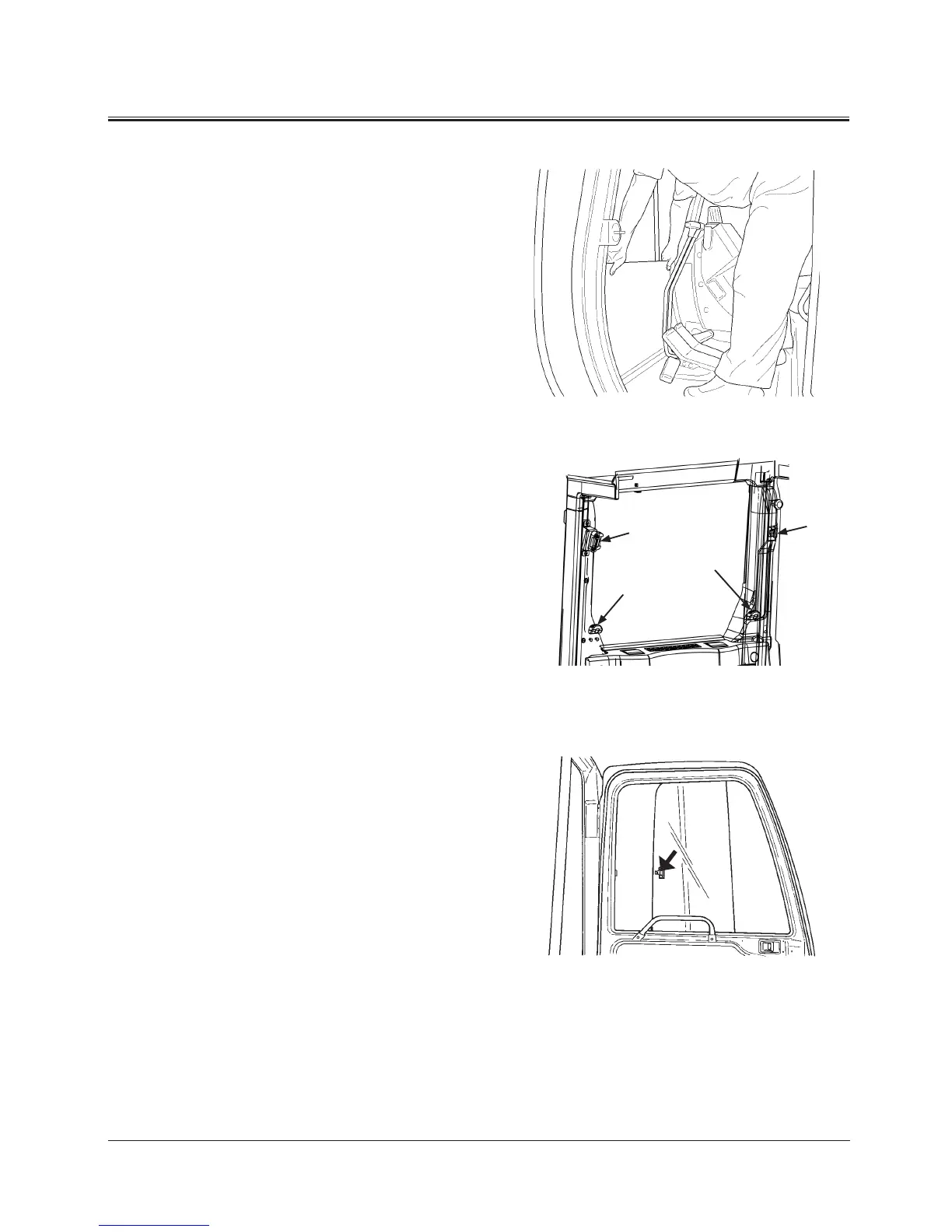OPERATOR'S STATION
1-77
REMOVING AND STORING LOWER FRONT
WINDOW
d
WARNING: Take care not to pinch yours fingers when
handling the lower front window.
1. Open the upper front window beforehand when
removing the lower front window.
2. While pulling the lower front widow inward, raise it to
remove.
3. Store the removed windowpane in the storing position.
After inserting the windowpane into rubbers (2 and 3),
slide it sideways securely into rubber (1). Then, push
fastener (4) to lock.
OPENING SIDE WINDOWS
Opening Cab Door Window
Slide rear pane to the front.
M1CC-01-022
M1U1-01-056
4
3
2
1
M178-01-061
Cab Door Window
