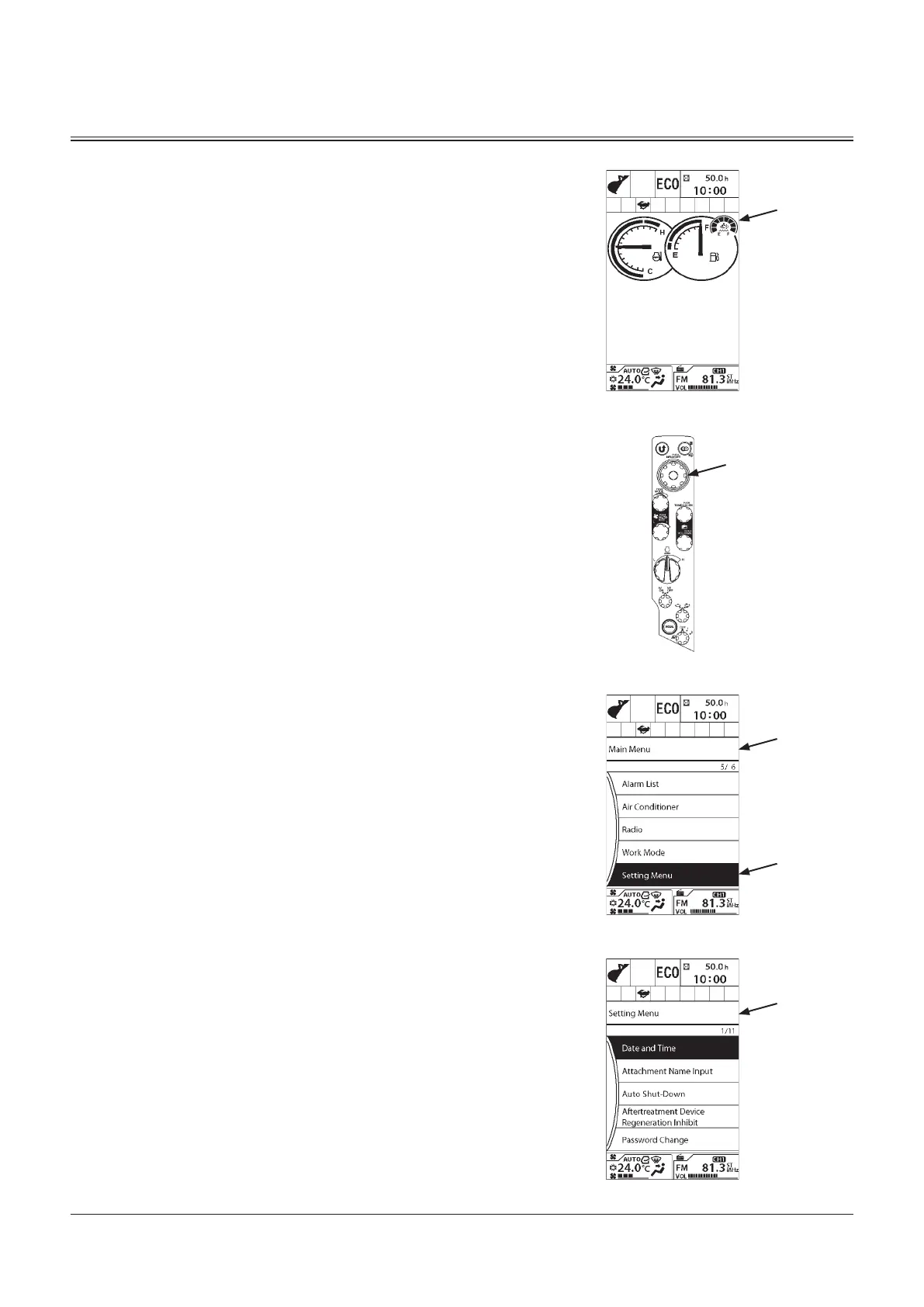OPERATOR'S STATION
1-38
Setting Menu
Setting menu consists of date and time setting, attachment
adjustment, attachment name, auto shut-down setting,
change password, selecting sub meter, brightness adjustment
of rear view camera monitor and screen.
1. Push selector knob (2) while displaying Basic Screen (1)
to display Main Menu screen (3).
2. Rotate selector knob (2) to highlight Setting Menu (4).
3. Push selector knob (2) to display Setting Menu screen
(5).
1
3
4
5
2
MDAA-01-114EN
MDC1-01-115EN
MDC1-01-001
MDCD-01-026
