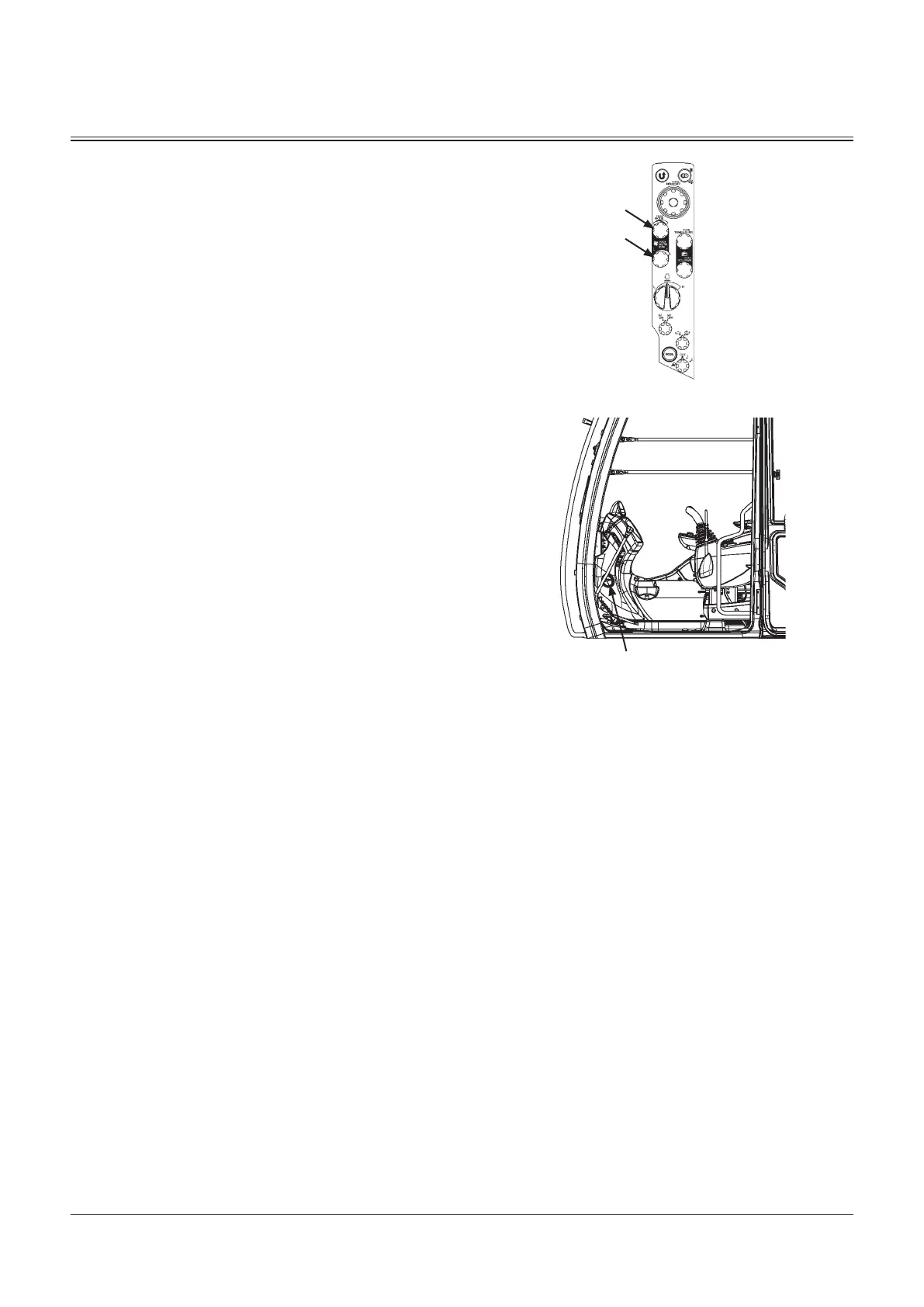OPERATOR'S STATION
1-116
3
Cooling Operation
1. AUTO/OFF switch (6):
Push AUTO/OFF switch (6) to set the air conditioner
AUTO mode. According to signals sent from various
sensors, the air conditioner amplifier automatically
selects the air flow-in vents, air suction ports, and air
flow-in temperature at the vent, and controls the blower
speed.
2. Temperature Control Switch (5):
Adjust temperature control switch (5) so that "25.0" is
indicated on the monitor. Control air temperature inside
the cab using switch (5) as necessary.
3. As Required:
Operate Mode switch (5) to manually select the air vent.
Operate Fan switch (6) to manually control the blower
speed.
Operate the air conditioner setting screen on the monitor
to maintain the air vent in the fresh air mode or air
circulation mode.
If the front window (lower) becomes misty, manually close
the defroster vent (3). (The vent can be closed manually.)
MDAA-01-295
5
6
MDCD-01-026
