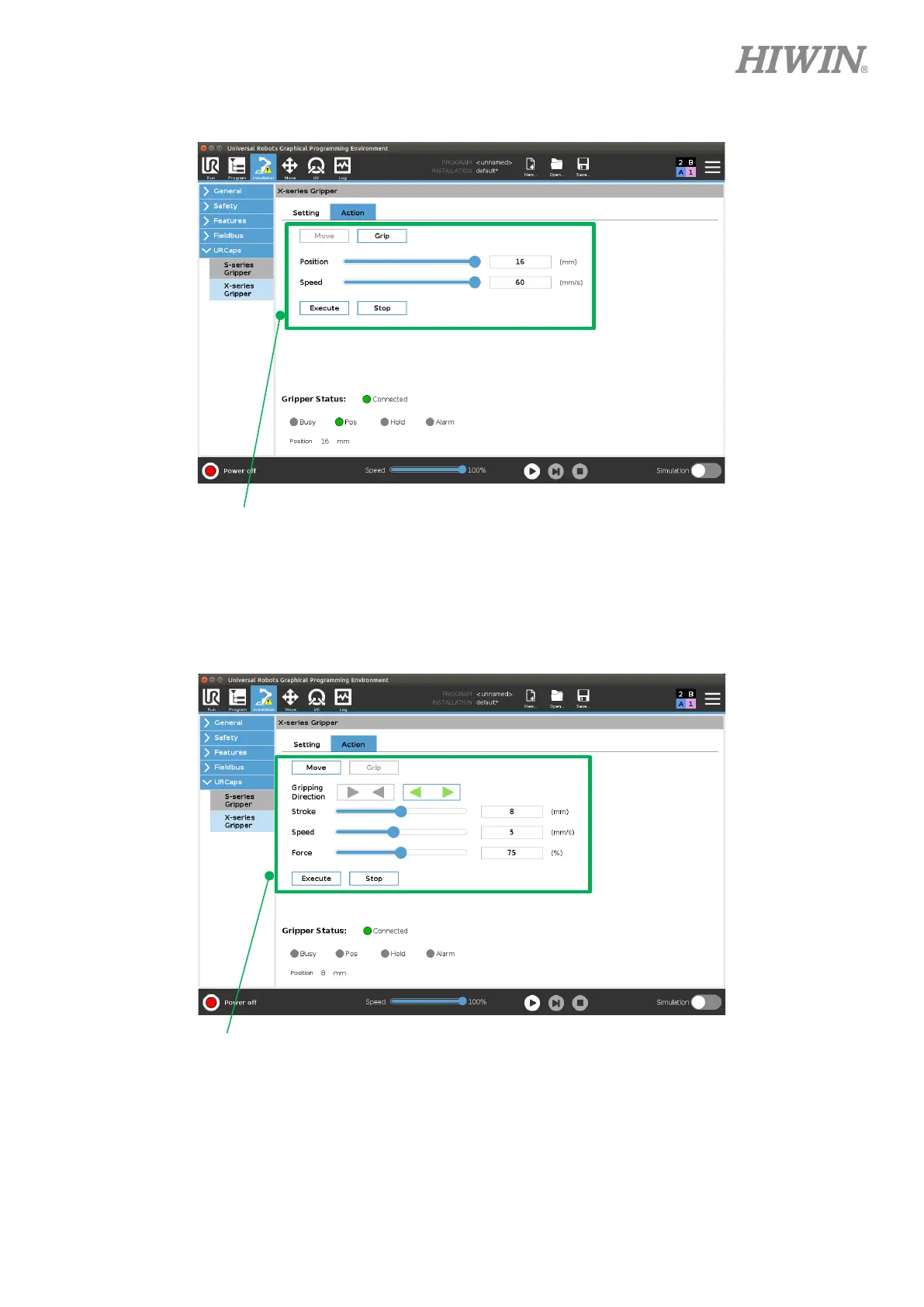42
Set position and speed, then click Execute to run the MOVE action.
The maximum value of parameters sliders will be set automatically
according to the gripper type in setting page.
Grip: moving with force control, used to grip objects.
Set gripping direction, stroke distance, speed and force, then click
Execute to run the GRIP action.