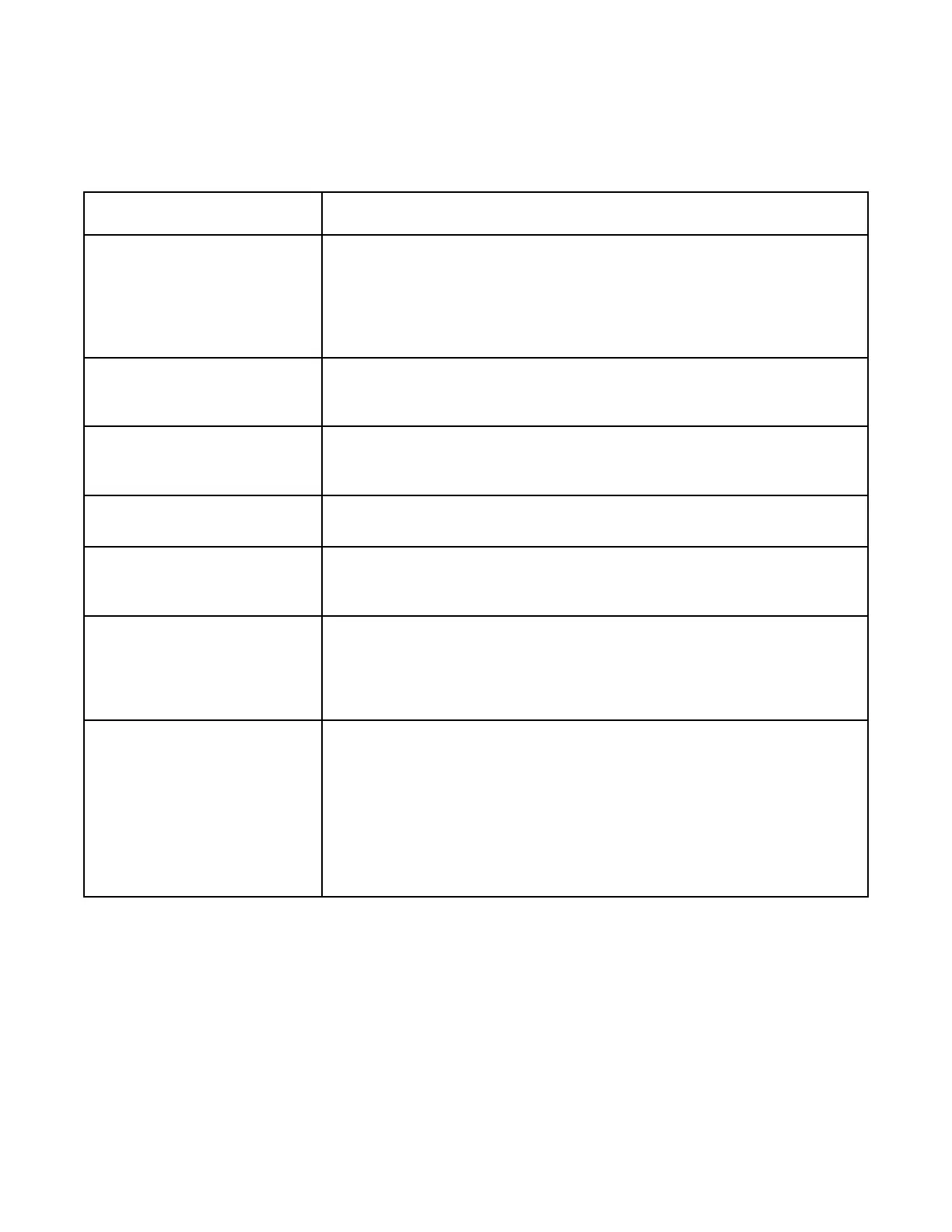TROUBLESHOOTING
2912 SLICER
SYMPTOM POSSIBLE CAUSE
1. Carriage not in home position.
2. Home switch malfunction.
3. Wall outlet circuit or ground fault circuit open.
4. Slicer unplugged.
5. Start switch malfunction.
6. Power cord malfunction.
Slicer will not stay running.
1. Carriage tray not installed.
2. Gauge plate switch malfunction.
2. Carriage slide rod not properly lubricated.
3. Transport bushings worn.
Product going under top knife
cover.
1. Top knife cover not installed properly.
Carriage cannot be removed. 1. Carriage not in home position.
2. Index not fully closed.
3. Interlock malfunction.
(knife turns).
1. Reset circuit breaker.
2. Auto / Man switch malfunction.
3. Slicer not in automatic mode.
4. Clean auto speed position sensor vane.
5. Auto speed sensor malfunction.
Poor slice quality. 1. Knife dull
2. Sharpener stones worn.
3. Knife is too small.
4. Meat grip arm binding.
5. Fence missing.
6. Top cover missing.
7. Top cover misadjusted.
8. Wrong carriage tray on slicer (verify last 3 digits match)
9. Sharpener mounting pins loose.
NOTE:
If symptom(s) persists after possible causes have been checked, contact your local Hobart Service Office.
2912 Slicer Technical Manual Page 15 of 72