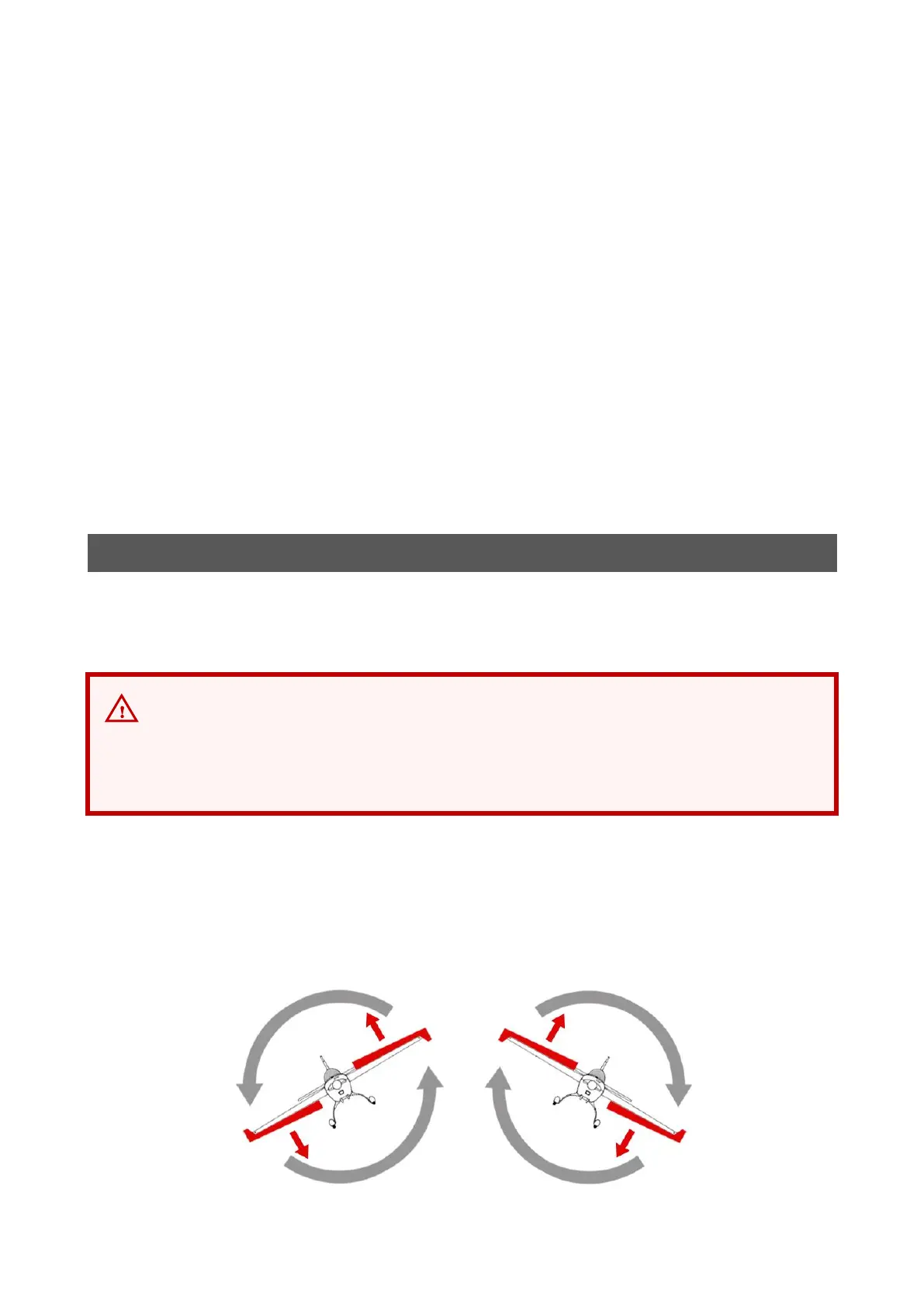WWW.HOBBYEAGLE.COM 8 / 12
the gyro to NORMAL mode. In case the airplane starts to oscillate then reduce the gain of the
corresponding axis. If the control feels weak and imprecise and does not hold position when stopping
then increase the gain, according to this approach, fine tune the basic gain until you get the best
performance.
Mode Gain
Furthermore, the gyro gain of each axis can also be adjusted separately for each flight mode, including
Lock Gain, Angle Gain, Level Gain and Hover Gain, these gains are normally used after the basic gain
has been properly set and will only work with the corresponding flight mode.
Remote Master Gain
The remote master gain is used to change the basic gain of aileron, elevator and rudder at the same time
in flight. By using a slide lever on the transmitter, the rate of the gain can be decreased linearly from 100%
to 0%, you can also use a 3-position switch to get a 3 rates selection of the gain. Remote master gain will
always default to 100% if you do not connect this channel.
GYRO DIRECTION
After installation, lift the airplane up and make it quickly rotate around the roll, pitch and yaw axes
respectively. Make sure all the control surfaces react in the correct directions referring to the figures below.
VERY IMPORTANT!
It is extremely important to make sure that the gyro reacts in the correct direction for each channel
before flight. An opposite reaction of the gyro could lead to losing control or even crash!
Check the gyro direction for Aileron
Quickly rotate the airplane left or right around the roll axis, the ailerons should react in the expected
directions as shown below.