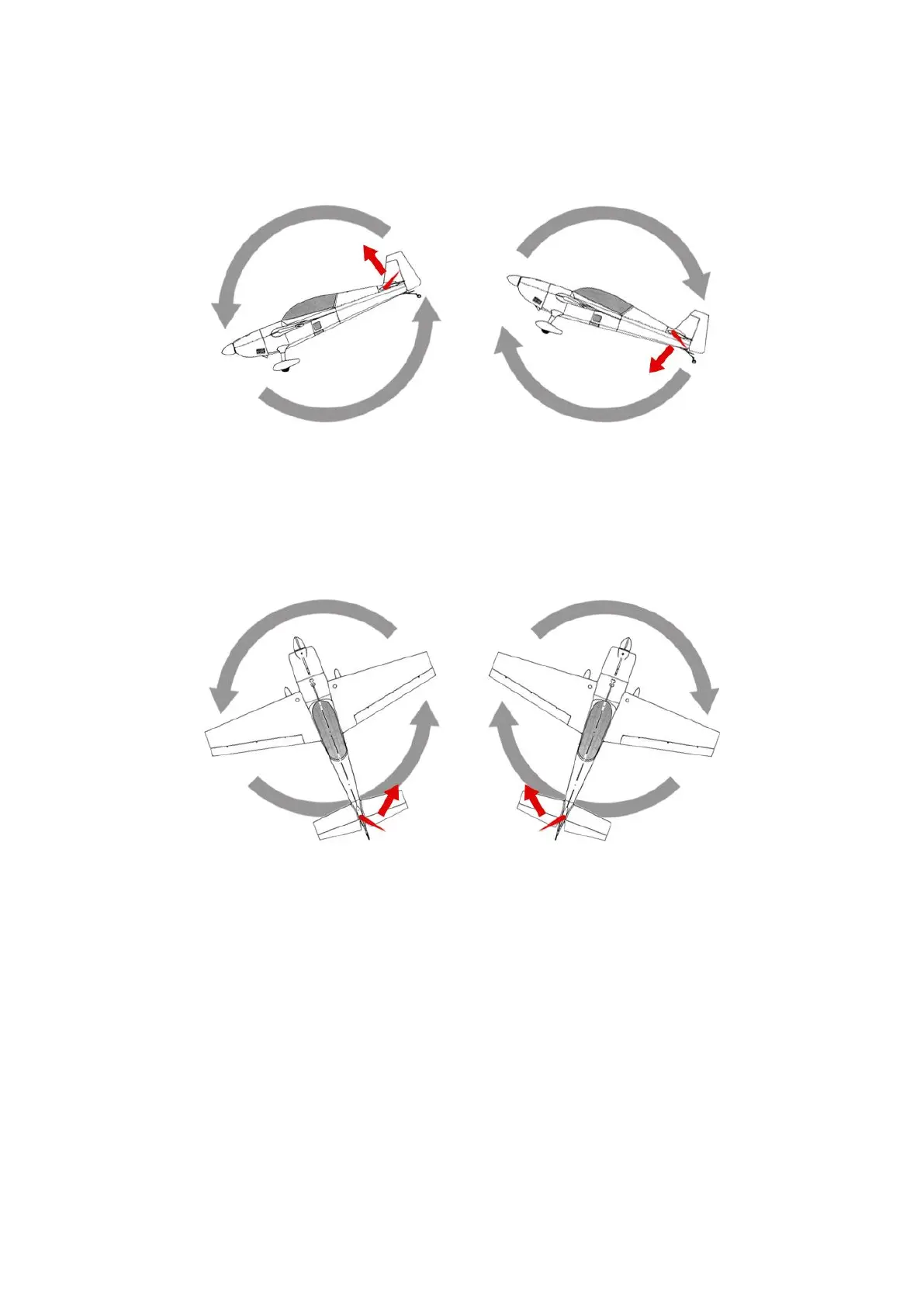WWW.HOBBYEAGLE.COM 9 / 12
Check the gyro direction for Elevator
Quickly rotate the airplane up or down around the pitch axis, the elevator should react in the expected
direction as shown below.
Check the gyro direction for Rudder
Quickly rotate the airplane left or right around the yaw axis, the rudder should react in the expected
direction as shown below.
Quick Gyro Reversing
A3 Mini also provides you a quick approach to reverse the gyro direction without connecting it to a PC or
a programming card. For example, to reverse the gyro direction of Aileron, press and hold the button
while moving and holding the Aileron stick right or left for about 2 seconds, release both the button and
the stick when the LED flashes White once, indicating that the gyro direction of Aileron has been reversed
and saved. Similarly, move the Elevator stick up or down for Elevator channel and move the Rudder stick
right or left for Rudder channel while long pressing the button until the LED starts to flash White once.