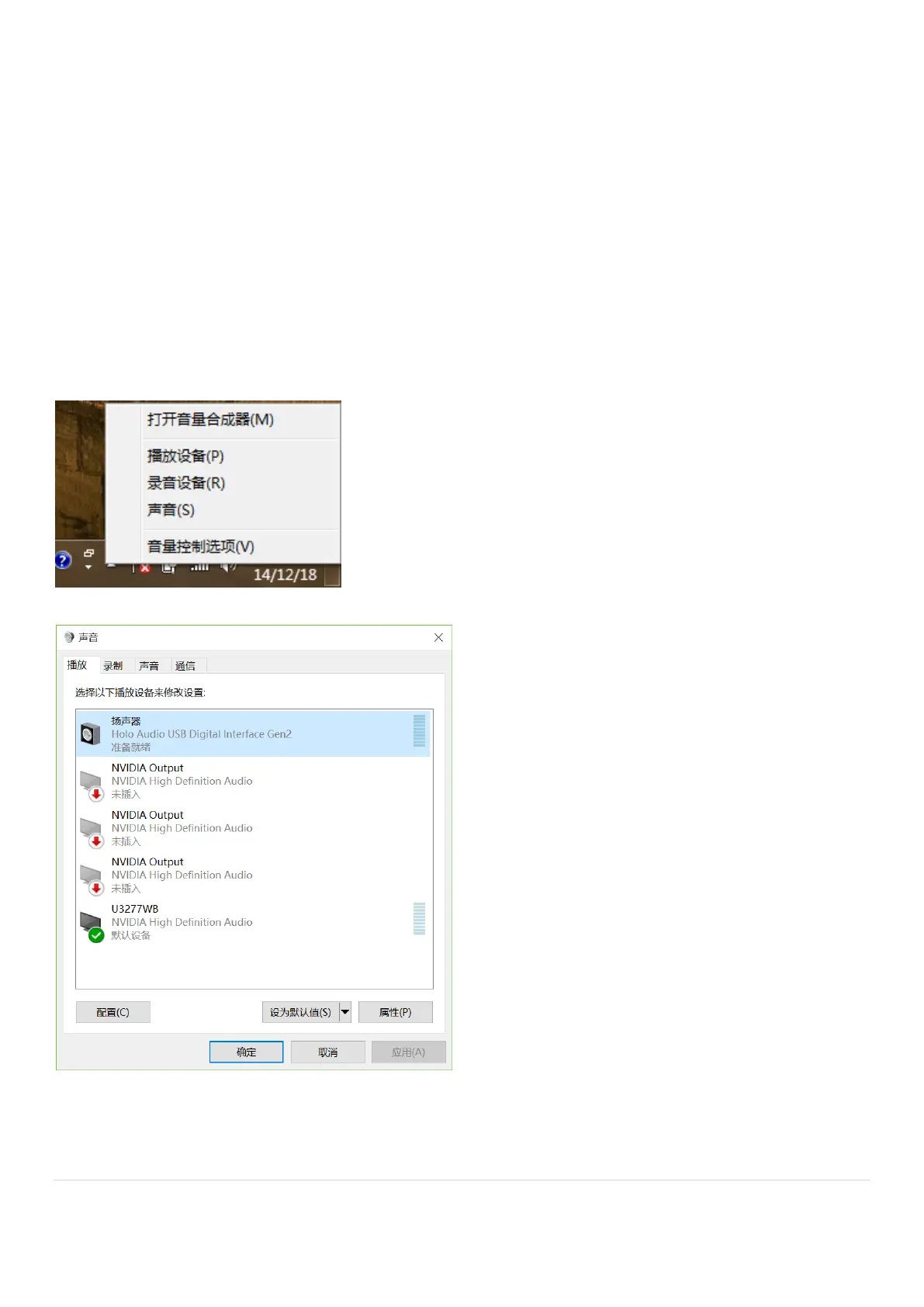13 | P a g e
Common Software Settings
Windows Default playback settings
After installing the driver, Windows will have one more audio output device, so that the system will have
multiple audio output devices to choose from. Normal application software will be using the output to the
default playback device on Windows. At this time, you need to set it up to use “Spring 2” as the default
playback device for Windows.
Right click the sound icon in systray. Click to select “playback device
(P)” or press the “P”key on the keyboard to enter the playback
device control panel, as shown. (win10 is a little different)
In the Sound/Playback folder, right click on “Holo
Audio USB Digital Interface Gen2”, and then click
“set as default”- you will see a green check appear to
confirm it is now default device.