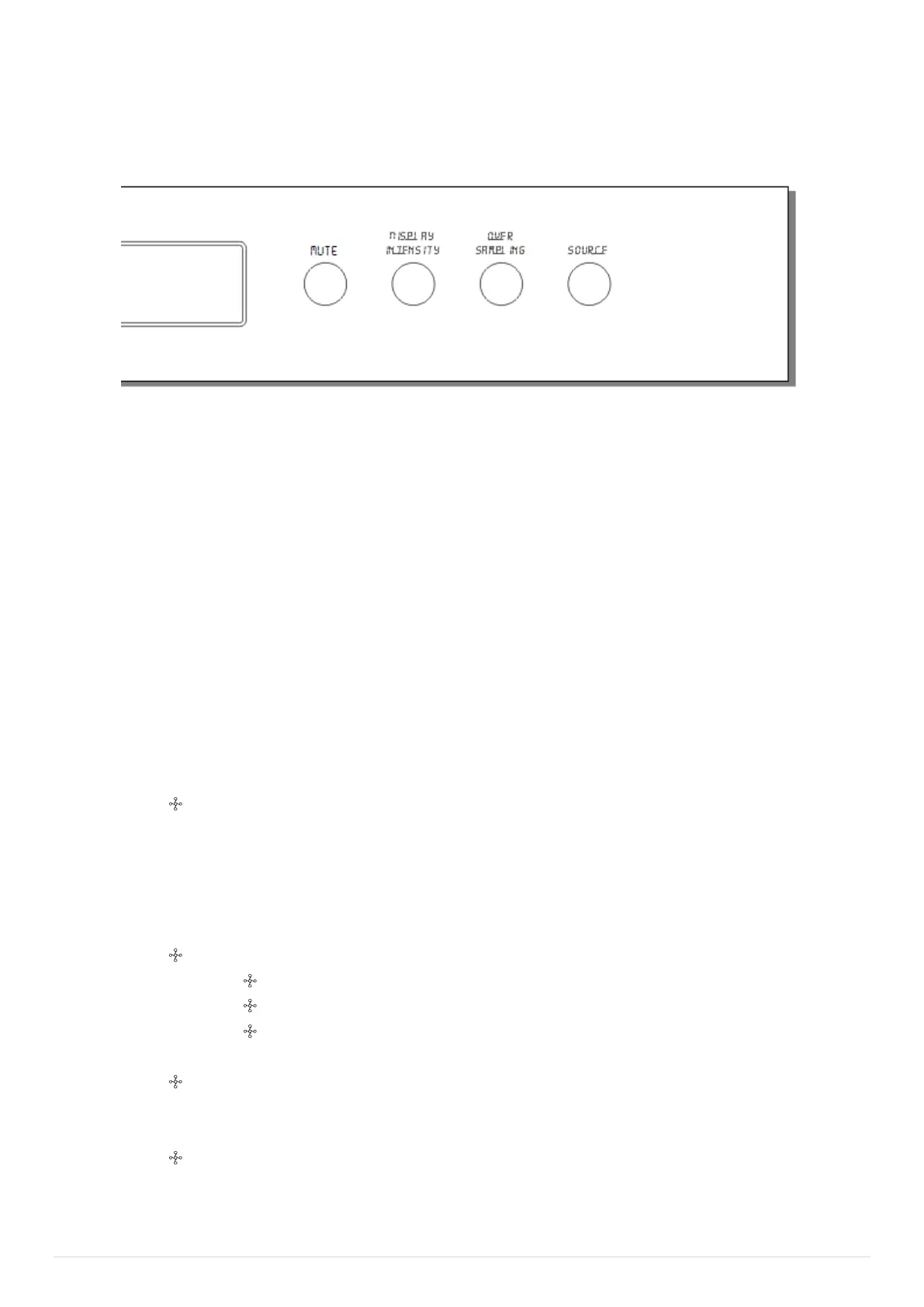5 | P a g e
Front Panel
From right to left the four buttons are as follows: MUTE, DISPLAY INTENSITY, OVER SAMPLING, SOURCE
MUTE
In standby mode the “Spring 2” output stage circuit turns off. However, the power
consumption of the Dac essentially remains constant while retaining thermal stability at its ideal
temperature for optimal performance.
DISPLAY INTENSITY
Selection of backlight brightness, display can also be turned off.
OVER SAMPLING MODES
NOS - No Oversampling Mode: directly converts the original data. Since digital
oversampling caN cause time domain distortion such as ringing effects, NOS can
avoid these problems. Generally speaking, NOS has a significant impact on other
performance indicators, but the“Spring 2”is designed to maintain good
performance in NOS mode.
OS - Over Sampling Mode:
Super-sampling the PCM to a higher frequency PCM
oversampling the DSD to a higher frequency DSD
performing a digital to analog conversion.
OS PCM - Over Sampling/PCM Mode: whether it is PCM input or DSD input, always
oversample to PCM for digital analog conversion.
OS DSD – Over Sampling Direct Stream Digital Mode: Whether in PCM input or DSD
input, super-sampling to DSD mode for digital analog conversion.
