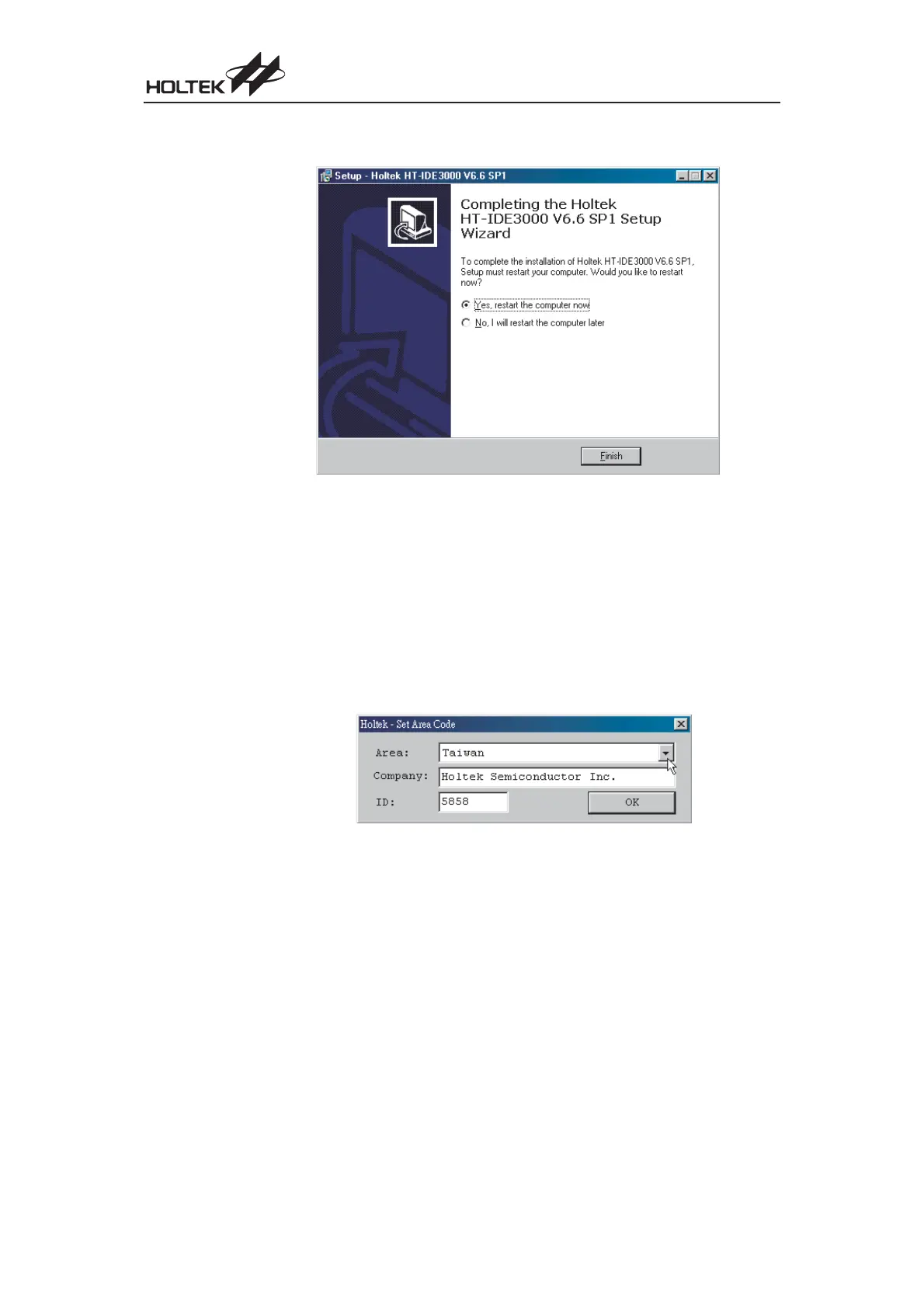·
Step 6
If the process is successful a dialog will be shown.
·
Step 7
Press the Finish button and restart the computer system. Then you can run HT-IDE3000 now.
SETUP will create four subdirectories, BIN, INCLUDE, LIB, SAMPLE, under the destination di
-
rectory you specified in Step 4. The BIN subdirectory contains all the system executables
(EXE), dynamic link libraries (DLL) and configuration files (CFG, FMT) for all supported MCU.
The INCLUDE subdirectory contains all the include files (.H, .INC) provided by Holtek. The LIB
subdirectory contains the library files (.LIB) provided by Holtek. The SAMPLE subdirectory con-
tains some sample programs.
Note that before running the HT-IDE3000 for the first time, the system will ask for company infor-
mation as shown in the figure below. Select appropriate area and fill in the company name and
ID. The HT-IDE3000 provider can be requested to supply an ID number.
Chapter 5 MCU Programming Tools
93