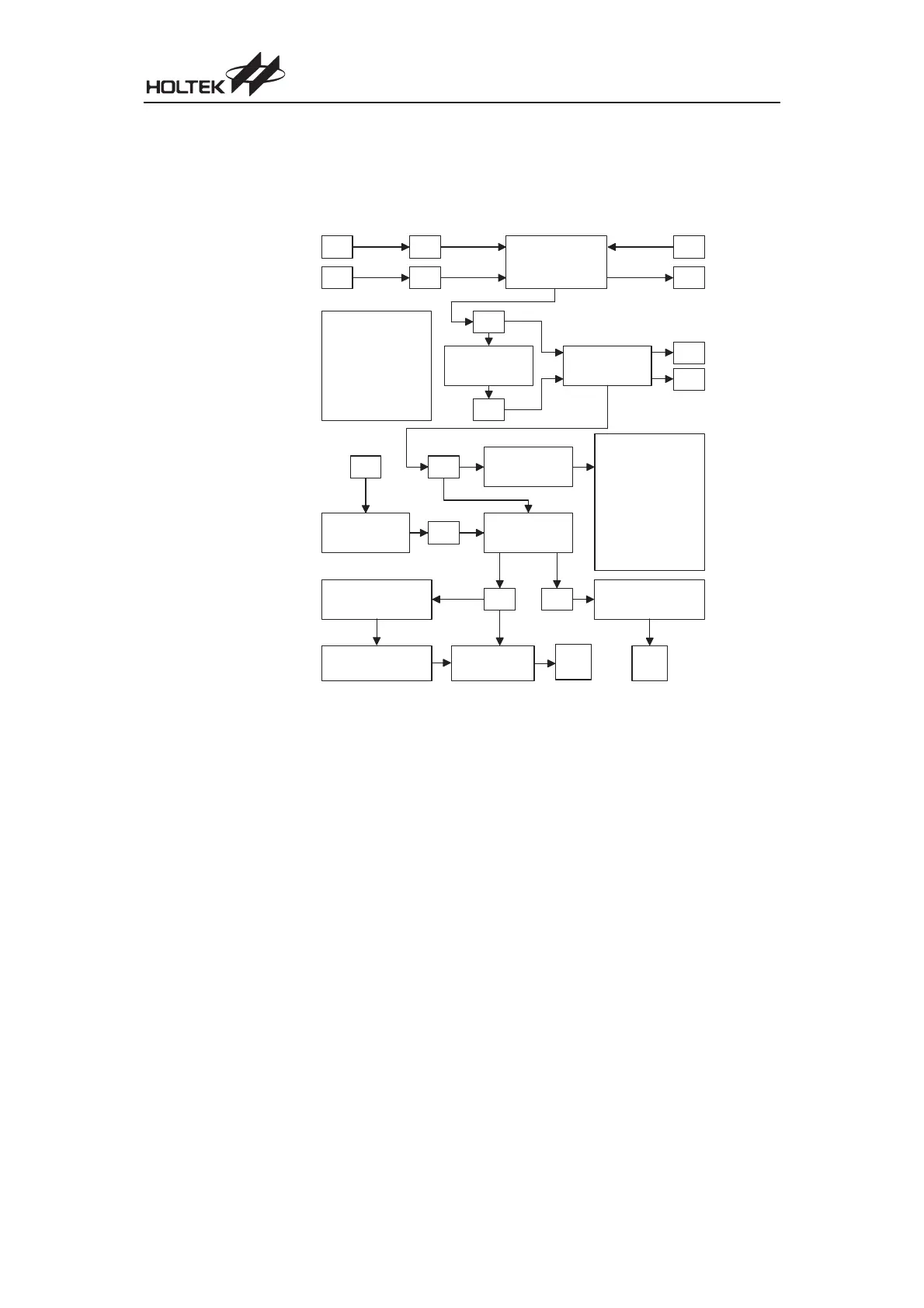Step 5 - Transmit Code to Holtek
·
Click on Project menu and select Print Option Table command
·
Send the .COD file and the Option Approval Sheet to Holtek
The Programming and data flow is illustrated by the following diagram:
96
Cost-Effective I/O Type MCU
. I N C . A S M
. H . C
P r o j e c t / /
A s s e m b l e / C o m p i l e
. F M T
. L S T
P r o j e c t / /
B u i l d /
R e b u i l d A l l
1 . A s s e m b l e / C o m p i l e
2 . L i n k e r
3 . L o a d e r
4 . C o d e G e n e r a t o r
. O B J
T o o l s / /
L i b r a r y M a n a g e r
. L I B
L i n k e r
C r e a t e T a s k F i l e
. M A P
. D B G
D e b u g / /
G o
G o t o C u r s o r
J u m p t o C u r s o r
S t o p / T r a c e S t o p
R e s e t
P o w e r - o n R e s e t
R e s e t T r a c e
S t e p I n t o / O v e r / O u t
S t e p p i n g
L o a d e r
D o w n l o a d t o I C E
C o d e G e n e r a t o r
. T S K
. O P T
T o o l s / /
M a s k O p t i o n
. C F G
. O T P. C O D
T o o l s / /
P r i n t O p t i o n T a b l e
T o o l s / /
H a n d y W r i t e r
O p t i o n
A p p r o v a l S h e e t
O T P
I C s
M a s k
I C s
H o l t e k