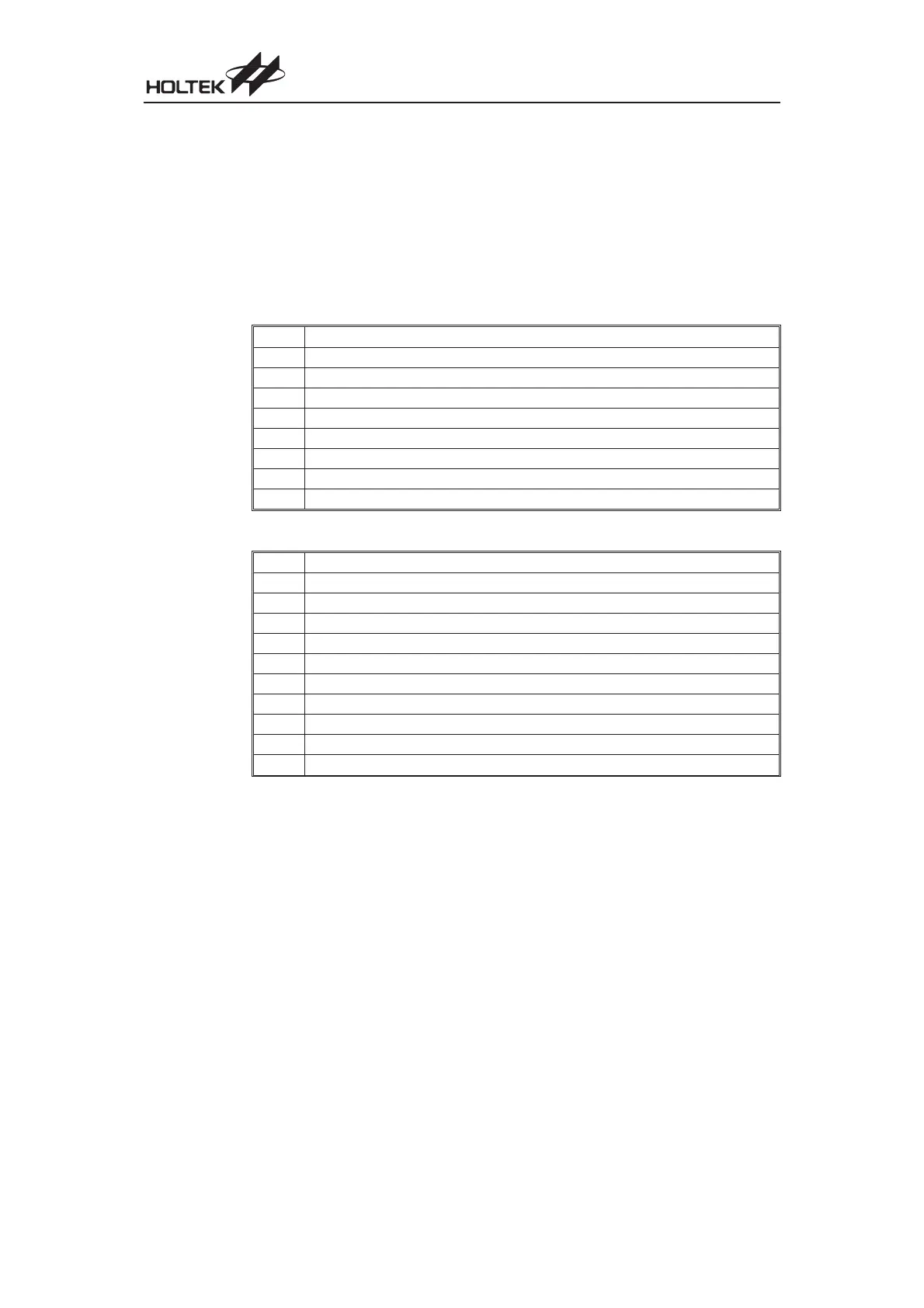Configuration Options
The various microcontroller configuration options selected using the HT-IDE are stored in the op
-
tion memory. All bits must be defined for proper system function, the details of which are shown in
the table. After the configuration options have been programmed into the microcontroller by the
user, it is important to note that they cannot be altered later by the application program. For the
mask version devices, these configuration options, once defined, are implemented into the
microcontroller during the manufacturing process and therefore cannot be reconfigured by the
user.
HT48R05A-1/HT48C05, HT48R06A-1/HT48C06
No. Options
1 WDT clock source: WDT OSC or f
SYS
/4
2 WDT function: enable or disable
3 LVR function: enable or disable
4 CLRWDT instructions: 1 or 2 instructions
5 System oscillator: RC or Crystal/Ceramic
6 Pull-high resistors (PA~PC): enable or disable
7 Buzzer function: enable or disable
8 PA0~PA7 wake-up: enable or disable
HT48R07A-1/HT48C07, HT48R08A-1/HT48C08, HT48R09A-1/HT48C09
No. Options
1 WDT clock source: WDT OSC or f
SYS
/4
2 WDT function: enable or disable
3 LVR function: enable or disable
4 CLRWDT instructions: 1 or 2 instructions
5 System oscillator: RC or Crystal/Ceramic
6 PA pull-high: enable or disable
7 PB pull-high: enable or disable
8 PC pull-high: enable or disable
9 Buzzer function: enable or disable
10 PA0~PA7 wake-up: enable or disable
Chapter 1 Hardware Structure
43