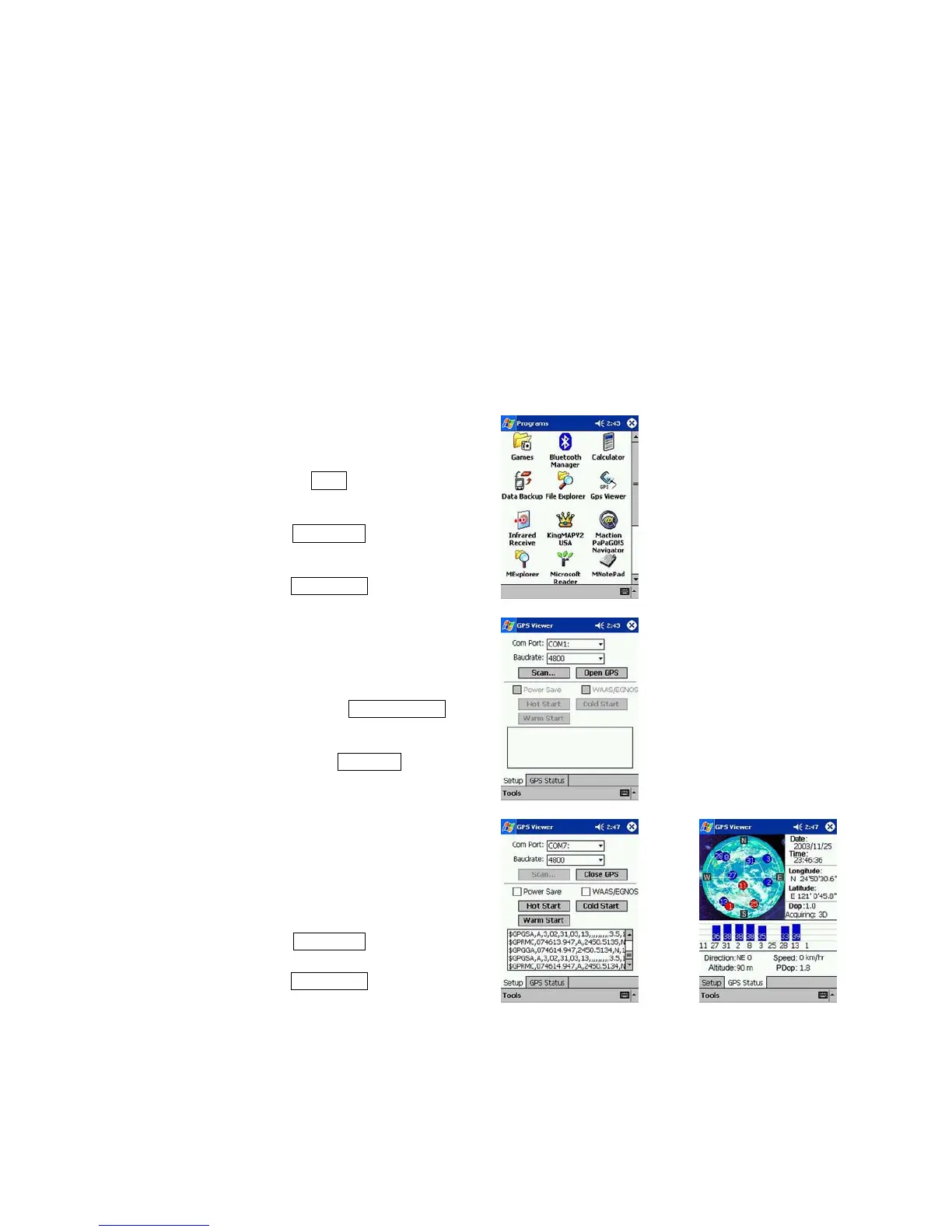HOLUX
3
• GpsViewer (Herramienta de prueba)
(GPSViewer.exe es compatible con Microsoft Pocket PC, Windows OS)
1.Descargue GPSViewer.exe file desde el PC al PDA (Sistema operativo
Pocket PC)
1.1 Instale Microsoft ActiveSync al PC; consulte el manual de Pocket PC para conocer el
procedimiento de instalación.
1.2 Configure la base del Pocket PC para adjuntarla al puerto UART del PC de sobremesa.
Microsoft ActiveSync detectará automáticamente el Pocket PC.
1.3 Haga doble clic en GPSViewer.exe en su equipo, a continuación, el programa
GPSViewer.exe se instalará automáticamente.
2. Abra GPSViewer
Inicio
↓
Programas
↓
GPSViewer
3. Ajuste la velocidad de baudios y el
puerto Com de exploración
Ajustar velocidad de Baudrate:4800
↓
Seleccionar Com Port
4. Puerto Com encontrado y Abrir GPS
Buscar GPS
↓
Seleccione el puerto Com correcto para GR-213
↓
Open GPS
↓
GPS Status
- Para obtener más información, lea el manual del usuario que se incluye
en el CD.
→
