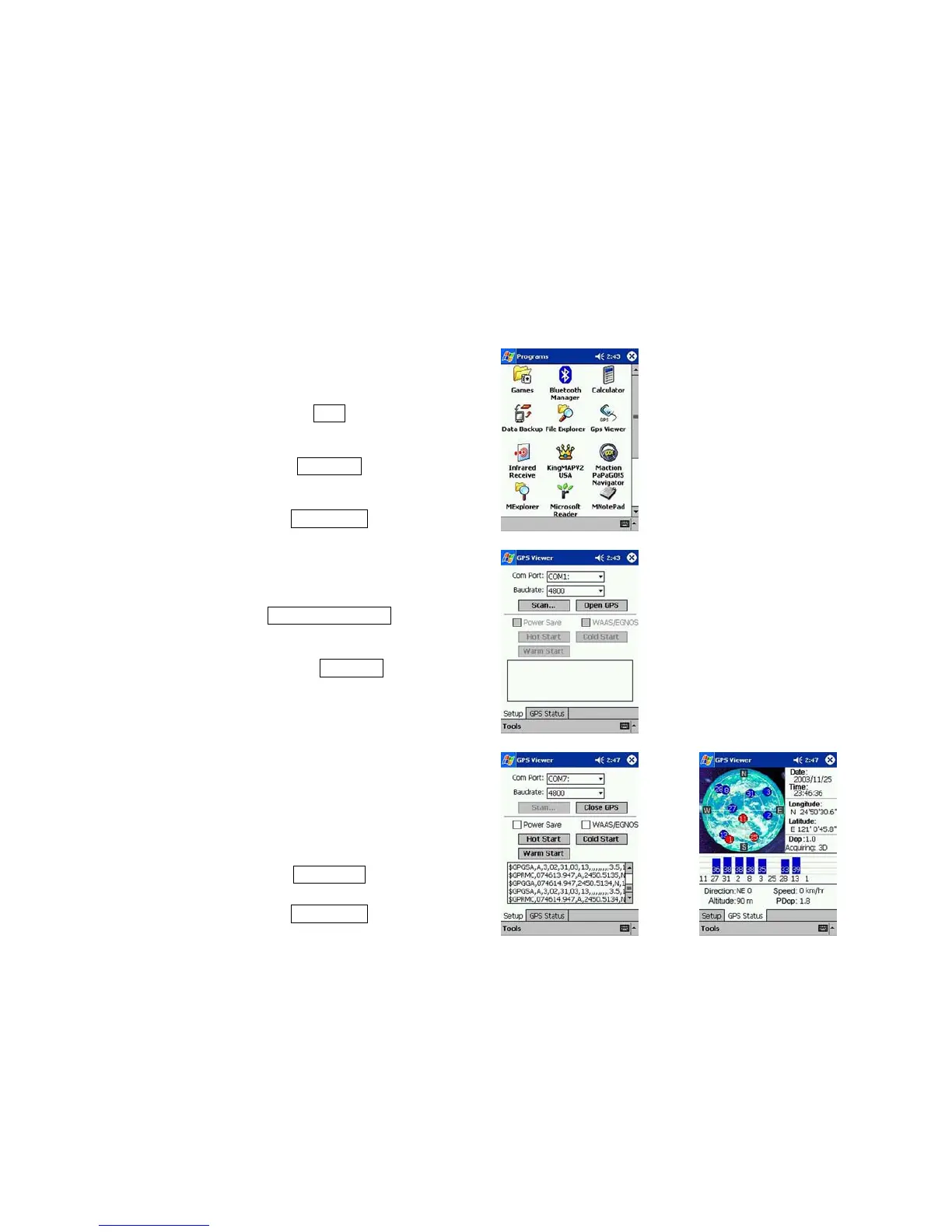HOLUX
3
• GpsViewer (Testing tool)
(GPSViewer.exe is compatible with Microsoft Pocket PC, Windows OS)
1.1 Install Microsoft ActiveSync on the PC; refer to the Pocket PC manual for installation
procedure.
1.2 Plug Pocket PC cradle into Desktop PC UART (serial/DB9/RS232) port. The Microsoft
ActiveSync will detect your Pocket PC automatically.
1.3 Double click the GPSViewer.exe on your PC, the GPSViewer.exe program will install
automatically.
2. Open GPSViewer
Start
↓
Programs
↓
GPSViewer
3. Set baud rate and Scan Com Port
Set Baudrate:4800
↓
Select Com Port
4. Found Com Port and Open GPS
Find GPS
↓
Select correct Com Port for GR-213
↓
Open GPS
↓
GPS Status
- For further information, please read the user’s manual in the supplied CD.
→
