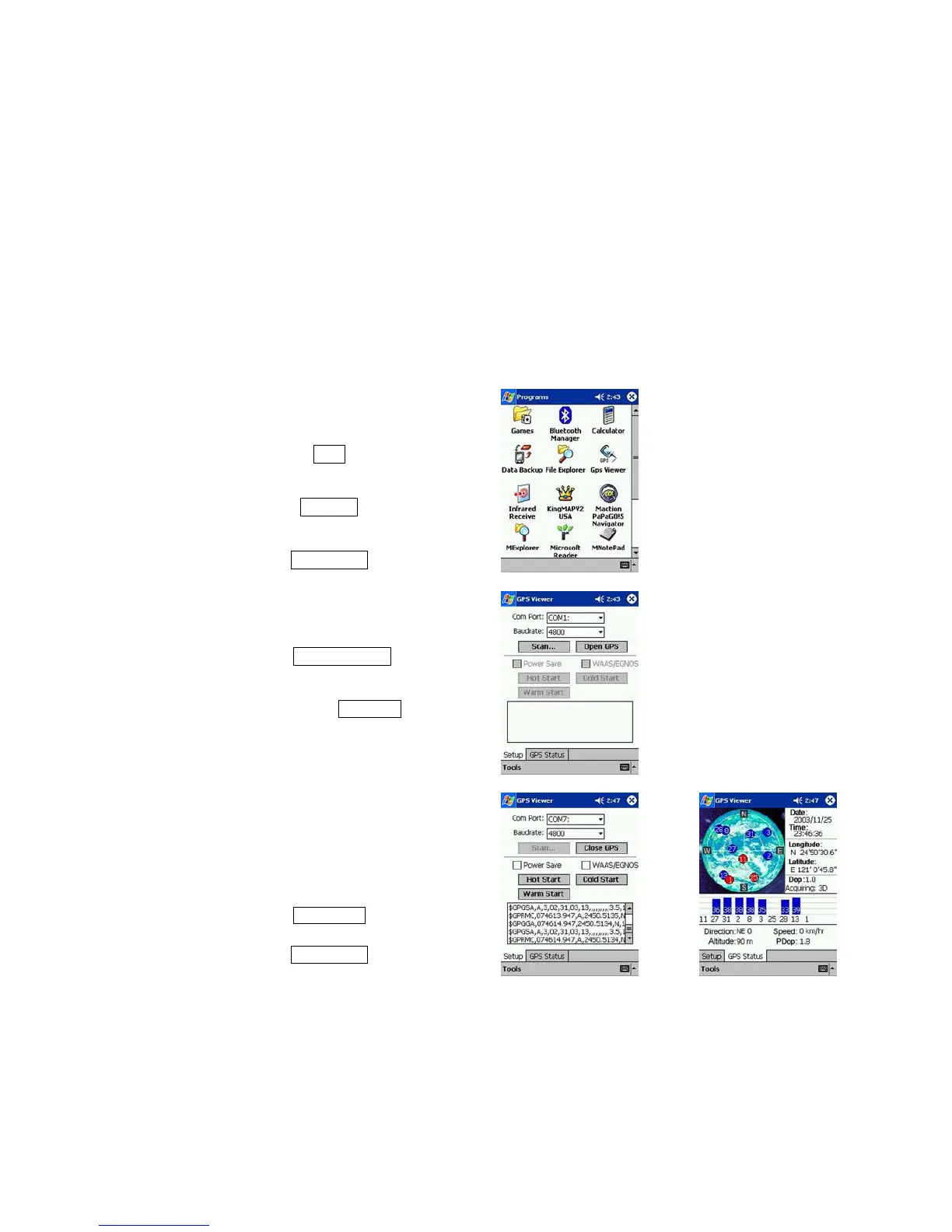HOLUX
6
• GpsViewer (Strumento per il Testing)
(GPSViewer.exe è compatibile con Microsoft Pocket PC, Windows OS)
1.Scaricare il file GPSViewer.exe dal PC al PDA (Pocket PC OS)
1.1 Installare Microsoft ActiveSync sul PC; consultare il manuale del Pocket PC per verificare
la procedura di installazione.
1.2 Predisporre la basetta del Pocket PC per la porta Desktop PC UART port. Microsoft
ActiveSync rileverà il Pocket PC automaticamente.
1.3 Fare doppio clic su GPSViewer.exe sul PC, il programma GPSViewer.exe si installerà
automaticamente.
2. Aprire GPSViewer
Start
↓
Program
↓
GPSViewer
3. Set baud rate and Scan Com Port
Set Baudrate:4800
↓
Selezionare Com Port
4. Trova Porta Com e Apri GPS
Trova GPS
↓
Selezionare la Porta Com corretta per GR-213
↓
Open GPS
↓
GPS Status
- Per maggiori informazioni, consultare il manuale utente nel CD in
dotazione.
→
