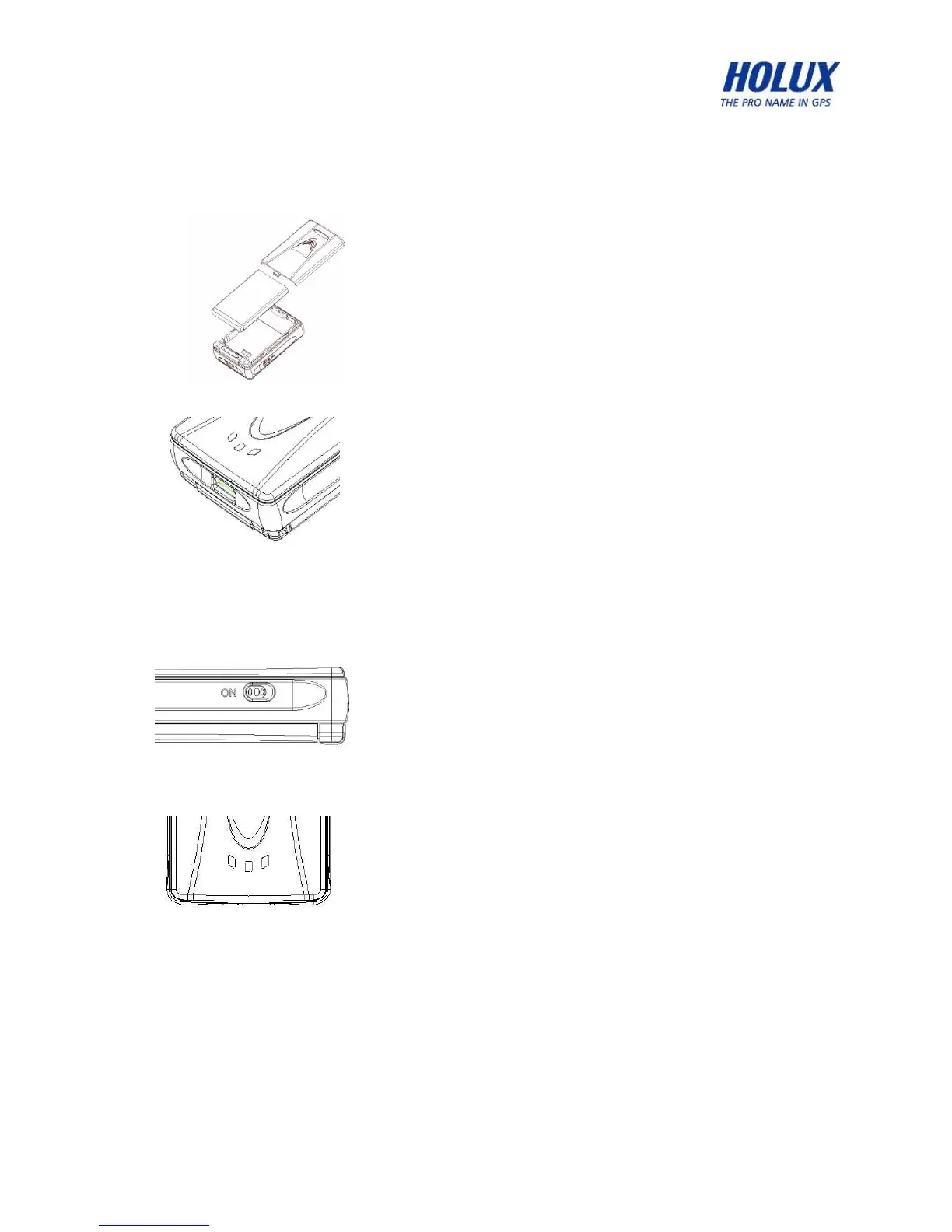Instructions for First Use
1.
Installing the Battery
2.
Charge the Battery
3.
Switch on the Power
4.
Bluetooth Link
Note about Bluetooth connection
When you power on the
M
-
1000
, you need to wait 6 seconds for Bluetooth to
condu
ct
self
-
test before a connection is established. Wait until the Bluetooth light starts to flash
(
at 3
second
s
interval)
.
Then a
Bluetooth
link can be established between a PDA and the
M
-
1000
.
l
U
sing the supplied rechargeable lithium
-
ion
battery, install it as shown in the adjacent diagram,
and replace casing
.
l
To ensure safe operation, only use battery as
instructed.
l
Connect the supplied power cord to the mini USB
socket, and attach to car cigarette lighter.
l
You can also use common USB
-
Mini USB cable to
charge by link M
-
1000
to laptop.
Th
is common USB
cable
is for battery charging only
, which
can
not
provide any data transmission function.
l
Always ensure that you have inserted the end of the
powe
r
cord into the correct socket when connecting
the mini USB connector.
l
Slide the power switch to the ON positio
n.
l
To operate link with a PDA (Personal Digital
Assistant):
Setup
the Bluetooth Manager, select
Search, and link.
l
Select the
HOLUX
_
M
-
1000
device
and choose
SPP
slave to establish the Bluetooth link.
l
Refer to the “Software Installation” section for deta
ils if
you have any problem installing the Bluetooth link.
