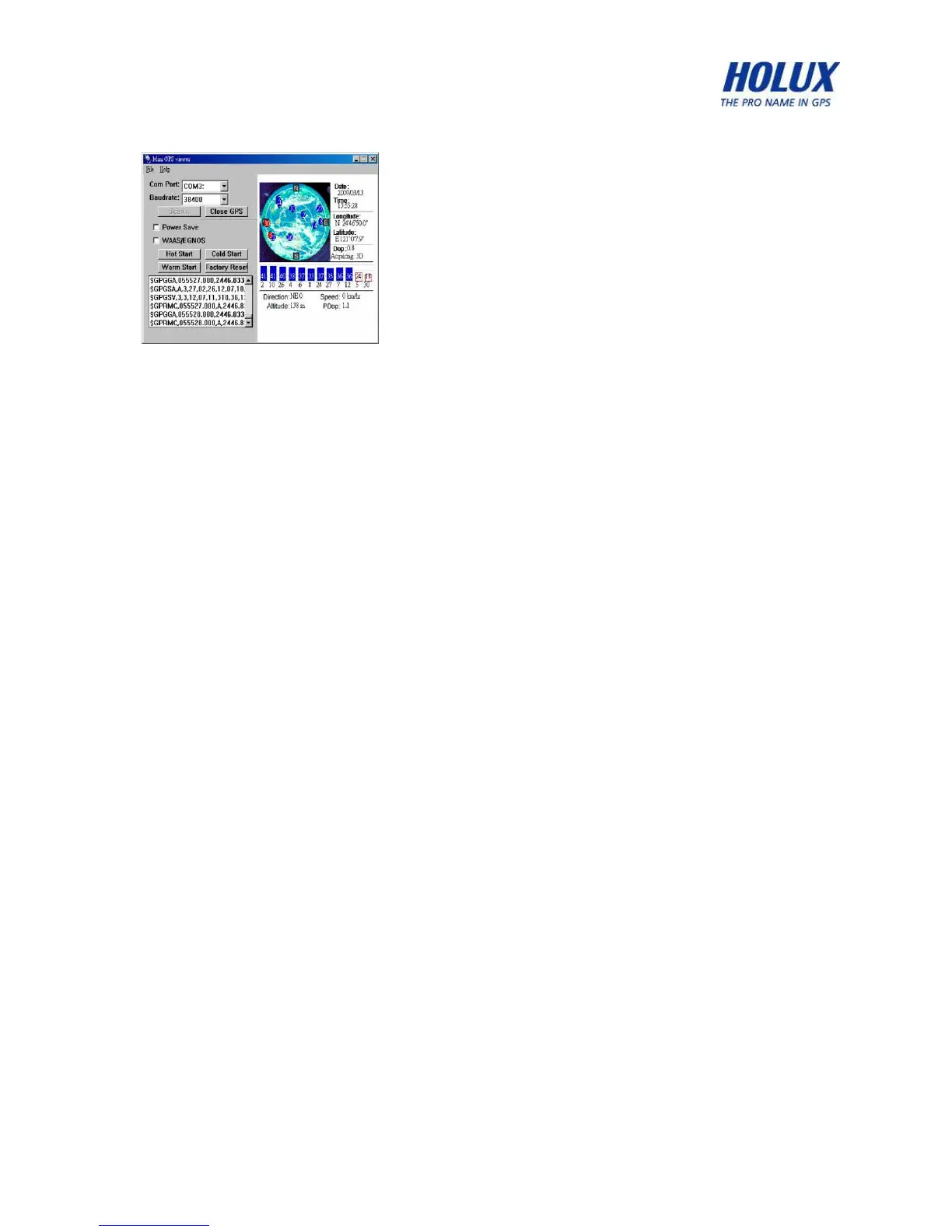5.
Mini GPS viewer
<Warning>
Do not place the M
-
1000
under strong sunlight for a long time. Do not place it in
a high
-
temperature environment, or near heat radiating devices such as a stove
or radiator. Doing so will cause the device to breakdown and to function
unstably.
-
For further information, plea
se read the user’s manual in the supplied CD.
-
M1000
PASSKEY
–
0000
(
For security, some PDAs will prompt users for the
M
-
1000
Passkey
)
l
When the GPS connection is working normally, the
status lamp indicates the status by a flash 1 time/1
sec.
l
You can install the
Mini GPS viewer
program from the
supplied CD to check current positi
oning and satellite
signal reception.
l
Enable
the
Mini GPS viewer
, set the Baud
r
ate to
38400, and press Scan for automatic scanning. Once
you find the correct Com Port, choose GPS Status to
start viewing.
l
Refer to the “Software Installation” section for
details if
you have any difficulty with installation and use.
