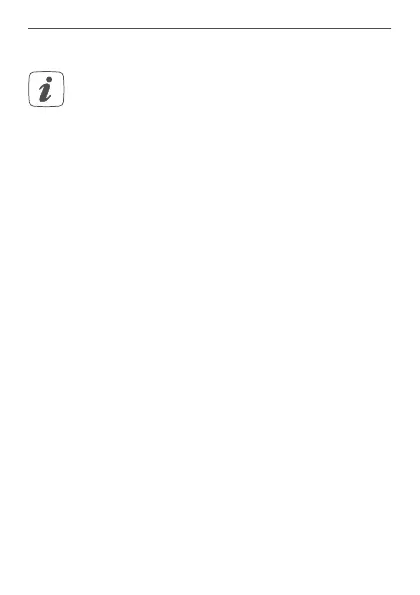32
Function test
7 Function test
The function test is only activated if the presence
sensor has already been taught-in.
Up to 10 minutes after teaching-in or inserting the batter-
ies (if the device has already been taught-in), the device
LED (B) indicates detected movements. Meanwhile, the
device LED flashes red. In this way, the detection range
and sensitivity can be checked directly on the device.
8 Replacing batteries
If an empty battery is displayed via the app or the device
(see „9.4 Error codes and flashing sequences“ on page
35), replace the used batteries by two new LR6/mi-
gnon/AA batteries. You must observe the correct battery
polarity.
To replace the batteries of the presence sensor, please
proceed as follows:
• Once mounted, the presence sensor can easily be
pulled o the mounting plate (D). Rotate the de-
vice anti-clockwise in order to remove it from the
mounting plate (see figure 7).
• Remove the empty batteries from the battery
compartment (C).
• Insert two new LR6/mignon/AA batteries in the
battery compartment, observing the polarity