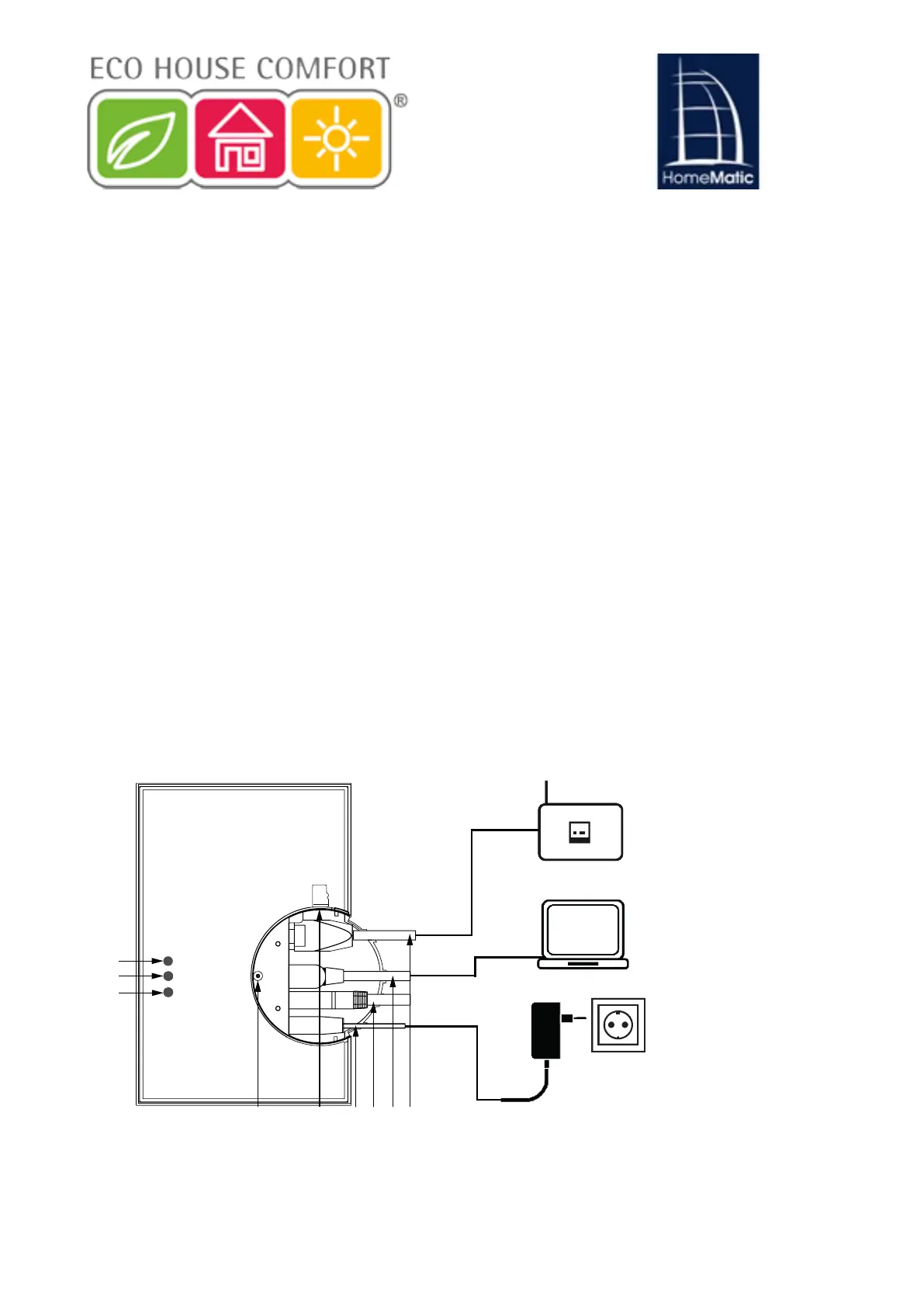4. Function
The HomeMatic Central Control Unit V2 (CCU2) is the central element of the
HomeMatic controls automation and is used for the control and configuration
of all the devices in your installation.
The operation of the control panel is accessed from a personal computer via
the HomeMatic WebUI user interface; you can use any standard web browser
to access it.
Advantages of the HomeMatic WebUI interface:
• Automatic configuration and control of home appliances;
• Status information of all HomeMatic devices in house;
• Direct links between HomeMatic devices remain active even if the CCU2
unit is disconnected;
• Complex control tasks and individual functions logic for centralised
programs’ setup.
5. Overview and Connections
(A) Power LED
(B) Internet LED
(C) Info LED
(D) Reset button
(E) microSD /
SDHC card slot
(F) adapter cable
(G) USB Device
Interface
(H) USB host
interface
(I) network cable
(A) Power-LED
(B) Internet-LED
(C) Info-LED
(D) Rettungstaste
(E) microSD/SDHC-Karten-Steckplatz
(F) Netzteilkabel
(G) USB-Device Schnittstelle
(H) USB-Host Schnittstelle
(I) Netzwerkkabel
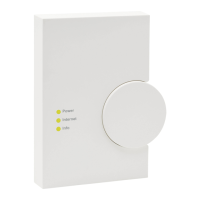