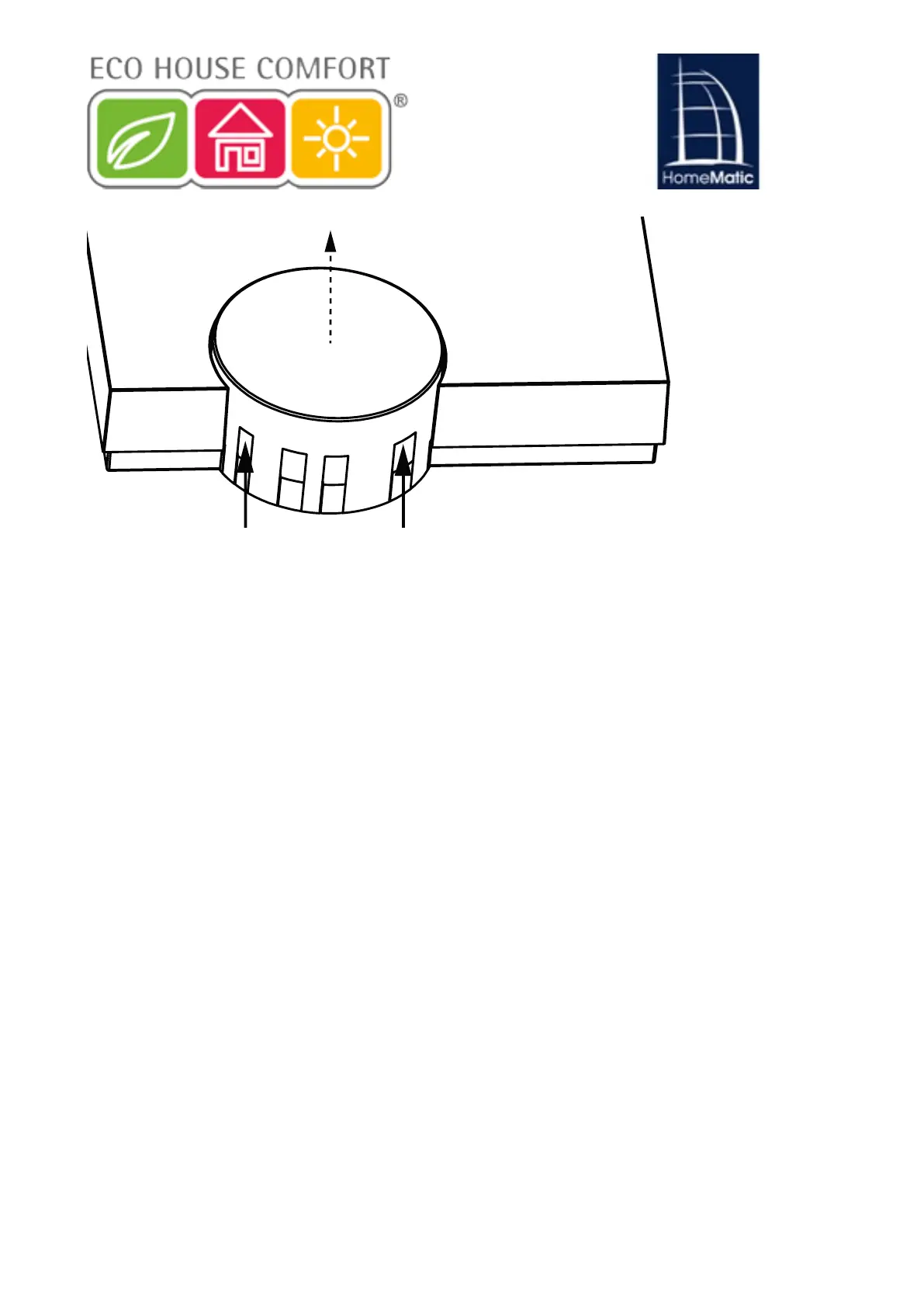9
J
J
6.2 Zentrale mit dem Netzwerk verbinden
Ziehen Sie zunächst die Abdeckkappe nach oben von der Zen-
trale ab.
Schließen Sie die Zentrale mit dem mitgelieferten Netzwerkkabel
(I) an Ihren DSL-Router bzw. an Ihr Kabelmodem an.
6.3.Connection to the Power Supply
Warning: To avoid damage to the unit, only use the original power supply
(5VDC / 1500 mA) of the CCU2
Connect the supplied AC adapter (F) to the CCU2 and at plug it into the
socket. The device may only be connected to an easily accessible power
outlet. In case of danger, the plug must be easily drawn out, or socket
switched off. The CCU2 is now ready for the first boot.
7. System Requirements
Current version of one of the following Web browsers:
Mozilla Firefox®, Microsoft® Internet Explorer, Google Chrome, Safari.
Data link:
Ethernet (TCP / IP and DHCP) USB 1.1 or higher (only with Microsoft
Windows ® XP / Vista ™ / 7)
Screen resolution:
1024 x 768 (user-websites)
1280 x 1024 (Administrator websites)
6