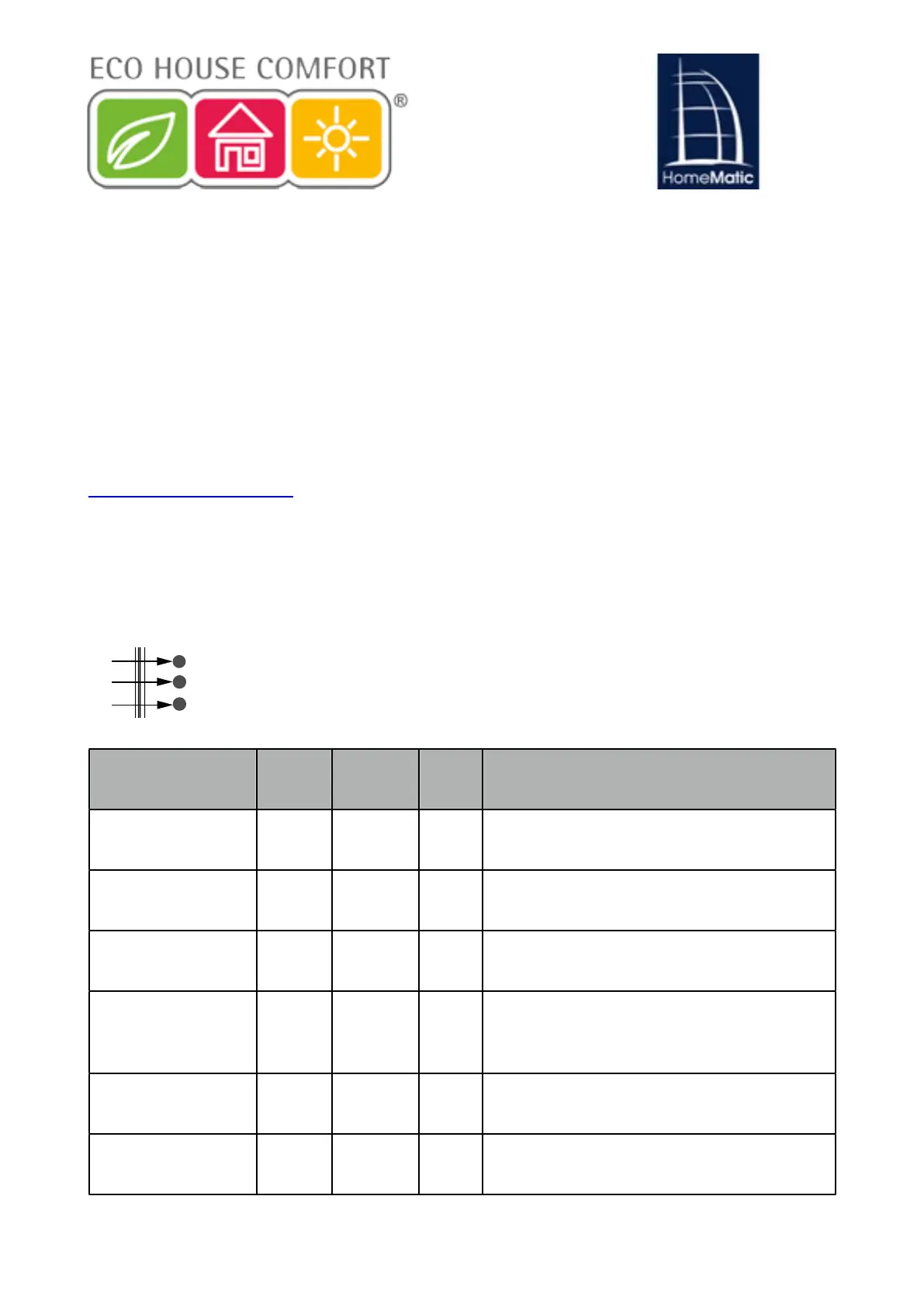INFO: If you use the CCU2 without an Internet connection, the homepage of
your WebUI displays the latest version stored in the CCU2.
8.4. Teach devices and Configure system
The CCU2 control panel is now ready for teaching-in devices. Once this is
done, you will be able to control your devices via the WebUI and configure,
connect directly with other devices or use centralised programs. For details,
refer to the WebUI Manual (available in the download section of the website
www.homematic.com).
9. Feedback / error messages through Device LED
The Power, Internet and Information Center LED can display,
in different combinations, various error messages of the
CCU2:
16
Nachdem das Software-Update durchgeführt wurde, müssen Sie
sich erneut an der Zentrale anmelden. Anschließend steht der volle
Funktionsumfang Ihrer Zentrale zur Verfügung.
Sollten Sie Ihre Zentrale ohne Internetverbindung nutzen,
wird Ihnen auf der Startseite Ihrer WebUI angezeigt, ob
Sie die aktuellste Version verwenden.
Sollte dies nicht
der Fall sein, können Sie die notwendigen Dateien für
ein Update im Downloadbereich der Website
www.homematic.com herunterladen und anschließend
installieren.
*HUlWHDQOHUQHQXQG6\VWHPNRQ¿JXULHUHQ
Ihre HomeMatic Zentrale ist jetzt für das Anlernen von Geräten be-
reit. Anschließend können Sie Ihre Geräte über die WebUI steuern
XQGNRQ¿JXULHUHQGLUHNWPLWDQGHUHQ*HUlWHQYHUNQSIHQRGHULQ
Zentralenprogrammen einsetzen. Einzelheiten hierzu entnehmen
6LHELWWHGHU:HE8,%HGLHQXQJVDQOHLWXQJ]X¿QGHQLP'RZQORDG-
bereich der Website www.homematic.com).
9 Rück- und Fehlermeldungen durch die
*HUlWH/('
Über die Power-, Internet- und Info-LED der Zentrale werden unter-
schiedliche Rück- und Fehlermeldungen der Zentrale angezeigt:
B