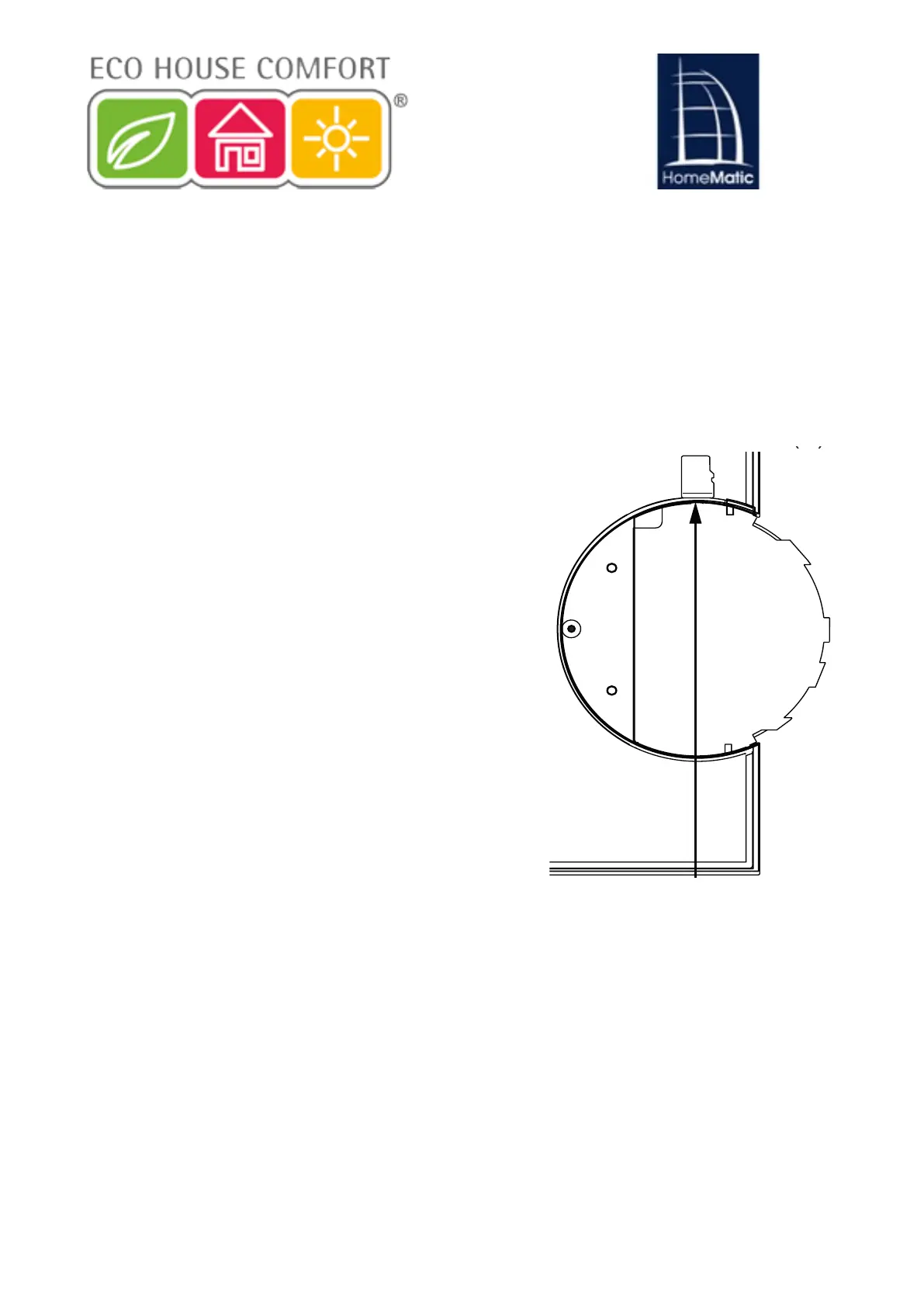In normal operation, the duty cycle rule is not fully utilised. However, there
may be cases (on the start-up or initial system installation) where there may
be a radio trafic increased or an intensity spike due to the processes.
Exceeding the duty cycle limit is indicated by flashing of your HomeMatic
device LEDs and can be expressed by a temporary lack of device function. If
this is the case, the normal function of the device is restored after a short
period (within 1 hour).
11. Additional memory
By using the microSD memory cards, the control of
the CCU can be increased. This storage
expansion serves for storing future extensions
(such as measurement data). To expand the
memory capacity, slide in a microSD card into
the slot (E) available in the control panel.
12. Maintenance and Cleaning
The product is maintenance free. Maintenance or repair should be done by
trained professionals. Clean the product with a soft, clean, dry, lint-free cloth.
For the removal of heavy soiling the cloth slightly moistened with lukewarm
water. Do not use solvent-based cleaning agents, as the plastic housing and
the labels can be attacked.
25
(UZHLWHUXQJGHU6SHLFKHUNDSD]LWlW
Über den Einschub für MicroSD-Karten kann der Speicher der Zen-
trale vergrößert werden. Diese Speichererweitung dient zum Spei-
chern von zukünftigen Erweiterungen wie z. B. Messdaten. Um die
Speicherkapazität zu erweitern, schieben Sie eine MicroSD-Karte in
den dafür vorgesehenen Einschubschacht (E) Ihrer Zentrale.
12 Wartung und Reinigung
Das Produkt ist wartungsfrei. Überlassen Sie eine Wartung oder Re-
paratur einer Fachkraft. Reinigen Sie das Produkt mit einem weichen,
sauberen, trockenen und fusselfreien Tuch.
Für die Entfernung von stärkeren Verschmutzungen kann das Tuch
leicht mit lauwarmem Wasser angefeuchtet werden. Verwenden Sie
keine lösemittelhaltigen Reinigungsmittel, das Kunststoffgehäuse und
die Beschriftung kann dadurch angegriffen werden.
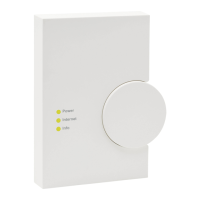