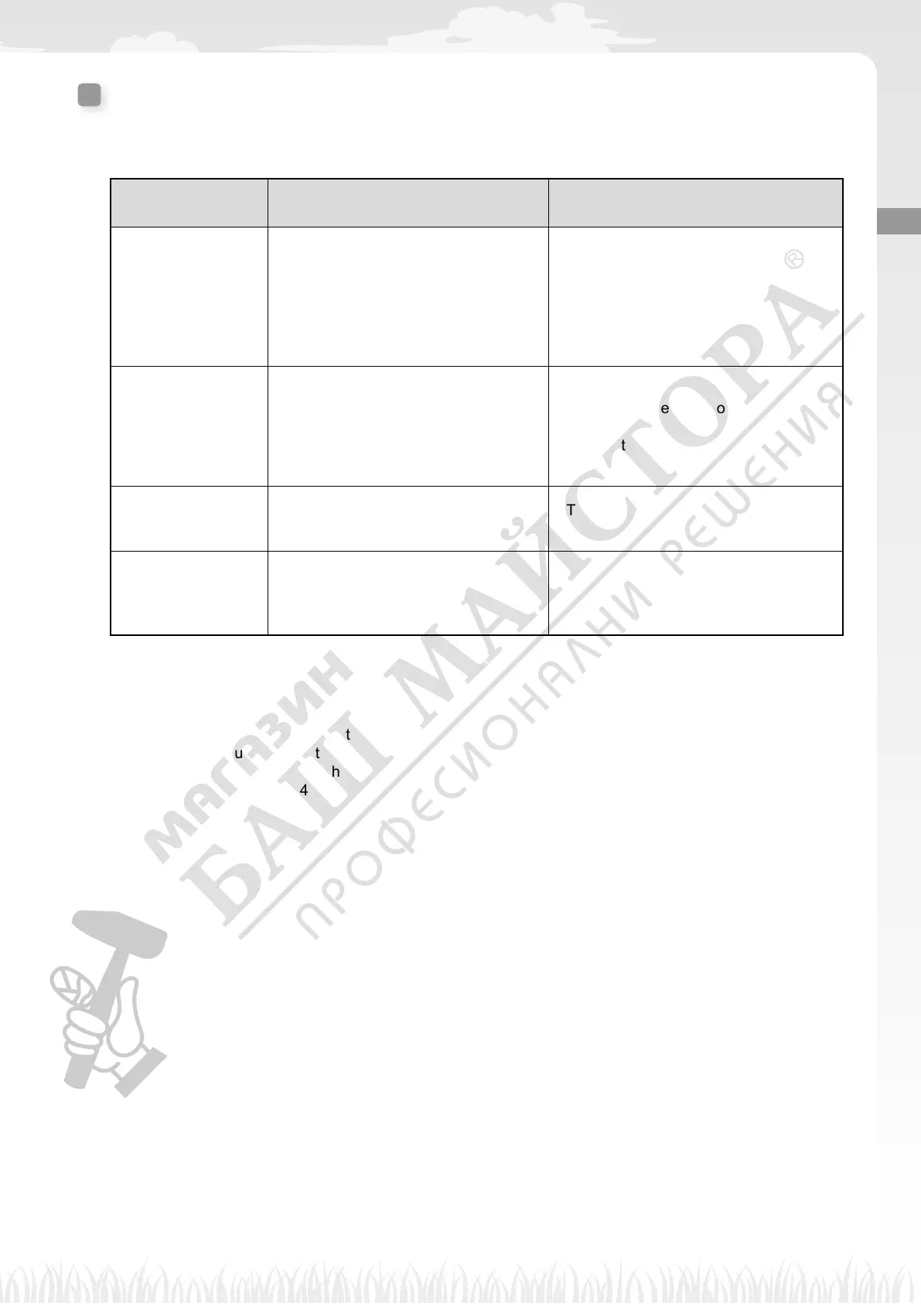31
3 PREPARATION
Setting up the lawnmower
Conguringthesettingsthroughthesetupwizard
This section explains the setup wizard procedure using the control panel on the lawnmower.
The setup wizard will guide you to congure the settings for your mowing operation as follows:
Menuname Usage
Conguringandtestingthe
settings
[1.Garden layout] For conguring the settings related to
the layout of the boundary wire. These
setting values are referred from the
other settings.
- Signal type
- Quantity of the shortcut wire
- Direction for the lawnmower to dock to
the docking station
- Length of the boundary wire
- Garden size
[2.Start points] For conguring the mowing start point
settings to enable the lawnmower to
start mowing from other areas than
from docking station.
- Direction of the mowing start points
- Distance of the start points from the
docking station
- Ratio with which the lawnmower
operates in each area
[3.Test start points] For testing the start points congured
in [2.Start points] menu.
- Testing the setting of each start point
[4.Work timer] For setting the work timer to operate
the lawnmower according to the
schedule.
- Work day and work time
- Seasonal work time
NOTE:
- Before starting the setup wizard, conrm the completion of installing the docking station and laying
boundary wire with your dealer.
- Before starting the setup wizard, ll out the DEALER CHECKSHEET at the end of the Owner’s Manual.
- If the DEALER CHECKSHEET at the end of Owner’s Manual was already lled out by your dealer, refer
to it when conguring the settings through the setup wizard.
- After the settings are nished through the setup wizard, you can modify the setting values in the menu
settings. For details, see “4. MENU SETTINGS” (M page 44).
- You can also modify the setting values in Mii-monitor.
