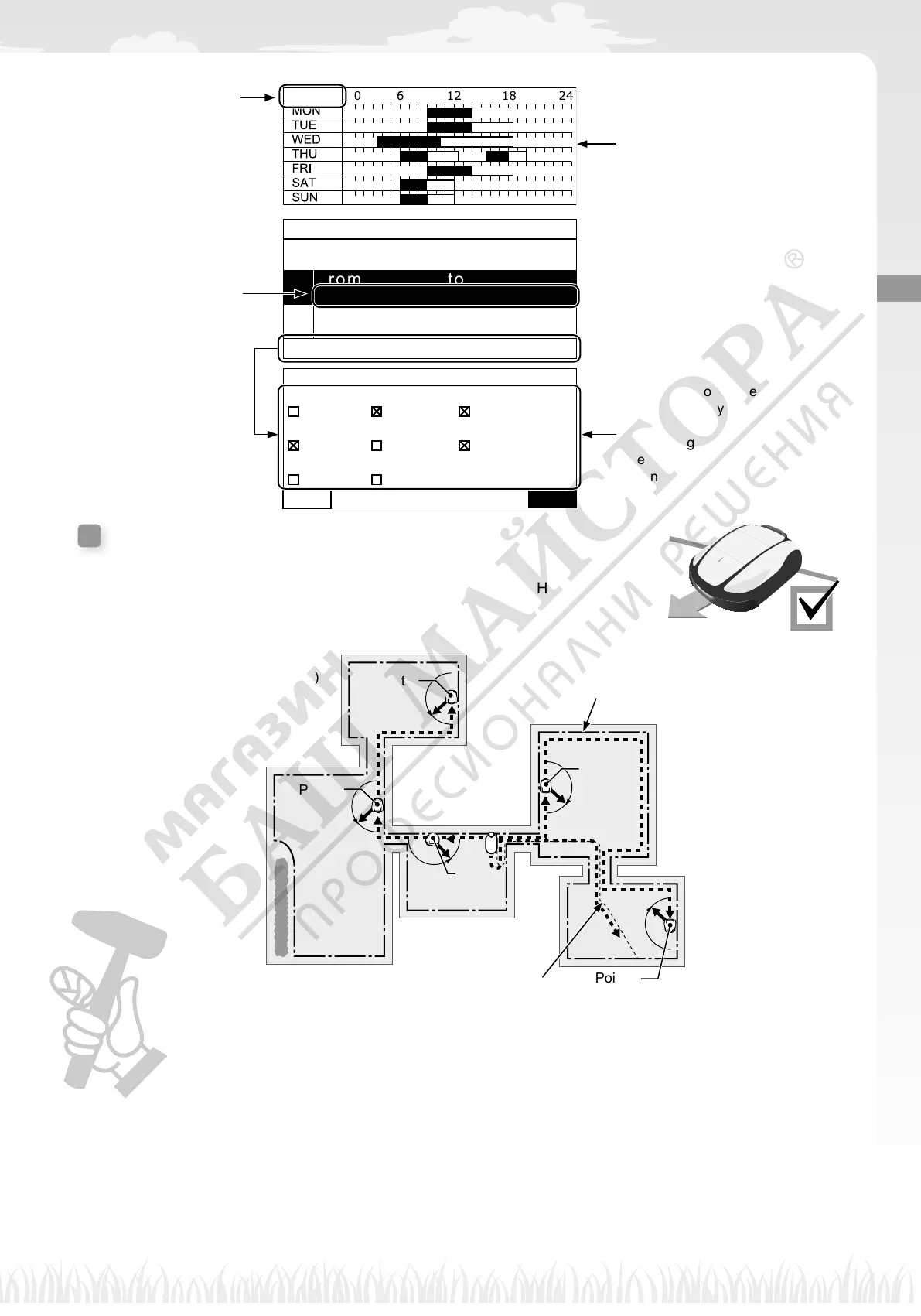47
4 MENU SETTINGS
Setting the work timer
Work timer
From to
9: 0 0 – 12: 00
From to
14: 00 – 15: 00
Copy to week
Monday
1
2
Work timer
Select days to copy
All MON TUE
WED THU FRI
SAT SUN
Yes No
The percentage which is
congured in the seasonal
timer is the ratio in which the
lawnmower works in a month.
For details on the seasonal
timer, see “Seasonal timer”
(M page 49).
If you want to copy the work
timer settings to the other
days of week, select [Copy
to week] and the H button.
Set the time.
Conrm the period of work time for
each day of week.
NOTE:
- Black part in the bar is the time
in which the lawnmower will
work. White part in the bar is
the time in which lawnmower
will not work. The ratio of black
and white parts depends on the
settings of seasonal timer. For
details on the seasonal timer,
see “Seasonal timer” (M page 49).
Select each box of the day to which
you want to copy and press the H
button.
After adding checks to the boxes,
select [Yes] and press the H
button to copy the settings to the
selected days of week.
Start points
You can set the start points for each day of week.
For example, if you set the following 5 start points (HRM2500, HRM2500
Live) in your garden, you enable the lawnmower to reach other areas through
narrow passages for a better efciency.
Point 1
Example: 5 start
points(HRM2500,
HRM2500 Live)
Point 2
Point 3
Point 4
Point 5Shortcut wire 1
Boundary wire
