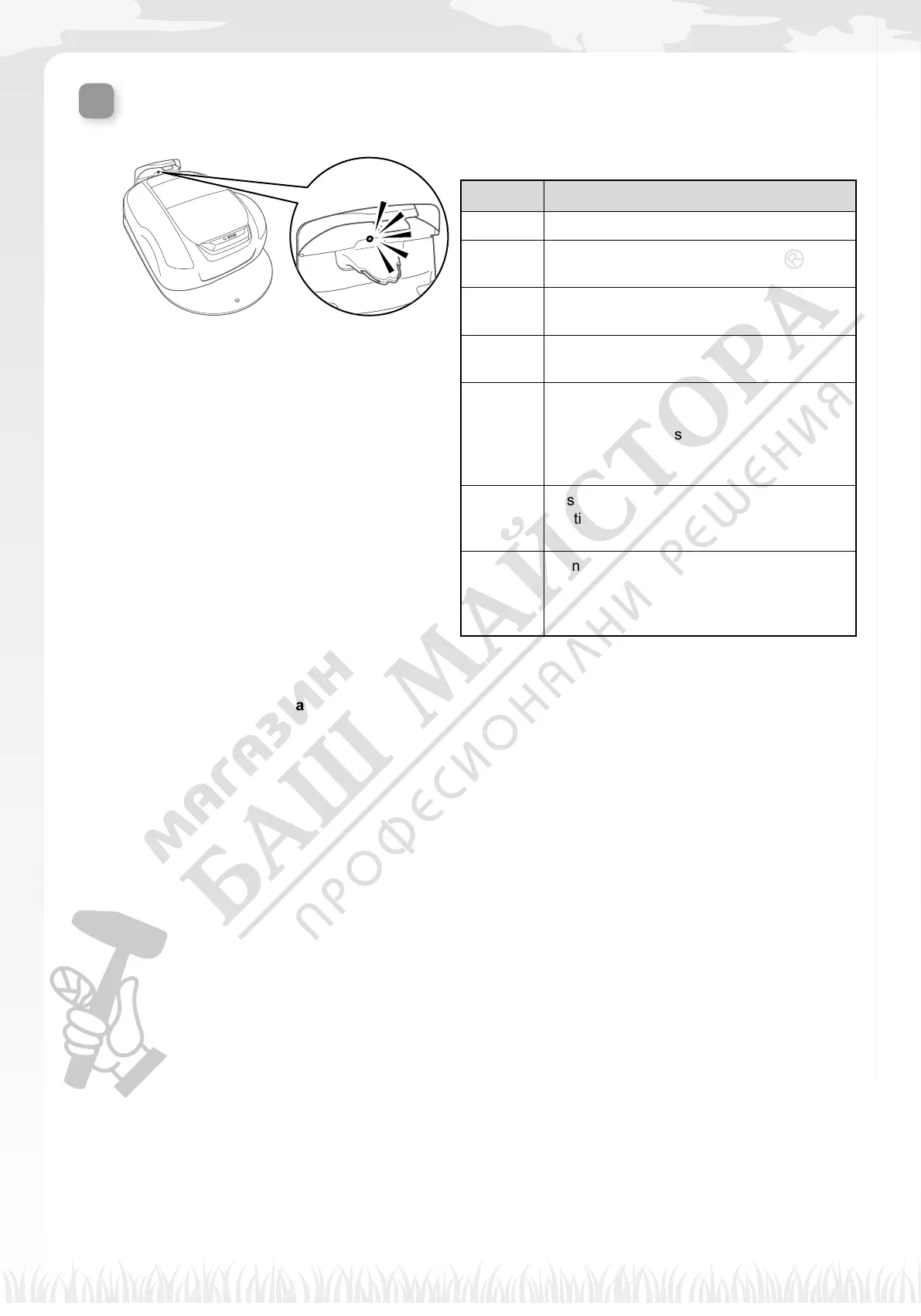Checking the lawnmower
86
Checking the lawnmower
Before operation, check to make sure that it is connected all the way into the docking station.
The light above the charging plug changes as follows:
LED Description
Green
The docking station signal setting is correct.
Green
(blinking)
The boundary wire is too long.
The shortcut wire becoming disconnected.
Amber The lawnmower is correctly connected to
the docking station.
Amber
(blinking)
The boundary wire becoming
disconnected.
Red Conrm the connection of the connectors
(M page 110).
If the connection is normal, the docking
station may be malfunctioning. Contact
your dealer.
Red
(blinking)
A station signal problem—such as the
station wire becoming disconnected or
cut—has occurred. Contact your dealer.
Off
Conrm the connection with the power cord.
If the docking station is correctly
connected with the power cord, a power
failure has occurred. Contact your dealer.
NOTE:
- Do not touch the recharging connector. If you touch it, you may become injured.
- If the lawnmower is not correctly connected to the docking station, the battery cannot recharge.
