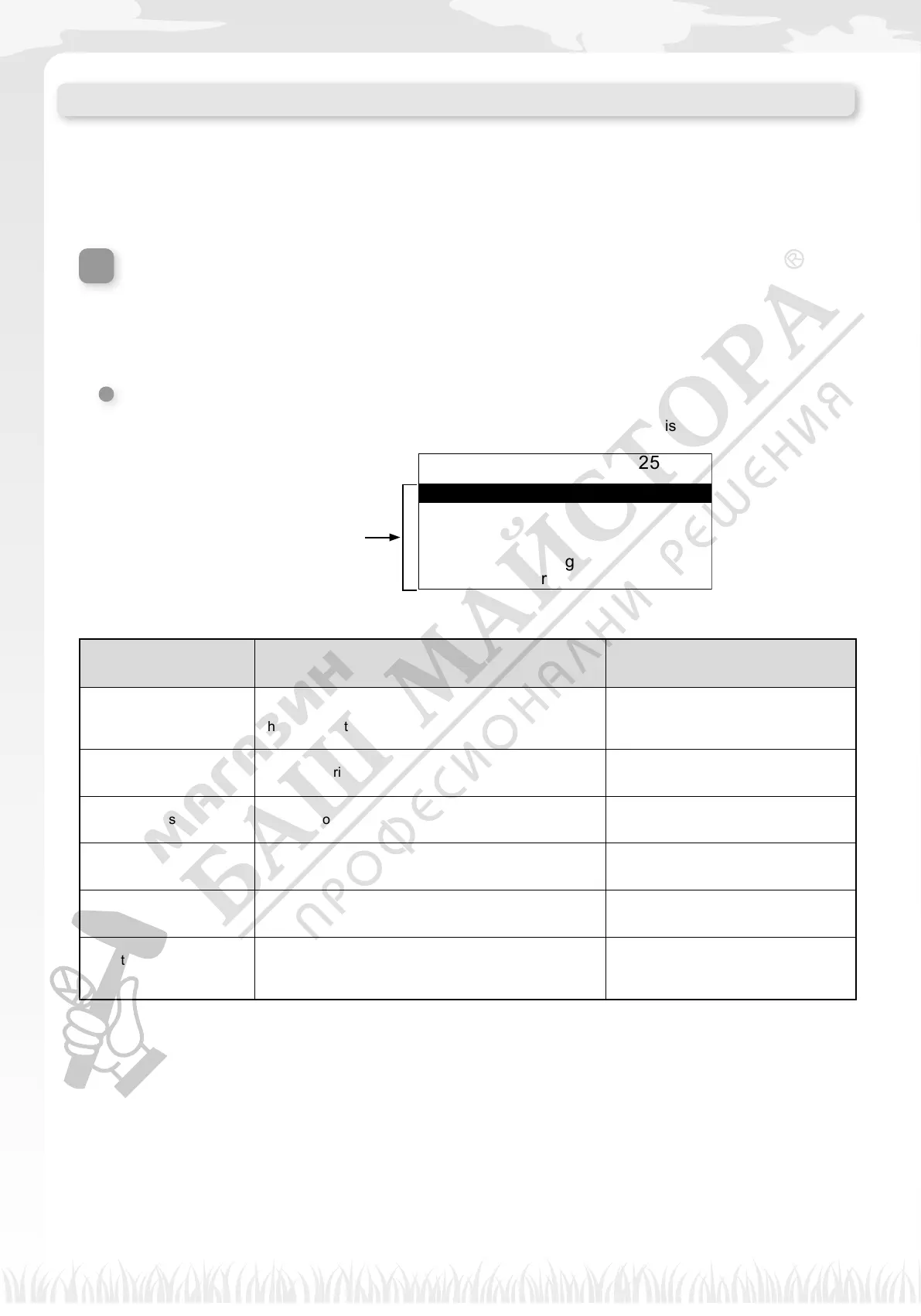Menu overview
44
4
MENU SETTINGS
The control panel menus are used to set how the lawnmower operates.
The menu settings can also be accessed in Mii-monitor. You can use Mii-monitor to
save the settings. You can also restore saved settings.
Menu overview
NOTE:
- We recommend having your dealer change these settings during installation.
Menu screen
Selecting [Menu] in the home screen and press the H button, Menu screen is displayed as below:
Menu
1.Work timer
2.Garden setup
3.Diagnostics
4.History
5.System settings
Selectable menu items
The menu consists of multiple levels of submenus. The uppermost levels are as follows:
Menu name Usage
See this page for
information
[1.Work timer] For setting the work day and work time, and selecting
the start points.
(M page 46)
[2.Garden setup] For conguring the lawnmower to operate.
(M page 52)
[3.Diagnostics] For diagnosing the lawnmower.
(M page 68)
[4.History] For viewing operation and error history.
(M page 71)
[5.System settings] For conguring system-related settings.
(M page 74)
[6.Setup wizard] For conguring the setting through the set up wizard
according to the steps of the screens.
(M page 31)
