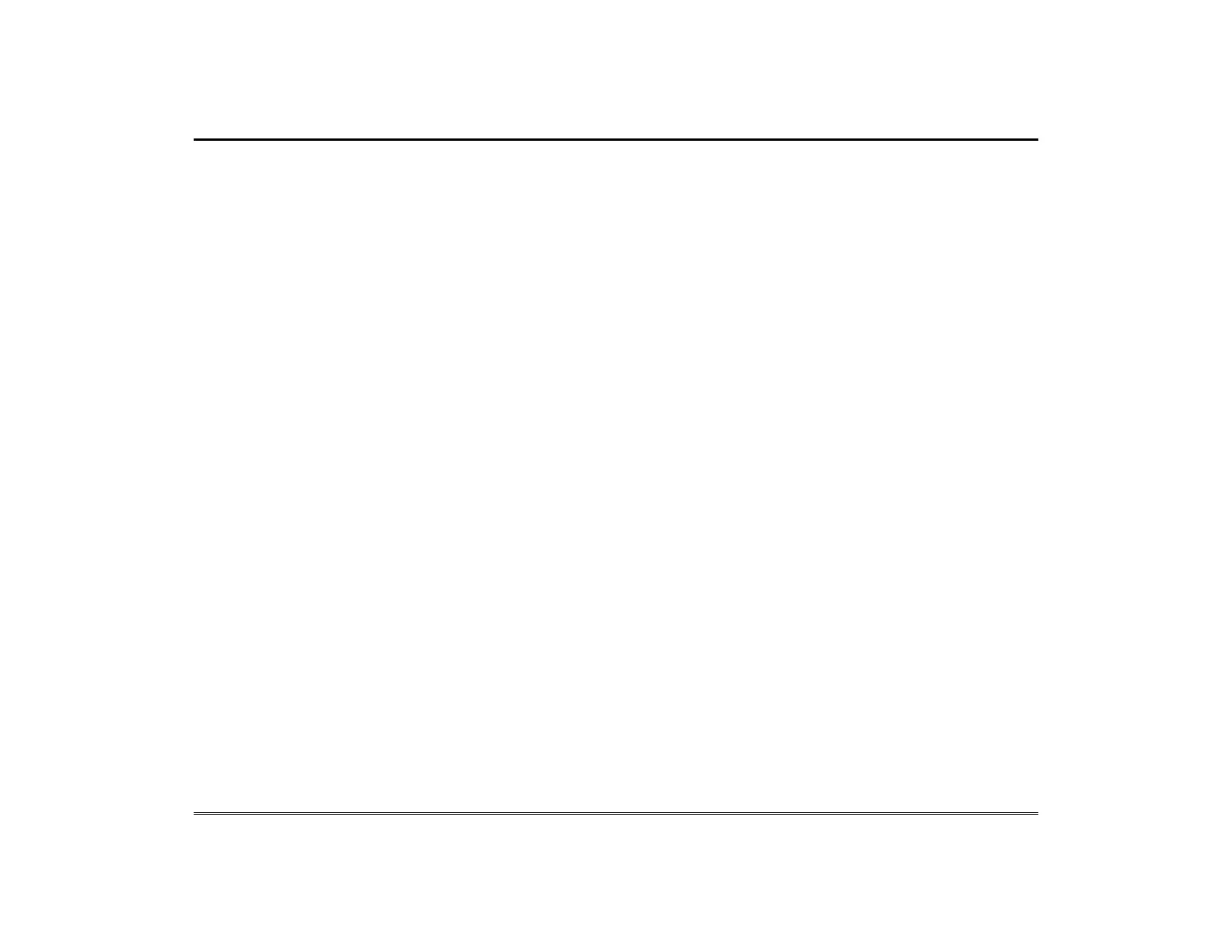Table of Contents
ii
More Choices .................................................................................................................................................................................... 13
How to Clear/Hide a Control Panel Message ............................................................................................................................. 13
Advanced System Features ....................................................................................................................................................... 13
Console Emulation Mode ........................................................................................................................................................... 13
How to View the Event Log ........................................................................................................................................................ 14
How to Send Emergency Messages .......................................................................................................................................... 15
Operation Modes ........................................................................................................................................................................ 15
SETUP ...................................................................................................................................................................................................... 16
Brightness and Volume Control .................................................................................................................................................. 16
Disp & Audio Setup ........................................................................................................................................................................... 16
Operating Modes ........................................................................................................................................................................ 16
Adjust the Screen Timeouts ....................................................................................................................................................... 17
Clean Screen .............................................................................................................................................................................. 17
Routine Care .............................................................................................................................................................................. 17
MULTIMEDIA ........................................................................................................................................................................................... 18
Video Setup ....................................................................................................................................................................................... 18
Picture Setup ..................................................................................................................................................................................... 18
USER SETUP ........................................................................................................................................................................................... 19
Authority Levels .......................................................................................................................................................................... 19
How to Add a User ..................................................................................................................................................................... 20
How to Add an Existing User to a Second Keypad ..................................................................................................................... 20
How to Delete a User ................................................................................................................................................................. 20
How to Edit a User ..................................................................................................................................................................... 20
Safe Mode .................................................................................................................................................................................. 21
