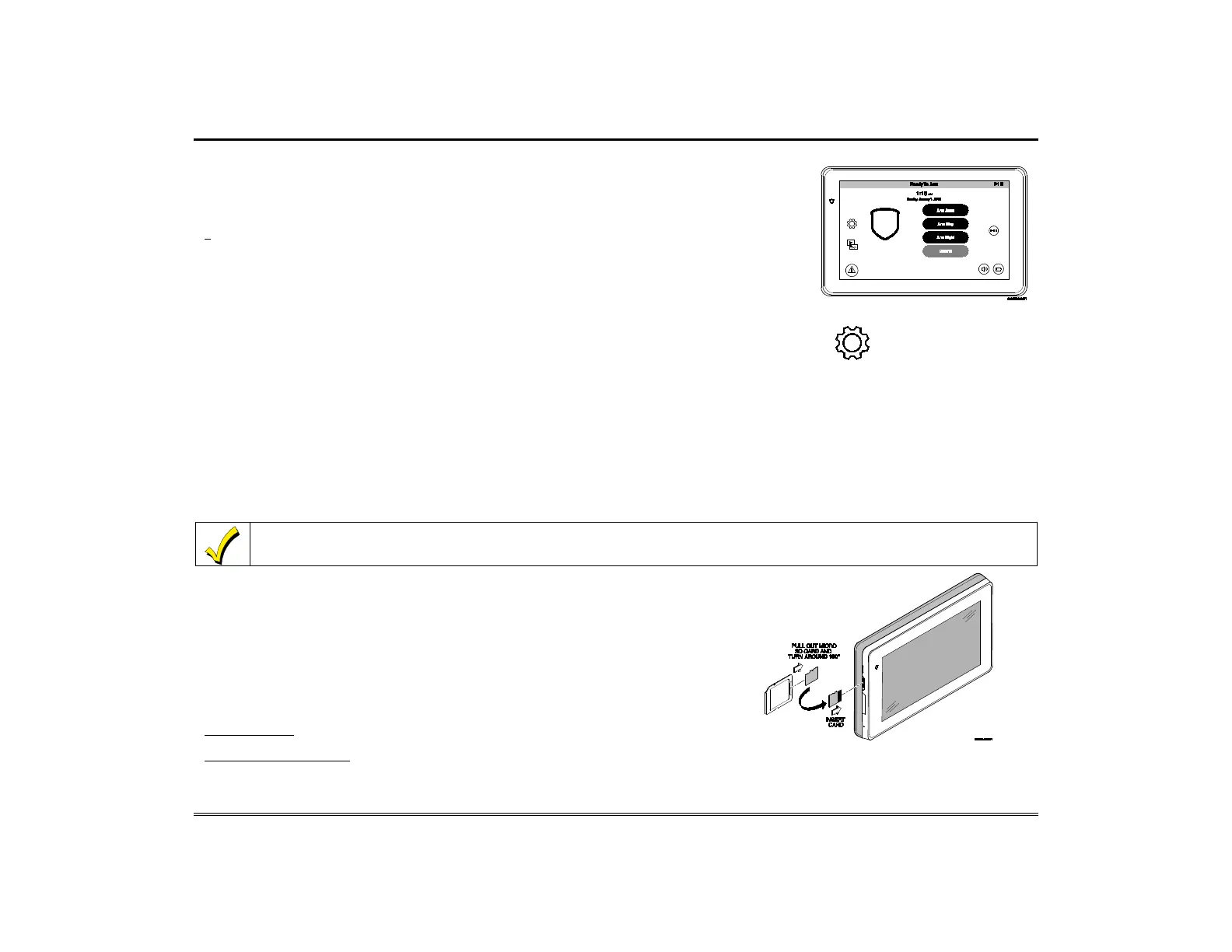About the System (cont'd)
2
About Your Home/Security Screen
Your Home/Security screen is the gateway to your System. From this screen you can:
• control your security system
• control your multi-media applications such as video and pictures
Your Home/Security screen is displayed most of the time and can be customized via
the Multimedia application.
System Information
To view the latest Software Version installed and the Interface name, on your system, select the Setup → System Info icons.
Multimedia Application
The Picture / Video features allow you to display personal photos (in a slide show format), and view video files via an external Micro
(SD/SDHC) memory card (not supplied).
In everyday handling, memory cards can become susceptible to malfunction and/or failure due to electrostatic discharges and the
information on the card may be lost. In some extreme cases, the keypad may need to be reset.
NOTE: Micro SD card max size is 64GB and must be FAT32, SDXC format. Recommended is Kingston or Samsung.
NOTE: Honeywell Home is not responsible for any loss of personal information (files, videos, photos, etc.)
The background and icons shown on the Home/Security screen in this manual are for example only. Your system installer
may have changed the actual background and icons shown on your Home/Security screen.
Memory Card Insertion
Insert a media (Micro SD/SDHC) memory card, as shown.
FAT32 formatting file supported.
Tips for proper memory card handling:
• Avoid touching the contacts on the card
• Quit the slide show/video application before removing the memory card.
Supported formats:
Image formats: .jpg, .bmp, .png, .jpeg.
Video playback formats: .avi, .ts, .mpg, .mp4, .mov, .mkv, .flv.
