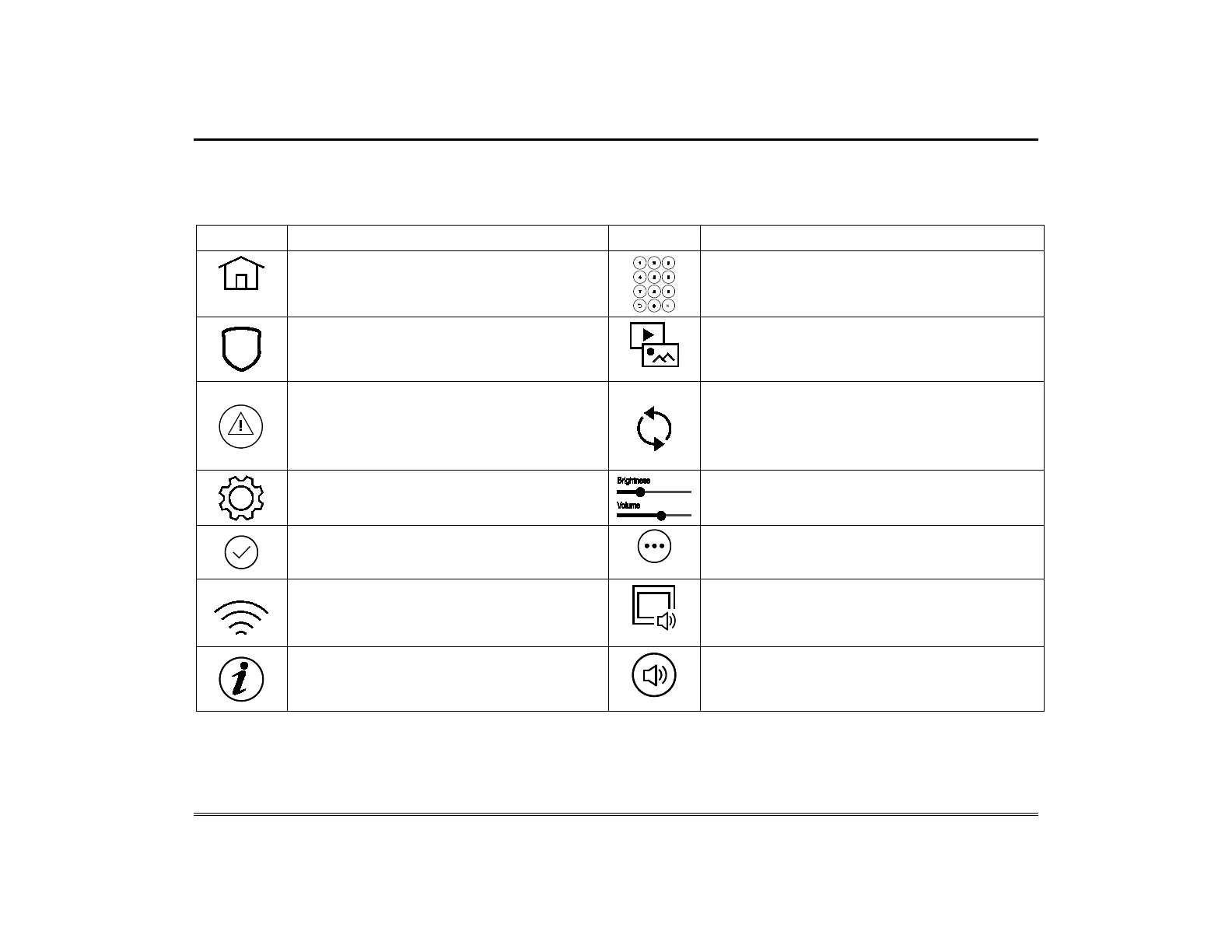About the System (cont'd)
3
Navigation Icon Descriptions
To aid in the navigation of the 6290W Touchscreen, a set of user-friendly icons has been provided. The appearance and function of
these icons are described below.
ICON ICON TITLE / FUNCTION ICON ICON TITLE / FUNCTION
Home - Returns you to the Home/Security
screen.
Authorized Code - Enter 4-digit authorized code.
Security - Arm the system and access the three
arming modes.
Multimedia - Accesses Videos and Images.
Panic - Displays Emergency functions (as
programmed by the installer).
Note: This icon is displayed and active on all
screens except while in the Clean Screen mode,
and from the Video screens.
Keypad Reset – Select to reset the Touchscreen.
Setup - Accesses setup screens for System Info,
System Setup, System WIFI, Display and Audio
Setup and Brightness / Volume.
Adjusts screen brightness and volume.
Apply – Select to accept changes.
More Choices - Allows access to Event Logs,
Console Mode and Show Zones
WIFI - Accesses WIFI options screen. Used to
connect to WIFI networks (if installed and
programmed by your installers). NOTE:
Supports the 2.4GHz and 5GHz frequencies.
Disp & Audio Setup– Accesses Operating Modes,
Backlight, Homepage and Slideshow options.
Control Panel Message - Alerts user to a control
panel message.
Voice Status Sounder – Allows user to hear system
status.
