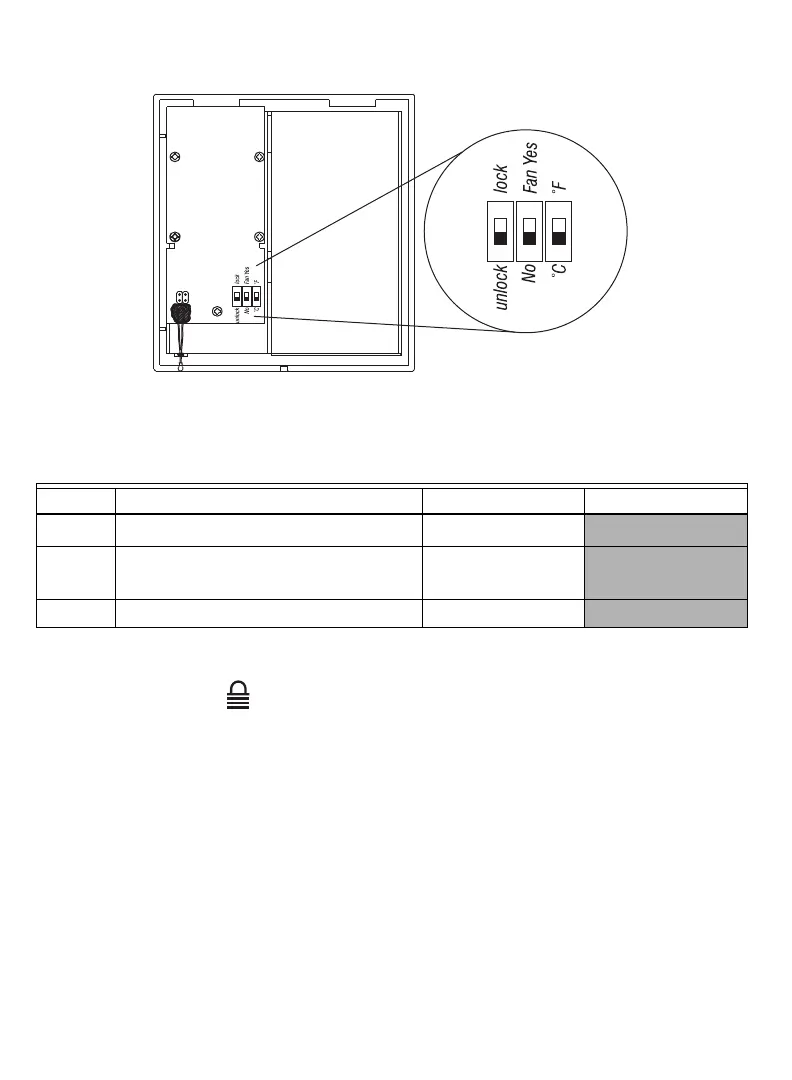RLV3150
33-00209ES—05 12
AJUSTES DE CONFIGURACIÓN
Fig. 10.
Los interruptores de configuración están en la parte posterior de la placa frontal.
Las configuraciones de fábrica están dentro de las celdas grises.
1. Los botones del termostato están
deshabilitados y aparece en la
pantalla (consulte la página 1)
cuando las configuraciones están
bloqueadas.
2. Coloque en Fan Yes (Ventilador sí)
si tiene un calefactor de aire for-
zado por ventilador (para evitar
que el desgaste prematuro del
motor). Déjelo en No para una
mejor regulación de temperatura
si no tiene un calefactor de aire
forzado por ventilador.
PANTALLA DE
TEMPERATURA Y
AJUSTE
Normalmente, el termostato muestra la
temperatura de la habitación.
• Para mostrar la temperatura
preconfigurada (punto de
referencia), presione el botón con
flecha hacia arriba o hacia abajo
una vez. La temperatura de
referencia aparecerá en la pantalla
durante 5 segundos
# Parámetro Hacia arriba Hacia abajo
1
Configuraciones bloqueadas
1
Bloqueo Desbloqueo
2 Calefactor de aire forzado por
ventilador
2
Ventilador Sí No
3Unidad °F
°C
