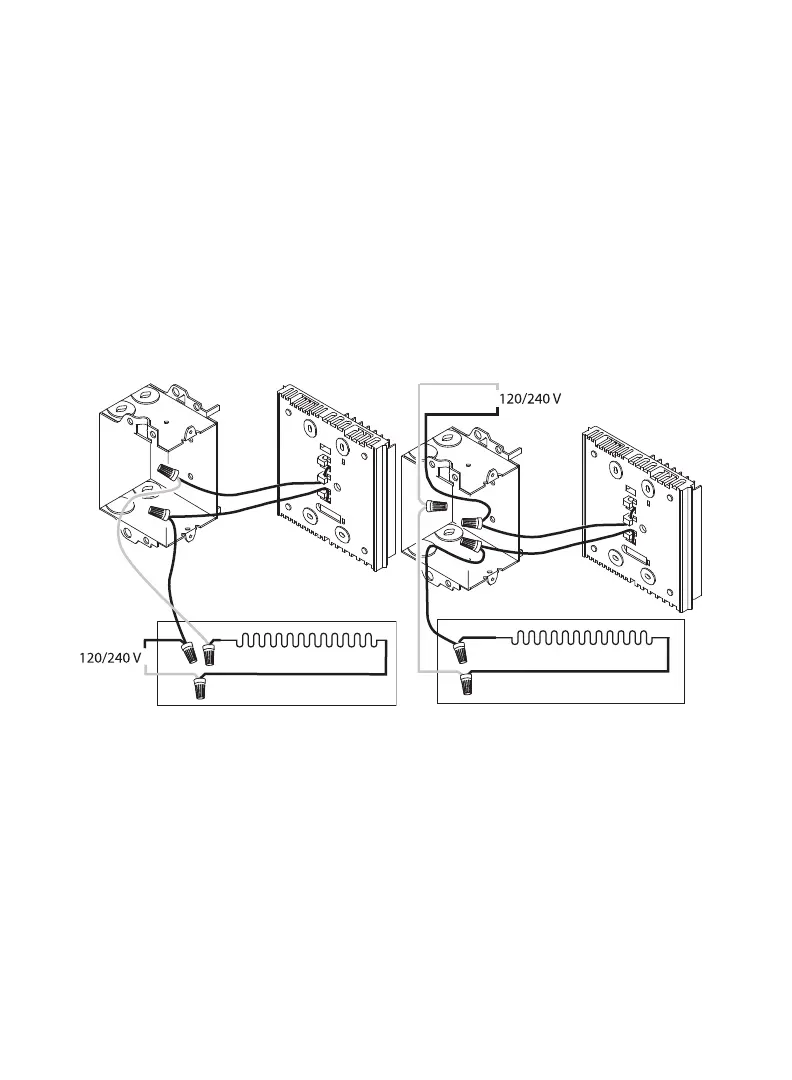RLV3150
3 33-00209ES—05
NOTE: If there is a protective film or
sticker on the thermostat’s
screen, peel it off.
6. Apply power to the heating sys-
tem. Verify the installation by
checking that the heating system
can be turned On by raising the
setpoint using the Up button or
turned Off by lowering the set-
point using the Down button.
WIRING
Connect the thermostat wires to the heating system (load) and to the power supply.
Fig. 4. 2-wire and 4-wire installation.
2-wire Installation
4-wire Installation
