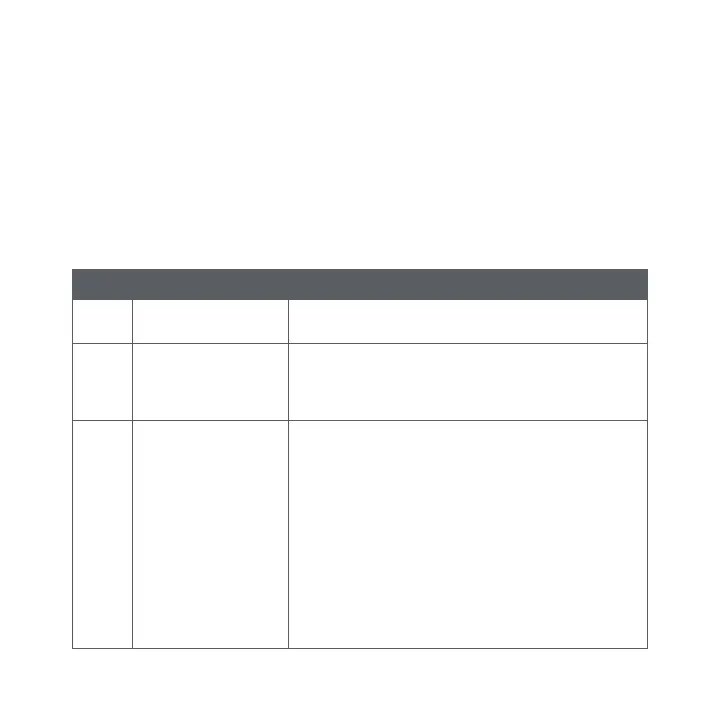14
Setup options
1 From the Contractor Menu, highlight Set Up and press OK.
2 Press s or t to highlight the setting and press OK. Continue until all settings have
been configured.
3 When all settings are configured, you will be prompted to save changes. Highlight
Yes and press OK to save and exit. To exit setup early by pressing
t to highlight EXIT and press OK.
ISU # Description Setting
1160 Temperature
indication scale
0 = Fahrenheit
1 = Celsius
2120 Heating system type 1 = Conventional forced air heat
2 = Heat pump
3 = Radiant heat
5 = None (cool only)
2140 Heating equipment
type
Conventional Forced Air Heat:
1 = Standard efficiency gas forced air
2 = High efficiency gas forced air
3 = Oil forced air
4 = Electric forced air
5 = Hot water fan coil
Heat Pump:
7 = Air to air heat pump
8 = Geothermal heat pump
Radiant Heat:
9 = Hot water radiant heat
12 = Steam
