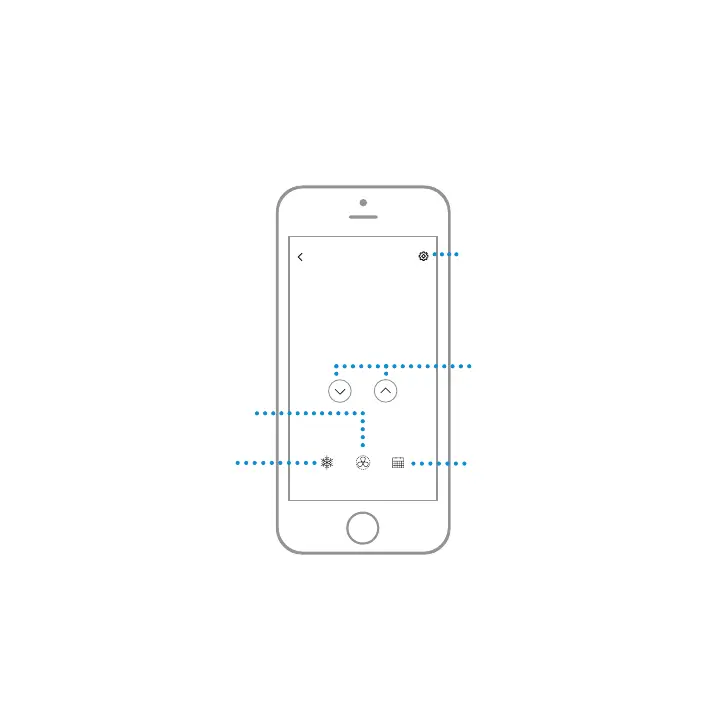26
How to use your Honeywell Home app
Once your thermostat is configured and connected to your
smartphone or tablet, take advantage of the following features:
Interested in more Resideo products? Visit resideo.com to learn about all available products connected by the
Honeywell Home app.
App is regularly enhanced and may change.
SCHEDULEFANMODE
72
72˚
MY HOME
Thermostat
FOLLOWING SCHEDULE
Access the
menu
Set desired
temperature
Schedule your home
comfort
Select System
mode Auto/Heat/
Cool/Off/EM Heat
Select Fan mode
Auto/On/Circulate.
