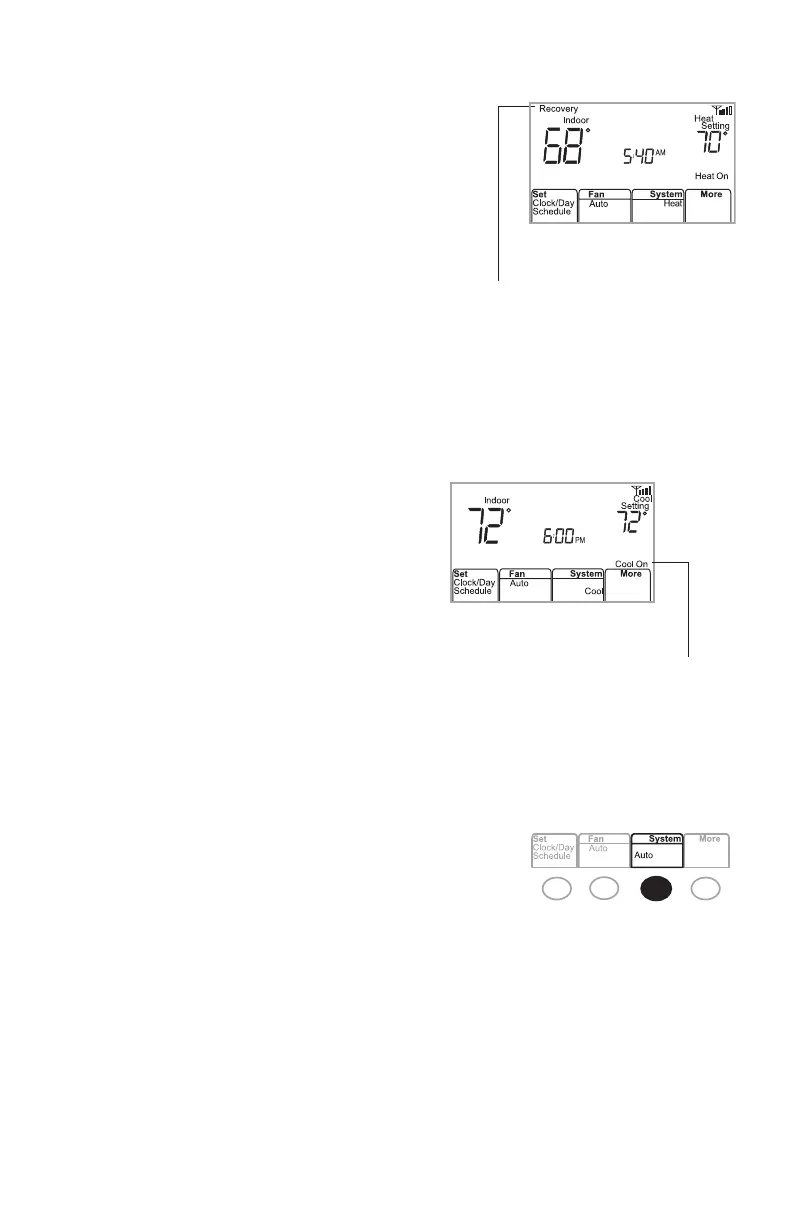17 69-2715EF—07
Smart Response Technology
This feature allows the thermostat to “learn”
how long the heating/cooling system takes
to reach programmed temperature settings,
so the temperature is reached at the time
you set.
For example: Set the Wake time to 6:00 am,
and the temperature to 70 °F (21 °C). The
heat will come on before 6:00 am, so the
temperature is 70 °F (21 °C) by 6:00 am.
Note: System setting function 13 controls
Smart Response Technology. See “Smart
Response Technology” on page 19.
The message Recovery is
displayed when the system is
activated before a scheduled
time period.
Compressor protection
This feature forces the compressor to wait
a few minutes before restarting, to prevent
equipment damage.
The message Cool On (or Heat
On for a heat pump) will flash
during the wait time.
Auto changeover
This feature is used in climates where both air
conditioning and heating are used on the same day.
When the system is set to Auto, the thermostat
automatically selects heating or cooling depending
on the indoor temperature.
Heat and cool settings must be at least 3 °F (1.7 °C)
apart. The thermostat will automatically adjust
settings to maintain this 3 °F (1.7 °C) separation.
Note: System setting function 12 controls Auto
changeover. See “Manual/Auto Changeover” on page
19.
M39334
